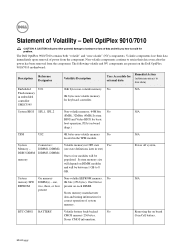Dell OptiPlex 7010 Support Question
Find answers below for this question about Dell OptiPlex 7010.Need a Dell OptiPlex 7010 manual? We have 6 online manuals for this item!
Question posted by jmiller68004 on July 30th, 2014
One Of My 7010's Did A Bios Update When Rebooted. Problem? Virus?
I have 30 Dell Optiplex 7010 computers with Windows 7, all purchased at the same time (January 2013). One of them did an automatic bios update when I rebooted it yesterday. It's strange because none of the others did an update. Could this be initiated by a hacker or is it legitimate? How can I tell what version of the bios I have on each computer?
Current Answers
Related Dell OptiPlex 7010 Manual Pages
Similar Questions
How Do You Enter The Bios On A Dell Optiplex 390 With Windows 7
(Posted by Janksta 9 years ago)
When Dell Optiplex 7010 Computer 'on' Button Is Flashing Orange
(Posted by rhvbrune 9 years ago)
What Is The Sm Bus Controller For The Dell 7010 In Windows 7
(Posted by ademeli 10 years ago)
How To Update Firmware On Dell Optiplex 790 Computer
(Posted by schrorakesh 10 years ago)
What Is The Push Button On The Power Supply On My Dell Optiplex 7010 Computer?
(Posted by krmswe 10 years ago)