Dell OptiPlex 380 Support Question
Find answers below for this question about Dell OptiPlex 380.Need a Dell OptiPlex 380 manual? We have 3 online manuals for this item!
Question posted by nvtohushi on January 3rd, 2014
Dell Optiplex 380 When Powered Orange Light Lights On The Switch Button
The person who posted this question about this Dell product did not include a detailed explanation. Please use the "Request More Information" button to the right if more details would help you to answer this question.
Current Answers
There are currently no answers that have been posted for this question.
Be the first to post an answer! Remember that you can earn up to 1,100 points for every answer you submit. The better the quality of your answer, the better chance it has to be accepted.
Be the first to post an answer! Remember that you can earn up to 1,100 points for every answer you submit. The better the quality of your answer, the better chance it has to be accepted.
Related Dell OptiPlex 380 Manual Pages
Setup and Features Information Tech Sheet - Page 1
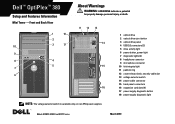
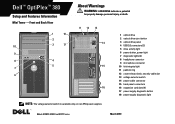
... cable slot 13 voltage selector switch 14 power cable connector 15 back panel connectors 16 expansion card slots (4) 17 power supply diagnostic button 18 power supply diagnostic light
NOTE: The voltage selector switch is available only on non-EPA power supplies.
Models: DCSM1F, DCNE1F, and DCCY1F series
March 2010 Dell™ OptiPlex™ 380
Setup and Features Information
Mini Tower...
Guidebook - Page 2


...TECHNICAL GUIDEBOOK
Table of Content THE OPTI
Dell™ OptiPlex™ 380 ...3 OptiPlex 380 Technical Specifications 4
Mini Tower Computer (MT) View 4 Desktop Computer (DT) View 5 Small Form Factor Computer (SFF) View 6 Marketing System Configurations 9 ... Maximum Allowable Dimensions 17 System Level Environmental and Operating Conditions 18 Power ...19 Audio ...20 Communications -
Guidebook - Page 3
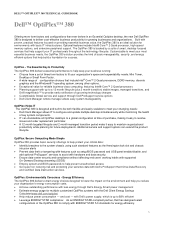
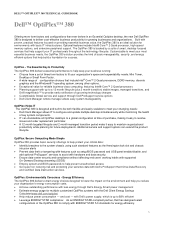
...380 TECHNICAL GUIDEBOOK
Dell™ OptiPlex™ 380
Offering more form factors and configurations than ever before in an Essential Optiplex desktop, the new Dell OptiPlex 380 is designed to deliver cost-effective business productivity for multiple customized OptiPlex systems with the Dell Client Energy Savings
Calculator(www.dell.com/optiplex) Help reduce power consumption - OptiPlex...
Guidebook - Page 4
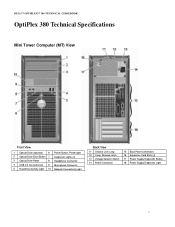
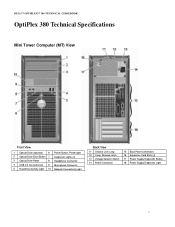
DELL™ OPTIPLEX™ 380 TECHNICAL GUIDEBOOK
OptiPlex 380 Technical Specifications
Mini Tower Computer (MT) View
Front View
1 Optical Drive (optional) 6 Power Button, Power light
2 Optical Drive Eject Button 7 Diagnostic Lights (4)
3 Optical Drive Panel
8 Headphone Connector
4 USB 2.0 Connectors(2) 9 Microphone Connector
5 Hard Drive Activity Light 10 Network Connectivity Light
Back...
Guidebook - Page 5


DELL™ OPTIPLEX™ 380 TECHNICAL GUIDEBOOK
Desktop Computer (DT) View
Front View
1 2 3 4 5
Optical Drive (optional) Optical Drive Eject Button USB 2.0 Connectors (2) Hard Drive Activity Light Diagnostic Lights (4)
6
Power button, Power light
7 Network Connectivity Light
8 Microphone connector 9 Headphone connector
Back View
10 Power Supply Diagnostic Button 11 Power Supply ...
Guidebook - Page 6
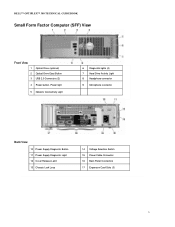
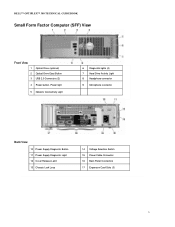
DELL™ OPTIPLEX™ 380 TECHNICAL GUIDEBOOK
Small Form Factor Computer (SFF) View
Front View
1 Optical Drive (optional) 2 Optical Drive Eject Button 3 USB 2.0 Connectors (2) 4 Power button, Power light
5 Network Connectivity Light
6 Diagnostic lights (4) 7 Hard Drive Activity Light 8 Headphone connector 9 Microphone connector
Back View
10 Power Supply Diagnostic Button 11 Power Supply ...
Guidebook - Page 7
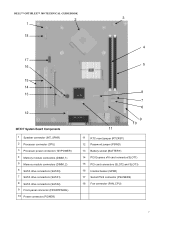
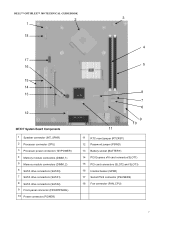
DELL™ OPTIPLEX™ 380 TECHNICAL GUIDEBOOK
2 1 18
17 16
3
4 5
15 14 13
12
MT/DT System Board Components 1 Speaker connector (INT_SPKR) 2 Processor connector (CPU) 3 Processor power connector (12VPOWER) 4 Memory module connectors (DIMM_1) 5 Memory module connectors (DIMM_2) 6 SATA drive connectors (SATA0) 7 SATA drive connectors (SATA1) 8 SATA drive connectors (SATA2) 9 Front-panel ...
Guidebook - Page 8
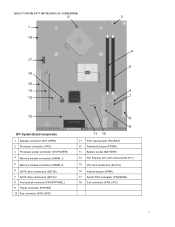
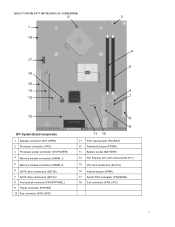
DELL™ OPTIPLEX™ 380 TECHNICAL GUIDEBOOK
2 1 18
17
16 15 14 13
3
4 5
6 7
12
SFF System Board Components 1 Speaker connector (INT_SPKR) 2 Processor connector (CPU) 3 Processor power connector (12VPOWER) 4 Memory module connectors (DIMM_1) 5 Memory module connectors (DIMM_2) 6 SATA drive connectors (SATA0) 7 SATA drive connectors (SATA1) 8 Front-panel connector (FRONTPANEL) 9 Power ...
Guidebook - Page 16
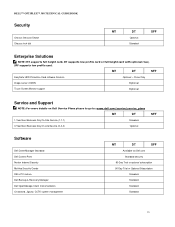
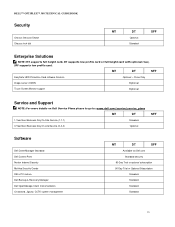
...
Standard security
90 Day Trial or optional subscription
90 Day Trial or Optional Subscription
Standard
Standard
Standard
Standard
16 DELL™ OPTIPLEX™ 380 TECHNICAL GUIDEBOOK
Security
Chassis Intrusion Switch Chassis lock slot
MT
DT
SFF
Optional
Standard
Enterprise Solutions
NOTE: MT supports full height card, DT supports low profile card or full height...
Guidebook - Page 19
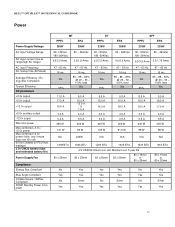
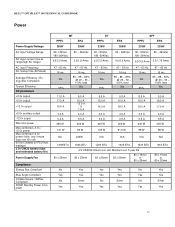
...
No
Yes
No
Yes
Yes
Yes
Yes
Yes
Yes
Yes
No
Silver
No
Silver
No
Silver
Yes
Yes
Yes
Yes
Yes
Yes
19 DELL™ OPTIPLEX™ 380 TECHNICAL GUIDEBOOK
Power
Power Supply Wattage
AC input Voltage Range
AC input current (low ac range/high AC range)
AC input Frequency AC holdup time (80%load...
Guidebook - Page 20
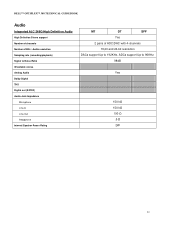
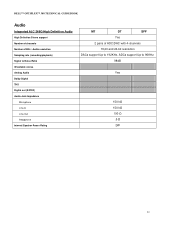
DELL™ OPTIPLEX™ 380 ...TECHNICAL GUIDEBOOK
Audio
Integrated ALC 269Q High Definition Audio
High Definition Stereo support Number of channels Number of Bits / Audio resolution Sampling rate (recording/playback) Signal to Noise Ratio Wavetable voices Analog Audio Dolby Digital THX Digital out (S/PDIF) Audio Jack Impedance
Microphone Line-In Line-Out Headphone Internal Speaker Power...
Guidebook - Page 21
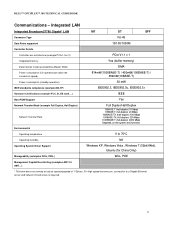
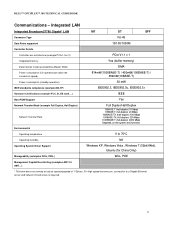
...Data transfer mode (example Bus-Master DMA)
PCIe V1.1 x 1 Yes (buffer memory)
DMA
Power consumption (full operation per data rate connection speed)
Power consumption (standby operation)
IEEE standards compliance (example 802.1P)
814mW(1000BASE-T) / 450mW(100BASE-T)... does not connote an actual operating speed of 1 Gb/sec.
DELL™ OPTIPLEX™ 380 TECHNICAL GUIDEBOOK
Communications -
Guidebook - Page 22
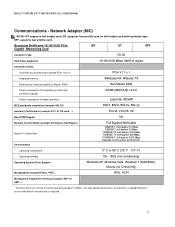
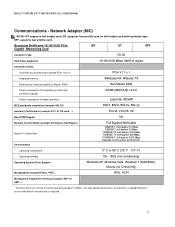
...This term does not connote an actual operating speed of 1 Gb/sec. DELL™ OPTIPLEX™ 380 TECHNICAL GUIDEBOOK
Communications - SFF supports low profile card.
Broadcom NetXtreme 10/100... RX, 8KBytes TX
Data transfer mode (example Bus-Master DMA)
Power consumption (full operation per data rate connection speed)
Power consumption (standby operation)
Bus-Master DMA 2.84W (860mA @ +3....
Guidebook - Page 23
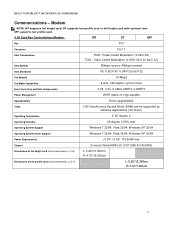
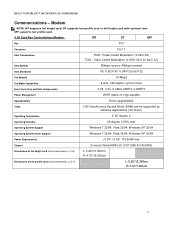
...Capabilities
2-wire, half-duplex, synchronous
Error Correction and Data Compression
V.44, V.42, V.42bis, MNP 2-4, MNP 5
Power Management
WOR (wake on ring) capable
Upgradeability
Driver upgradeable
Video
V.80 Synchronous Access Mode (SAM) can be supported ...Transmission
PCM - Pulse Coded Modulation (V.92/V.90) TCM - DELL™ OPTIPLEX™ 380 TECHNICAL GUIDEBOOK
Communications -
Guidebook - Page 24
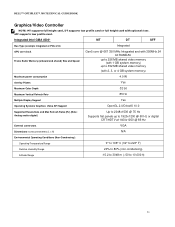
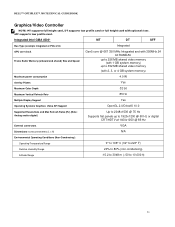
DELL™ OPTIPLEX™ 380 TECHNICAL GUIDEBOOK
Graphics/Video Controller
NOTE: MT supports full height card, DT supports low profile card or full height card with 2, 3, or 4 GB system memory)
Maximum power consumption
4.0 W
Overlay Planes
Yes
Maximum Color Depth
32 bit
Maximum Vertical Refresh Rate
85 Hz
Multiple Display Support
Yes
Operating Systems Graphics/ Video...
Guidebook - Page 25
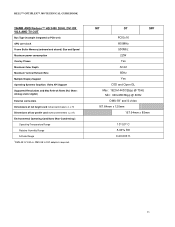
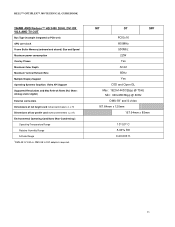
DELL™ OPTIPLEX™ 380 TECHNICAL GUIDEBOOK
256MB AMD Radeon™ HD 3450 DUAL DVI OR VGA AND TV OUT
Bus Type (example integrated or PCIe x16) GPU core clock Frame Buffer Memory (onboard and shared) Size and Speed Maximum power consumption Overlay Planes Maximum Color Depth Maximum Vertical Refresh Rate Multiple Display Support Operating...
Guidebook - Page 26
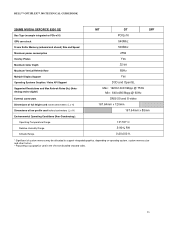
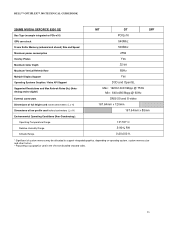
DELL™ OPTIPLEX™ 380 TECHNICAL GUIDEBOOK
256MB NVIDIA GEFORCE 9300 GE
Bus Type (example integrated or PCIe x16) GPU core clock Frame Buffer Memory (onboard and shared) Size and Speed Maximum power consumption Overlay Planes Maximum Color Depth Maximum Vertical Refresh Rate Multiple Display Support Operating Systems Graphics/ Video API Support Supported Resolutions and...
Guidebook - Page 27
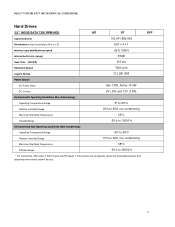
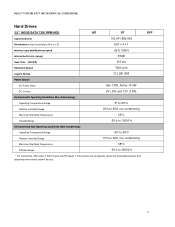
DELL™ OPTIPLEX™ 380 TECHNICAL GUIDEBOOK
Hard Drives
3.5" 160GB SATA 7200 RPM HDD
MT
DT
Capacity (bytes)
160,041,885,696
Dimensions inches/centimeters (W x H x D)
5.87 x 4 x 1
Interface type and Maximum speed
Up to 3Gb/s
Internal buffer size (range)
8 MB
Seek Time (RD/WR)
8.5 ms
Rotational Speed
7200 rpm
Logical Blocks
312,581,808
Power Source...
Service Manual - Page 2
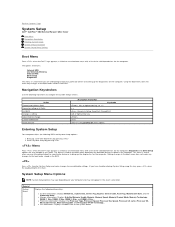
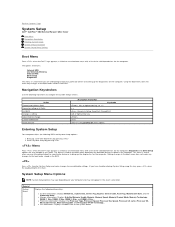
...Core Capable and HT Capable 64-bit Technology.. Back to Contents Page
System Setup
Dell™ OptiPlex™ 380 Service Manual-Mini-Tower
Boot Menu Navigation Keystrokes Entering System Setup System Setup Simulation...a particular device or to the boot order stored in this key, press when the keyboard lights first flash. or right-arrow key, or +/- This menu is useful when you are attempting...
Service Manual - Page 11
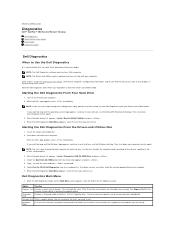
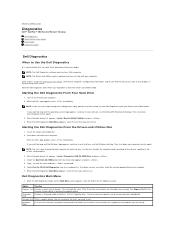
... to 20 minutes and requires no diagnostics utility partition has been found, run . Back to Contents Page
Diagnostics
Dell™ OptiPlex™ 380 Service Manual-Desktop
Dell Diagnostics Power Button Light Codes Beep Codes Diagnostic Lights
Dell Diagnostics
When to Use the Dell Diagnostics
It is recommended that you print these procedures before you want to test displays in the system...
Similar Questions
Dell Studio Xps No Power Orange Light When Powering On
(Posted by saLui 10 years ago)
Dell Computer Optiplex 780 Blinking Orange Light And Will Not Start
(Posted by Tegeos 10 years ago)

