Dell OptiPlex 380 Support Question
Find answers below for this question about Dell OptiPlex 380.Need a Dell OptiPlex 380 manual? We have 3 online manuals for this item!
Question posted by kennyKies on February 1st, 2014
How To Connect Dual Monitors To A Optiplex 380
The person who posted this question about this Dell product did not include a detailed explanation. Please use the "Request More Information" button to the right if more details would help you to answer this question.
Current Answers
There are currently no answers that have been posted for this question.
Be the first to post an answer! Remember that you can earn up to 1,100 points for every answer you submit. The better the quality of your answer, the better chance it has to be accepted.
Be the first to post an answer! Remember that you can earn up to 1,100 points for every answer you submit. The better the quality of your answer, the better chance it has to be accepted.
Related Dell OptiPlex 380 Manual Pages
Setup and Features Information Tech Sheet - Page 1
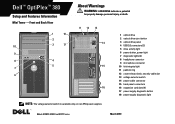
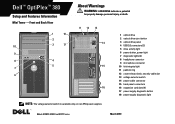
Dell™ OptiPlex™ 380
Setup and Features Information
Mini Tower - Front and Back View
1
18
2
10
3
17
9
8
4
5 7
6
About Warnings
WARNING: A WARNING indicates a potential
for property damage, personal injury, or ...
Setup and Features Information Tech Sheet - Page 5
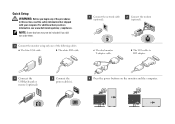
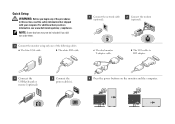
c The dual monitor Y-adapter cable.
NOTE: Some devices may not be included if you begin any of the following cables:
a The blue VGA cable. d The VGA cable to DVI adapter.
4 Connect the USB keyboard or mouse (optional).
5 Connect the power cable(s).
6 Press the power buttons on the monitor and the computer. b The white DVI cable.
1 Connect the...
Guidebook - Page 1
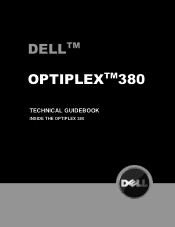
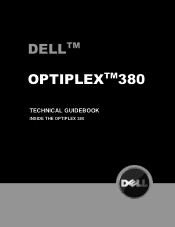
DELL™ OPTIPLEX™ 380 TECHNICAL GUIDEBOOK
Table of Content
DEDELLLLTM OPTIPLEX 780
OPTIPLEXTM380
TECHNICAL GUIDEBOOK
INSIDE THE OPTIPLEX 380
1
Guidebook - Page 2


... 35 Regulatory Compliance and Environmental 35 Acoustic Noise Emission Information 36
2 DELL™ OPTIPLEX™ 380 TECHNICAL GUIDEBOOK
Table of Content THE OPTI
Dell™ OptiPlex™ 380 ...3 OptiPlex 380 Technical Specifications 4
Mini Tower Computer (MT) View 4 Desktop Computer (DT) View 5 Small Form Factor Computer (SFF) View 6 Marketing System Configurations 9 Operating...
Guidebook - Page 3
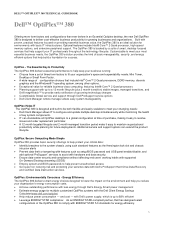
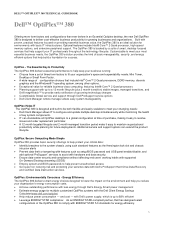
... Conscious - DELL™ OPTIPLEX™ 380 TECHNICAL GUIDEBOOK
Dell™ OptiPlex™ 380
Offering more form factors and configurations than ever before in an Essential Optiplex desktop, the new Dell OptiPlex 380 is designed to meet your changing needs:
Dell Client Manager allows IT to configure and update multiple desktops simultaneously while monitoring the health of key system...
Guidebook - Page 4
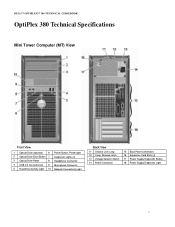
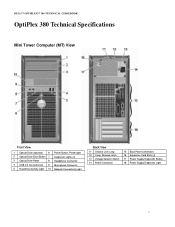
DELL™ OPTIPLEX™ 380 TECHNICAL GUIDEBOOK
OptiPlex 380 Technical Specifications
Mini Tower Computer (MT) View
Front View
1 Optical Drive (optional) 6 Power Button, Power light
2 Optical Drive Eject Button 7 Diagnostic Lights (4)
3 Optical Drive Panel
8 Headphone Connector
4 USB 2.0 Connectors(2) 9 Microphone Connector
5 Hard Drive Activity Light 10 Network Connectivity Light
Back...
Guidebook - Page 5


DELL™ OPTIPLEX™ 380 TECHNICAL GUIDEBOOK
Desktop Computer (DT) View
Front View
1 2 3 4 5
Optical Drive (optional) Optical Drive Eject Button USB 2.0 Connectors (2) Hard Drive Activity Light Diagnostic Lights (4)
6
Power button, Power light
7 Network Connectivity Light
8 Microphone connector 9 Headphone connector
Back View
10 Power Supply Diagnostic Button 11 Power Supply ...
Guidebook - Page 6
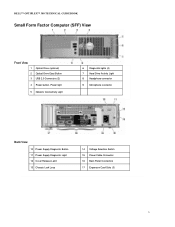
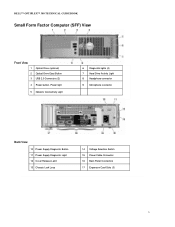
DELL™ OPTIPLEX™ 380 TECHNICAL GUIDEBOOK
Small Form Factor Computer (SFF) View
Front View
1 Optical Drive (optional) 2 Optical Drive Eject Button 3 USB 2.0 Connectors (2) 4 Power button, Power light
5 Network Connectivity Light
6 Diagnostic lights (4) 7 Hard Drive Activity Light 8 Headphone connector 9 Microphone connector
Back View
10 Power Supply Diagnostic Button 11 Power Supply ...
Guidebook - Page 7
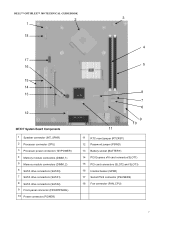
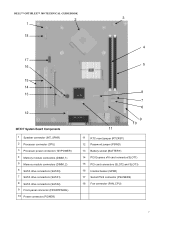
DELL™ OPTIPLEX™ 380 TECHNICAL GUIDEBOOK
2 1 18
17 16
3
4 5
15 14 13
12
MT/DT System Board Components 1 Speaker connector (INT_SPKR) 2 Processor connector (CPU) 3 Processor power connector (12VPOWER) 4 Memory ...
Guidebook - Page 8
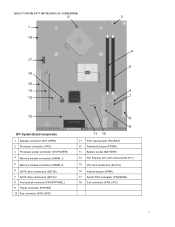
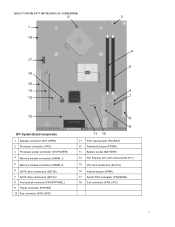
DELL™ OPTIPLEX™ 380 TECHNICAL GUIDEBOOK
2 1 18
17
16 15 14 13
3
4 5
6 7
12
SFF System Board Components 1 Speaker connector (INT_SPKR) 2 Processor connector (CPU) 3 Processor power connector (12VPOWER) 4 Memory module ...
Guidebook - Page 10
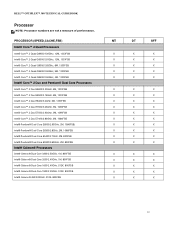
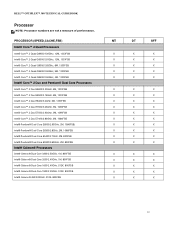
..., 800FSB Intel® Celeron® Dual-Core 1500/2.20GHz, 512K, 800FSB Intel® Celeron® 450/2.20GHz, 512K, 800FSB
MT
DT
SFF
X
X
X
X
X
X
X
X
X
X
X
X
X
X
X
X
X
X
X
X
X
X
X
X
X
X
X
X
X
X
X
X
X
X
X
X
X
X
X
X
X
X
X
X
X
X
X
X
X
X
X
X
X
X
X
X
X
X
X
X
10 DELL™ OPTIPLEX™ 380 TECHNICAL GUIDEBOOK
Processor
NOTE: Processor...
Guidebook - Page 13
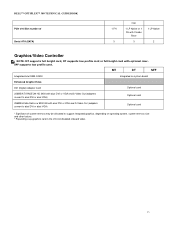
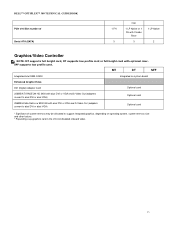
...Populating a up-graphics card in the x16 slot disabled onboard video.
13 DELL™ OPTIPLEX™ 380 TECHNICAL GUIDEBOOK PCIe x16 Slot: number of system memory may be allocated to support integrated ... dual DVI or VGA and S-Video Out (adapters convert to dual DVI or dual VGA)
Optional card
256MB nVidia GeForce 9300 GE with dual DVI or VGA and S-Video Out (adapters convert to dual DVI or dual...
Guidebook - Page 14
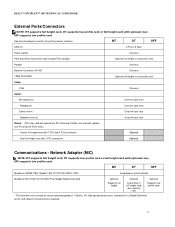
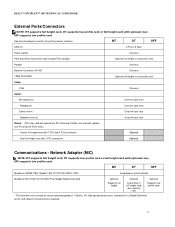
...full height card with optional riser. For high speed transmission, connection to a Gigabit Ethernet server and network infrastructure is required.
14 DELL™ OPTIPLEX™ 380 TECHNICAL GUIDEBOOK
External Ports/Connectors
NOTE: MT supports full height card... height riser with 1 PCI and 1 PCIe connector
Optional
Dual full height riser with optional riser, SFF supports low profile card.
Guidebook - Page 16
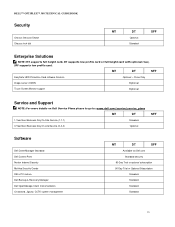
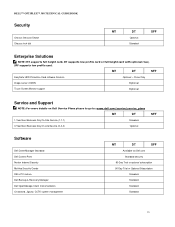
China Only
Image server (ODDS)
Optional
Touch Screen Monitor support
Optional
Service and Support
NOTE: For more details ...Standard
Standard
Standard
16 MT
DT
SFF
EasySafe HDD Protection Card software Solution
Optional - DELL™ OPTIPLEX™ 380 TECHNICAL GUIDEBOOK
Security
Chassis Intrusion Switch Chassis lock slot
MT
DT
SFF
Optional
Standard
Enterprise Solutions
NOTE:...
Guidebook - Page 18
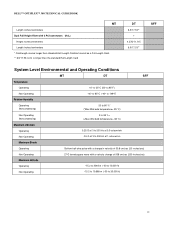
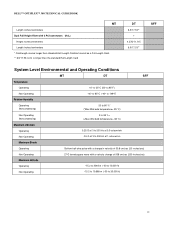
DELL™ OPTIPLEX™ 380 TECHNICAL GUIDEBOOK
MT
Length inches/centimeters Dual Full Height Riser with 2 PCI connectors (HxL)
Height inches/centimeters Length inches/centimeters * Card length can be longer than standard Half-Length Card but cannot ...
Guidebook - Page 21
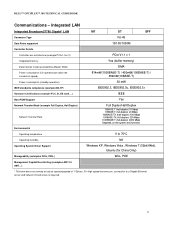
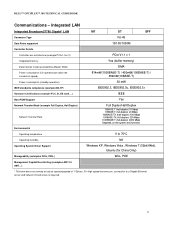
...Gigabit Ethernet server and network infrastructure is required.
21 DELL™ OPTIPLEX™ 380 TECHNICAL GUIDEBOOK
Communications - Integrated LAN
Integrated Broadcom57780 Gigabit1 LAN
MT
DT... V1.1 x 1 Yes (buffer memory)
DMA
Power consumption (full operation per data rate connection speed)
Power consumption (standby operation)
IEEE standards compliance (example 802.1P)
814mW(1000BASE-T) ...
Guidebook - Page 22
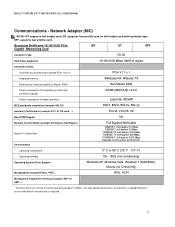
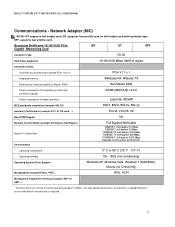
...OPTIPLEX™ 380 TECHNICAL GUIDEBOOK
Communications - Network Adapter (NIC)
NOTE: MT supports full height card, DT supports low profile card or full height card with optional riser. For high speed transmission, connection...transfer mode (example Bus-Master DMA)
Power consumption (full operation per data rate connection speed)
Power consumption (standby operation)
Bus-Master DMA 2.84W (860mA @ ...
Guidebook - Page 25
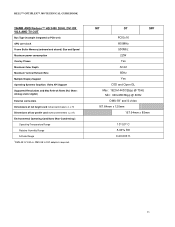
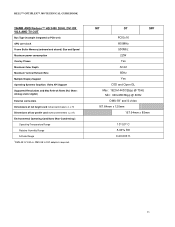
DELL™ OPTIPLEX™ 380 TECHNICAL GUIDEBOOK
256MB AMD Radeon™ HD 3450 DUAL DVI OR VGA AND TV OUT
Bus Type (example integrated or PCIe x16) GPU core clock Frame Buffer Memory (onboard and shared) Size and Speed ...
Service Manual - Page 37
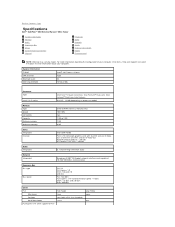
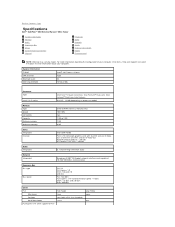
...option to Contents Page
Specifications
Dell™ OptiPlex™ 380 Service Manual-Mini-Tower
System Information Memory ...™2 Quad, Core2 Duo, Intel Pentium® Dual-Core, Intel Celeron® Dual-Core, Intel Celeron
512 KB - 12 MB (...and 3.0 Gb/s USB: 480 Mb/s
Cards
PCI:
Full Height
Mini-tower
two
Desktop
two (with a PCI riser installed)
Small form factor
none
PCI-Express x16 ...
Service Manual - Page 53
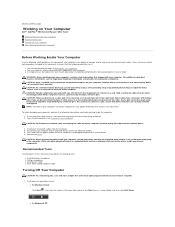
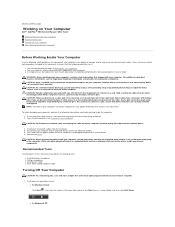
... Only a certified service technician should perform repairs on the cable itself. Also, before you connect a cable, ensure that shipped with your computer. To avoid damaging your computer, perform the... system board. 6. Back to Contents Page
Working on Your Computer
Dell™ OptiPlex™ 380 Service Manual-Mini-Tower
Before Working Inside Your Computer Recommended Tools Turning Off Your ...
Similar Questions
Can I Run A Dual-monitor Setup On An Optiplex 380
(Posted by mereatme0 10 years ago)
Where Do You Attach Speakers On A Dell Optiplex 380
(Posted by pulskyipram 10 years ago)
How To Connect Dual Monitors To Dell Optiplex 960
(Posted by phatjacka 10 years ago)

