Dell OptiPlex 360 Support Question
Find answers below for this question about Dell OptiPlex 360.Need a Dell OptiPlex 360 manual? We have 1 online manual for this item!
Question posted by slimikew on March 5th, 2014
How To Run Dual Monitors On Dell Optiplex 360
The person who posted this question about this Dell product did not include a detailed explanation. Please use the "Request More Information" button to the right if more details would help you to answer this question.
Current Answers
There are currently no answers that have been posted for this question.
Be the first to post an answer! Remember that you can earn up to 1,100 points for every answer you submit. The better the quality of your answer, the better chance it has to be accepted.
Be the first to post an answer! Remember that you can earn up to 1,100 points for every answer you submit. The better the quality of your answer, the better chance it has to be accepted.
Related Dell OptiPlex 360 Manual Pages
Setup and Quick Reference Guide - Page 1


For more
information about your computer.
Models DCSM and DCNE
www.dell.com | support.dell.com Dell™ OptiPlex™ 360 Setup and Quick Reference Guide
This guide provides a features overview, specifications, and quick setup, software, and troubleshooting information for your operating system, devices, and technologies, see the Dell Technology Guide at support.dell.com.
Setup and Quick Reference Guide - Page 2


... Inc.
Trademarks used by Macrovision Corporation. Intel, Pentium, Core, and Celeron are registered trademarks of Dell Inc.; and other intellectual property rights owned by method claims of this material in this text: Dell, the DELL logo, OptiPlex, and DellConnect are not applicable.
Reproduction of certain U.S.
Reverse engineering or disassembly is strictly forbidden...
Setup and Quick Reference Guide - Page 4


3 Specifications - Mini Tower Computer 25
4 Specifications - Desktop Computer 31
5 Troubleshooting Tips 37
Using the Hardware Troubleshooter 37
Tips 37 Power Problems 37 Memory Problems 39 Lockups and Software Problems 39 Dell Technical Update Service 41 Dell Support Utility 41 Dell Diagnostics 41
6 Reinstalling Software 43
Drivers 43 Identifying Drivers 43 Reinstalling Drivers ...
Setup and Quick Reference Guide - Page 5
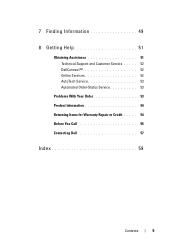
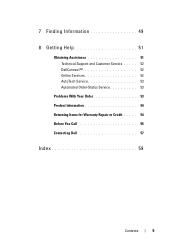
7 Finding Information 49
8 Getting Help 51
Obtaining Assistance 51 Technical Support and Customer Service . . . . . 52 DellConnect 52 Online Services 52 AutoTech Service 53 Automated Order-Status Service 53
Problems With Your Order 53 Product Information 54 Returning Items for Warranty Repair or Credit . . . . . 54 Before You Call 55 Contacting Dell 57
Index 59
Contents
5
Setup and Quick Reference Guide - Page 13


...: Before you did not order them. 1 Connect the monitor using only one of the procedures in this section, follow the safety instructions that shipped with your computer. NOTE: Some devices may not be included if you begin any of the following cables: • Dual monitor Y-adapter cable • White DVI cable • Blue...
Setup and Quick Reference Guide - Page 23
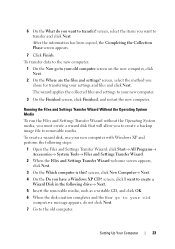
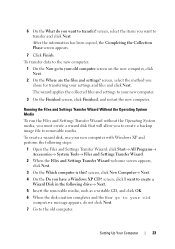
..., use your old computer screen on the new computer, click Next. 2 On the Where are the files and settings? Running the Files and Settings Transfer Wizard Without the Operating System Media
To run the Files and Settings Transfer Wizard without the Operating System media, you must create a wizard disk that will allow...
Setup and Quick Reference Guide - Page 24
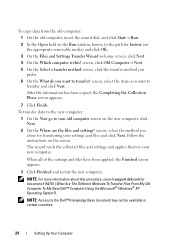
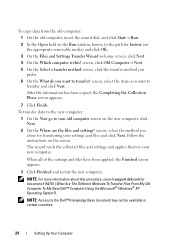
... Transfer Wizard welcome screen, click Next.
4 On the Which computer is this procedure, search support.dell.com for transferring your settings and files and click Next.
screen, click Old Computer→ Next.... computer, insert the wizard disk, and click Start→ Run.
2 In the Open field on the Run window, browse to the Dell™ Knowledge Base document may not be available in certain ...
Setup and Quick Reference Guide - Page 25
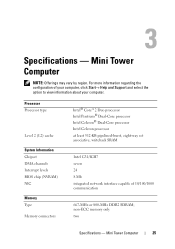
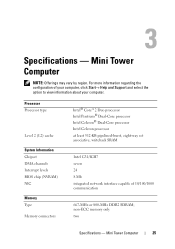
... Chipset DMA channels Interrupt levels BIOS chip (NVRAM) NIC
Memory Type Memory connectors
Intel® Core™2 Duo processor Intel Pentium® Dual-Core processor Intel Celeron® Dual-Core processor Intel Celeron processor at least 512-KB pipelined-burst, eight-way set associative, writeback SRAM
Intel G31/ICH7 seven 24 8 Mb...
Setup and Quick Reference Guide - Page 31
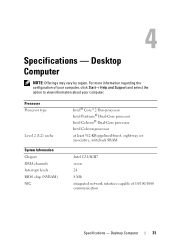
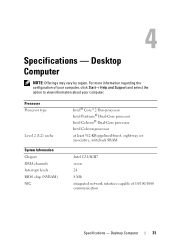
...Pentium® Dual-Core processor Intel Celeron® Dual-Core processor... Intel Celeron processor at least 512-KB pipelined-burst, eight-way set associative, writeback SRAM
Intel G31/ICH7 seven 24 8 Mb integrated network interface capable of your computer, click Start→ Help and Support and select the option to view information about your computer. Specifications - Desktop...
Setup and Quick Reference Guide - Page 37
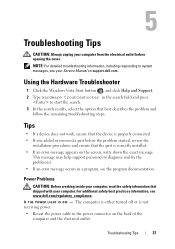
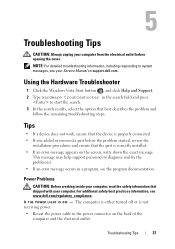
... Before working inside your computer, read the safety information that shipped with your Service Manual on support.dell.com .
IF T H E POWER LIGHT IS OFF - Troubleshooting Tips
CAUTION: Always unplug your ... and fix the problem(s). • If an error message occurs in a program, see www.dell.com/regulatory_compliance. The computer is either turned off or is properly connected. • If you...
Setup and Quick Reference Guide - Page 39


...using is supported by your computer is successfully communicating with the memory.
• Run the Dell Diagnostics (see "Dell Diagnostics" on page 25 or "Specifications - IF YOU EXPERIENCE OTHER MEMORY PROBLEMS...about the type of memory supported by your computer. Desktop Computer" on page 31. • Run the Dell Diagnostics (see "Dell Diagnostics" on page 41). The computer does not start...
Setup and Quick Reference Guide - Page 41


...you see the Microsoft® Windows® desktop, and then shut down your computer. 3 When the DELL™ logo appears, press immediately. Access the Dell Support Utility from the icon on (or...found, run the Dell Diagnostics from the start menu and press . Troubleshooting Tips
41 Select Diagnostics from the Drivers and Utilities media. Dell Technical Update Service
The Dell Technical Update...
Setup and Quick Reference Guide - Page 42
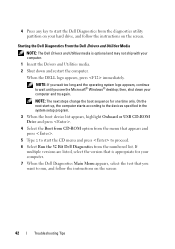
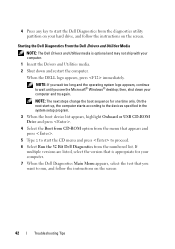
... CD menu and press to run, and follow the instructions on the screen. 4 Press any key to wait until you see the Microsoft® Windows® desktop; When the DELL logo appears, press immediately....versions are listed, select the version that you want to proceed. 6 Select Run the 32 Bit Dell Diagnostics from the diagnostics utility partition on the screen
42
Troubleshooting Tips then, ...
Setup and Quick Reference Guide - Page 44
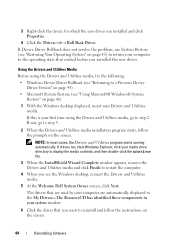
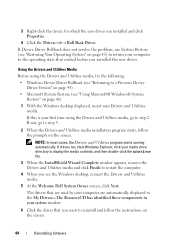
... existed before you installed the new driver.
NOTE: In most cases, the Drivers and Utilities program starts running automatically. If this is your Drivers and Utilities media.
If not, go to a Previous Device Driver ... not resolve the problem, use System Restore (see the Windows desktop, reinsert the Drivers and Utilities media.
5 At the Welcome Dell System Owner screen, click Next.
Setup and Quick Reference Guide - Page 48
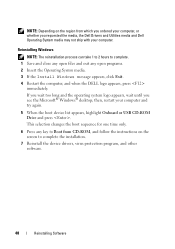
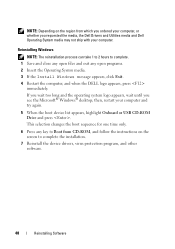
... system logo appears, wait until you requested the media, the Dell Drivers and Utilities media and Dell Operating System media may not ship with your computer. This selection...Drive and press .
then, restart your computer, or whether you see the Microsoft® Windows® desktop; Reinstalling Windows
NOTE: The reinstallation process can take 1 to 2 hours to complete. 1 Save and close...
Setup and Quick Reference Guide - Page 49


...on your computer.
• Use the Service Tag to identify your computer when you use support.dell.com or contact support.
• Enter the Express Service Code to your computer.
NOTE: Drivers...users.
NOTE: Additional information may be found at support.dell.com.
• Desktop System Software (DSS)
• Readme files
NOTE: Readme files may ship with your computer. ...
Setup and Quick Reference Guide - Page 51
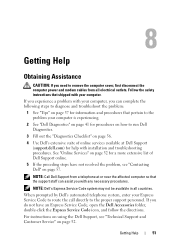
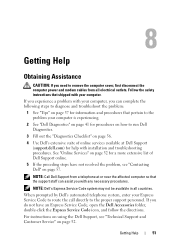
...Getting Help
51 If you experience a problem with your computer is experiencing.
2 See "Dell Diagnostics" on page 41 for procedures on how to the proper support personnel.
If you ... to run Dell Diagnostics.
3 Fill out the "Diagnostics Checklist" on page 56.
4 Use Dell's extensive suite of Dell Support online.
5 If the preceding steps have an Express Service Code, open the Dell Accessories ...
Setup and Quick Reference Guide - Page 53
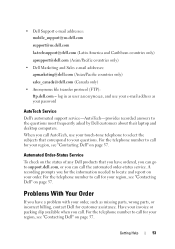
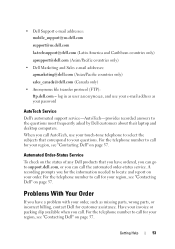
... your order. For the telephone number to the questions most frequently asked by Dell customers about their laptop and desktop computers.
Have your invoice or packing slip available when you can go to your password
AutoTech Service
Dell's automated support service-AutoTech-provides recorded answers to call .
log in as user anonymous, and...
Setup and Quick Reference Guide - Page 54
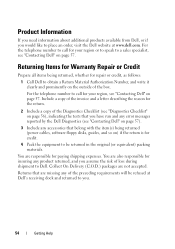
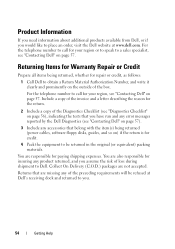
Product Information
If you need information about additional products available from Dell, or if you would like to place an order, visit the Dell website at Dell's receiving dock and returned to you have run and any error messages reported by the Dell Diagnostics (see "Contacting Dell" on page 57).
3 Include any of the box.
For the...
Setup and Quick Reference Guide - Page 59


...monitor, 13 network, 18 network cable, 16 power cables, 17
contacting Dell, 51, 57
D
Dell contacting, 51, 57 software updates, 41 Support Utility, 41 technical support and customer service, 52 Technical Update Service, 41
Dell...from your hard drive, 41
Dell Technology Guide, 50
DellConnect, 52
Desktop System Software, 49
diagnostics Dell, 41
documentation, 49 Dell Technology Guide, 50 Service ...

