Dell OptiPlex 360 Support Question
Find answers below for this question about Dell OptiPlex 360.Need a Dell OptiPlex 360 manual? We have 1 online manual for this item!
Question posted by mypKwlan on April 12th, 2014
Dell Optiplex 360 Won't Post
The person who posted this question about this Dell product did not include a detailed explanation. Please use the "Request More Information" button to the right if more details would help you to answer this question.
Current Answers
There are currently no answers that have been posted for this question.
Be the first to post an answer! Remember that you can earn up to 1,100 points for every answer you submit. The better the quality of your answer, the better chance it has to be accepted.
Be the first to post an answer! Remember that you can earn up to 1,100 points for every answer you submit. The better the quality of your answer, the better chance it has to be accepted.
Related Dell OptiPlex 360 Manual Pages
Setup and Quick Reference Guide - Page 1


For more
information about your computer. Dell™ OptiPlex™ 360 Setup and Quick Reference Guide
This guide provides a features overview, specifications, and quick setup, software, and troubleshooting information for your operating system, devices, and technologies, see the Dell Technology Guide at support.dell.com.
Models DCSM and DCNE
www.dell.com | support.dell.com
Setup and Quick Reference Guide - Page 2


... Inc. CAUTION: A CAUTION indicates a potential for home and other countries;
Reproduction of this material in this text: Dell, the DELL logo, OptiPlex, and DellConnect are registered trademarks of your computer. Dell Inc.
and other limited viewing uses only unless otherwise authorized by Bluetooth SIG, Inc., and is strictly forbidden. Microsoft, Windows, Windows Vista...
Setup and Quick Reference Guide - Page 4


Desktop Computer 31
5 Troubleshooting Tips 37
Using the Hardware Troubleshooter 37
Tips 37 Power Problems 37 Memory Problems 39 Lockups and Software Problems 39 Dell Technical Update Service 41 Dell Support Utility 41 Dell Diagnostics 41
6 Reinstalling Software 43
Drivers 43 Identifying Drivers 43 Reinstalling Drivers and Utilities 43
Restoring Your Operating System 45 Using...
Setup and Quick Reference Guide - Page 5
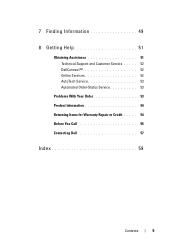
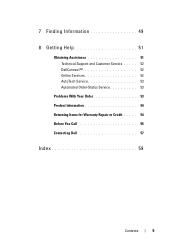
7 Finding Information 49
8 Getting Help 51
Obtaining Assistance 51 Technical Support and Customer Service . . . . . 52 DellConnect 52 Online Services 52 AutoTech Service 53 Automated Order-Status Service 53
Problems With Your Order 53 Product Information 54 Returning Items for Warranty Repair or Credit . . . . . 54 Before You Call 55 Contacting Dell 57
Index 59
Contents
5
Setup and Quick Reference Guide - Page 21


... ISDN. Microsoft Windows® XP
Windows XP provides the Files and Settings Transfer Wizard to move data from a source computer to the Internet, see the Dell Technology Guide. If you have a service outage. NOTE: If you do not have an ISP, consult the Connect to the Internet wizard. 1 Save and close...
Setup and Quick Reference Guide - Page 37
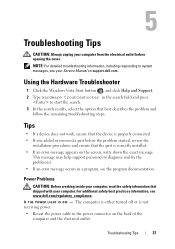
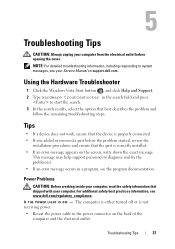
... turned off or is correctly installed. • If an error message appears on support.dell.com . This message may help support personnel to start the search. 3 In the ...problem and
follow the remaining troubleshooting steps. For additional safety best practices information, see www.dell.com/regulatory_compliance.
Using the Hardware Troubleshooter
1 Click the Windows Vista Start button , and ...
Setup and Quick Reference Guide - Page 38
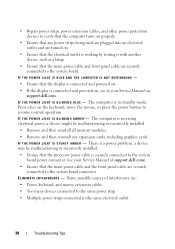
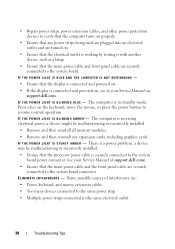
... strips connected to the system board. The computer is securely connected to the system board power connector (see in standby mode.
Press a key on support.dell.com. I F T H E P O W E R L I G H T I S B L I N K I N G B L U E -
IF ...8226; Ensure that the electrical outlet is in your Service Manual at support.dell.com).
• Ensure that the main power cable and the front panel ...
Setup and Quick Reference Guide - Page 39


....
• Run the Dell Diagnostics (see "Dell Diagnostics" on page 25 or "Specifications -
Desktop Computer" on page 31. • Run the Dell Diagnostics (see "Dell Diagnostics" on page 41)..... • Ensure that your computer is supported by your computer, see www.dell.com/regulatory_compliance. Memory Problems
CAUTION: Before working inside your computer, read the safety...
Setup and Quick Reference Guide - Page 41


For more information about the Dell Support Utility, click the question mark (?) at the top of your computer. NOTE: If you see the Microsoft® Windows® desktop, and then shut down your computer. NOTE: If you wait too long and the operating system logo appears, continue to a working electrical outlet. 2 Turn on...
Setup and Quick Reference Guide - Page 42
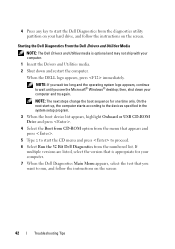
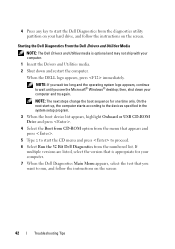
...screen
42
Troubleshooting Tips NOTE: The next steps change the boot sequence for your computer. 7 When the Dell Diagnostics Main Menu appears, select the test that appears and press .
5 Type 1 to start the ... CD-ROM option from the menu that you see the Microsoft® Windows® desktop;
If
multiple versions are listed, select the version that is optional and may not ship with your...
Setup and Quick Reference Guide - Page 43
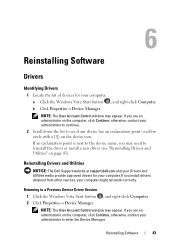
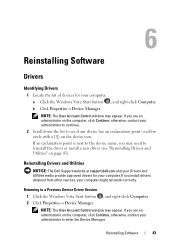
... Driver Version 1 Click the Windows Vista Start button , and right-click Computer. 2 Click Properties→ Device Manager.
Reinstalling Drivers and Utilities
NOTICE: The Dell Support website at support.dell.com and your Drivers and Utilities media provide approved drivers for your computer. If you are an administrator on page 43).
Reinstalling Software...
Setup and Quick Reference Guide - Page 44
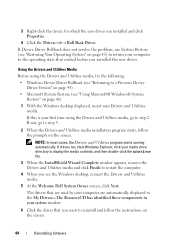
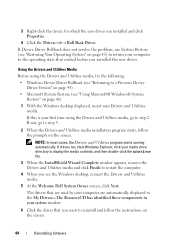
...Utilities media installation program starts, follow the instructions on page 46)
1 With the Windows desktop displayed, insert your computer to the operating state that are used by your computer are ...not resolve the problem, use System Restore (see the Windows desktop, reinsert the Drivers and Utilities media.
5 At the Welcome Dell System Owner screen, click Next. If not, go to reinstall...
Setup and Quick Reference Guide - Page 45
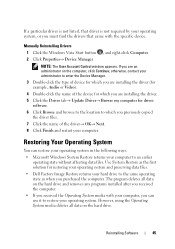
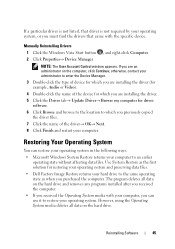
... location to which you previously copied
the driver files. 7 Click the name of the device for restoring your operating system and preserving data files.
• Dell Factory Image Restore returns your hard drive to the same operating state as the first solution for which you are an administrator on the hard...
Setup and Quick Reference Guide - Page 47


... options, log on page 46)
NOTICE: Before performing the installation, back up all data files from your computer. The Confirm Data Deletion screen appears. The Dell Drivers and Utilities media contains drivers that you may take 5 or more minutes to a Previous Device
Driver Version" on page 43) • Microsoft System Restore...
Setup and Quick Reference Guide - Page 48
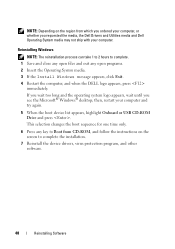
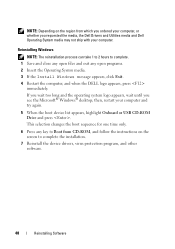
....
If you wait too long and the operating system logo appears, wait until you requested the media, the Dell Drivers and Utilities media and Dell Operating System media may not ship with your computer. This selection changes the boot sequence for one time only....software.
48
Reinstalling Software then, restart your computer, or whether you see the Microsoft® Windows® desktop;
Setup and Quick Reference Guide - Page 49


... features or media may not be optional and may not ship with your computer. NOTE: Drivers and documentation updates can be found at support.dell.com.
• Desktop System Software (DSS)
• Readme files
NOTE: Readme files may be included on your computer.
Document/Media/Label
Contents
Service Tag/Express Service Code...
Setup and Quick Reference Guide - Page 50


....
• How to remove and replace parts • How to configure system settings • How to troubleshoot and solve problems
Dell Technology Guide
• About your operating system
The Dell Technology Guide is located on your computer.
• Using and maintaining devices
• Understanding technologies such as RAID, Internet, Bluetooth® wireless...
Setup and Quick Reference Guide - Page 51
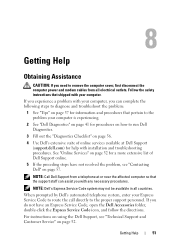
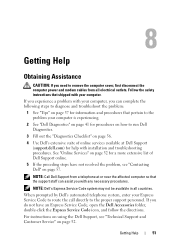
...the problem:
1 See "Tips" on page 37 for information and procedures that pertain to run Dell Diagnostics.
3 Fill out the "Diagnostics Checklist" on page 57.
If you can assist you ... If you with any necessary procedures. For instructions on using the Dell Support, see "Contacting Dell" on page 56.
4 Use Dell's extensive suite of online services available at or near the affected computer...
Setup and Quick Reference Guide - Page 53
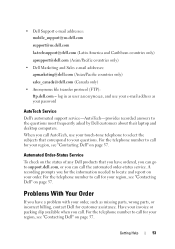
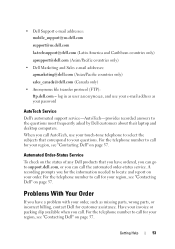
...questions most frequently asked by Dell customers about their laptop and desktop computers.
• Dell Support e-mail addresses: mobile_support@us.dell.com
support@us.dell.com
la-techsupport@dell.com (Latin America and Caribbean countries only)
apsupport@dell.com (Asian/Pacific countries only)
• Dell Marketing and Sales e-mail addresses: apmarketing@dell.com (Asian/Pacific countries only...
Setup and Quick Reference Guide - Page 59


..., 41 starting from the Drivers and Utilities media, 42 starting from your hard drive, 41
Dell Technology Guide, 50
DellConnect, 52
Desktop System Software, 49
diagnostics Dell, 41
documentation, 49 Dell Technology Guide, 50 Service Manual, 50
drivers, 43 drivers and utilities media, 49 identifying, 43 reinstalling, 43 returning to a previous version, 43
Drivers...
Similar Questions
Dell Optiplex 360 Ahci
how to activate the AHCI controller of the DELL Optiplex 360
how to activate the AHCI controller of the DELL Optiplex 360
(Posted by goshom67 4 years ago)
Dell Optiplex 360 Sm Bus Controller
I need Dell optiplex 360 sm bus controller
I need Dell optiplex 360 sm bus controller
(Posted by hninhninkyaing 11 years ago)

