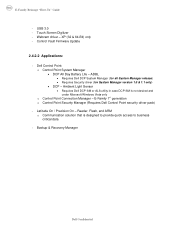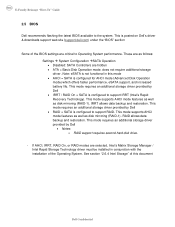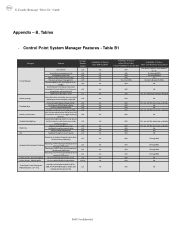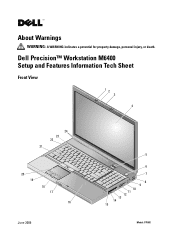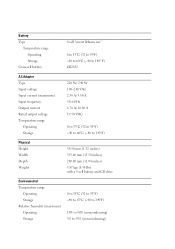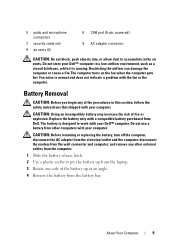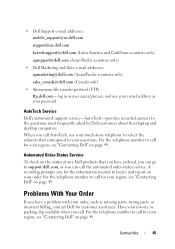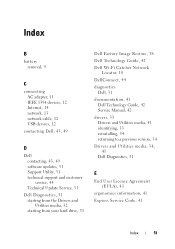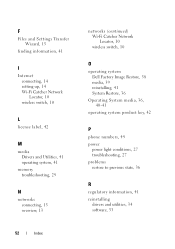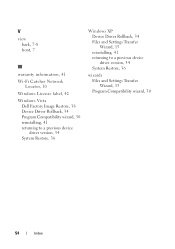Dell M6400 Support Question
Find answers below for this question about Dell M6400.Need a Dell M6400 manual? We have 3 online manuals for this item!
Question posted by vardhanrohan3003 on October 31st, 2014
How To Replace Cmos Battery In Dell 15 Inspiron 5110n
How to replace CMOS Battery in Dell 15 Inspiron 5110N> How to remove the Back panel of the Laptop for replacing the CMOS battery. Provide with Screen Shots
Current Answers
Answer #1: Posted by DellJesse1 on November 11th, 2014 12:51 PM
vardhanrohan3003,
You also may need to view the online manual for removing/replacing parts within your Inspiron N5110 click the link below.
Thank You,
Dell-Jesse1
Dell Social Media and Communities
email:[email protected]
Dell Community Forum.
www.en.community.dell.com
Dell Twitter Support
@dellcares
Dell Facebook Support
www.facebook.com/dell
#iwork4dell
Answer #2: Posted by TommyKervz on October 31st, 2014 1:10 AM
Follow the instructions on the video below
Related Dell M6400 Manual Pages
Similar Questions
How To Get Into Bios In Dell Laptop Inspiron N5110 Screen Shots
(Posted by snekoeduard 10 years ago)
Replace Cmos Battery In Inspiron N4010 Wont Keep Time
(Posted by mankidd0 10 years ago)