Dell M6400 Support Question
Find answers below for this question about Dell M6400.Need a Dell M6400 manual? We have 3 online manuals for this item!
Question posted by petjwile on February 10th, 2014
Can I Run Windows 7 On A Dell M6400
The person who posted this question about this Dell product did not include a detailed explanation. Please use the "Request More Information" button to the right if more details would help you to answer this question.
Current Answers
There are currently no answers that have been posted for this question.
Be the first to post an answer! Remember that you can earn up to 1,100 points for every answer you submit. The better the quality of your answer, the better chance it has to be accepted.
Be the first to post an answer! Remember that you can earn up to 1,100 points for every answer you submit. The better the quality of your answer, the better chance it has to be accepted.
Related Dell M6400 Manual Pages
E-Family Re-Image Guide - Page 3


...-Bit), Vista SP2, or Windows 7. Failure to install drivers and applications as detailed in this document may result in undesirable performance
Dell provides drivers and applications that are required to the following E-Family systems:
Dell Latitude
1st generation
E4200 E4300 E5400 E5500 E6400 E6400 ATG E6500
M2400
M4400
M6400
2nd Generation
E6410 E6410 ATG...
E-Family Re-Image Guide - Page 4


E-Family Reimage "How-To" Guide
2 "How-To"
2.1 Supported Operating Systems The following Microsoft operating systems have been validated for use on Dell E-Family notebook computers:
• Microsoft Windows XP 32 & 64-Bit • Vista 32 & 64-Bit • Windows 7 32 & 64-Bit
Dell Confidential
E-Family Re-Image Guide - Page 8


... systems in a prescribed order to platf orm
Integrated Wired Network Controller Touch LCD WebCam Modules
Windows XP 32 & 64-Bit Vista 32 & 64-Bit Windows 7 32 & 64-Bit
1. Touch Pad/Track Stick/Pointer 14. Modem 16. USB 3.0 18. Dell Desktop System Software 3. Intel vPro or AMT 17. Touch Screen Digitizer 19. Webcam driver...
E-Family Re-Image Guide - Page 9


... Desktop System Software - A compilation of the system state)
Dell Confidential Audio - Enables and enhances the audio controller - Networking ...Features at a Glance:
2.4.2.1 BIOS, Drivers and Firmware:
- Intel vPro or AMT - Intel Chipset - Helps Windows control system board components and controllers. - PCMCIA / SmartCard controller - Intel Storage:
o Intel Matrix Storage Manager...
E-Family Re-Image Guide - Page 10
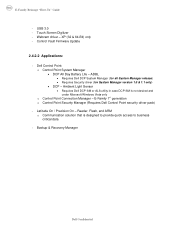
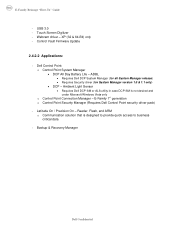
..." Guide
- Ambient Light Sensor
• Requires Dell DCP-SM or ALS utility in case DCP-SM is designed to provide quick access to business
critical data - Latitude On / Precision On - Webcam driver - Reader, Flash, and ARM o Communication solution that is not desired and under Microsoft Windows Vista only
o Control Point Connection Manager...
E-Family Re-Image Guide - Page 15


... Install the following table lists the various graphics solutions' offerings on Dell E-Family products:
1st Generation
2nd Generation
E4200 E4300 E5400 E5500 E6400 E6400 ATG E6500 M2400 M4400 M6400 E6410 E6410 ATG E6510 M4500 M6500
Intel
nVidia
GM45/GE45/GS 45 QM57/QS57 Quadro NVS 160M Quadro FX 2700M / 3700M Quadro NVS...
E-Family Re-Image Guide - Page 16


..." section
o To ensure full functionality of the Intel Gigabit Network adapter, Dell recommends that you install the Intel PROSet available on Dell's driver & downloads support web site (support.dell.com) under the "Network" section
2.6.9 Control Point Security Device Driver - Broadcom (E5400, E5500 and M6400 / M6500 Products Only)
o Microsoft Operating Systems XP 32 & 64-Bit...
E-Family Re-Image Guide - Page 19


... M4400 M6400 E6410 E6410 ATG E6510 M4500 M6500 DCP CM 1.1 DCP CM 1.2 DCP CM 1.3 DCP CM 1.4
WLAN + WiMAX
WPAN
Dell Wireless 1397 Dell Wireless 1510 Dell Wireless 1520 Dell Wireless 1501 Intel 5300 Intel 5100 Intel 5150 Intel 6300 Intel 6200 Intel 6250 Dell Wireless 365 Dell Wireless 370 Dell Wireless 410 Dell Wireless 375 Dell Wireless 420 Dell Wireless 5720 Dell...
E-Family Re-Image Guide - Page 21


... are available with system) including: • Enhanced scrolling and tapping • Touch sensitivity control • Multi-Touch Gestures (2nd Generation) • Jog Shuttle control (M6400 & M6500)
- Dell strongly recommends only installing the appropriate driver for the following user experience benefits: o The driver is tuned to the system characteristics to offer enhanced cursor...
E-Family Re-Image Guide - Page 22


...Dell Precision M6400/6500) - Microsoft XP 32 & 64-Bit, Vista 32 & 64-Bit, and Win7 32 & 64-Bit Operating Systems do
not include the Free Fall Sensor driver. Install the NEC USB 3.0 driver available on Dell's driver & downloads support web site (support.dell... the USB 3.0 driver. Install the following driver provided by Dell are available on a network o Remotely repair systems even after...
E-Family Re-Image Guide - Page 23


... Vault Firmware - Install the following driver provided by Dell for Microsoft Windows XP 32 & 64 Bit only:
o Creative Labs Integrated Webcam driver available on Dell's driver & downloads support web site (support.dell.com) under the "Control Point" section
2.6.24 Windows Update - Dell recommends performing Microsoft Windows updates to ensure the latest security,
reliability, and compatibility...
E-Family Re-Image Guide - Page 24


...M6400 E6410 E6410 ATG E6510 M4500 M6500
E-Family Reimage "How-To" Guide
-
2.6.25 Latitude ON / Precision ON - In order to enable the Latitude ON / Precision ON button to hibernate Windows... Point Button Service" in Windows available on Dell's driver & downloads support web site (support.dell.com) under the "Control Point" section
NOTE: If you installed the Dell Control Point Connection Manager, ...
Setup and Features Information Tech Sheet - Page 1
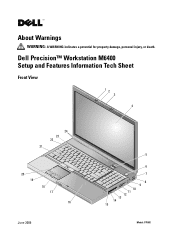
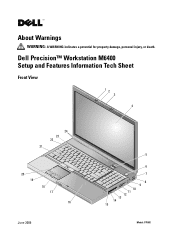
About Warnings
WARNING: A WARNING indicates a potential for property damage, personal injury, or death. Dell Precision™ Workstation M6400 Setup and Features Information Tech Sheet
Front View
12 3
4
24 23 22
21
20 19
18 17
16
June 2009
5
6 7 8 9 10 11 12 13 14 15
Model: PP08X
Setup and Quick Reference Guide - Page 1


Dell Precision™ M6400 Setup and Quick Reference Guide
This guide provides a features overview, specifications, and quick setup, software, and troubleshooting information for your operating system, devices, and technologies, see the Dell Technology Guide at support.dell.com. For more
information about your computer.
Model PP08X
www.dell.com | support.dell.com
Setup and Quick Reference Guide - Page 9
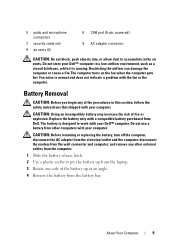
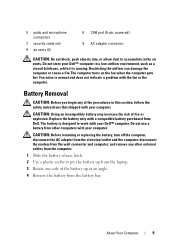
... briefcase, while it is normal and does not indicate a problem with the fan or the computer. Fan noise is running.
5 audio and microphone connectors
7 security cable slot 9 air vents (2)
6 1394 port (6-pin, powered) 8...to pry the battery up from the laptop. 3 Rotate one side of the battery up at an angle. 4 Remove the battery from other computers with your Dell™ computer. Do not use a ...
Setup and Quick Reference Guide - Page 17
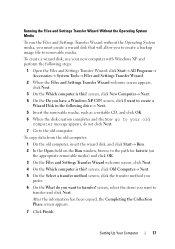
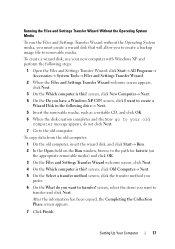
... computer is this ?
To copy data from the old computer:
1 On the old computer, insert the wizard disk, and click Start→ Run.
2 In the Open field on the Run window, browse to the old computer. To create a wizard disk, use your old computer message appears, do you to create a backup image file...
Setup and Quick Reference Guide - Page 29
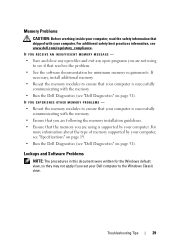
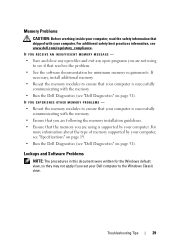
... supported by your computer, see "Specifications" on page 19. • Run the Dell Diagnostics (see "Dell Diagnostics" on page 31).
If necessary, install additional memory.
• Reseat the memory modules to see if that the memory you set your Dell computer to the Windows Classic view. Lockups and Software Problems
NOTE: The procedures in this...
Setup and Quick Reference Guide - Page 32


... start-up, the computer starts according to start menu and press . NOTE: If you want to run the Dell Diagnostics from the Drivers and Utilities media.
4 Press any key to wait until you see the Microsoft® Windows® desktop, and then shut down and restart the computer.
NOTE: If you wait too...
Setup and Quick Reference Guide - Page 35
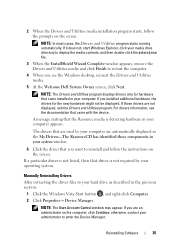
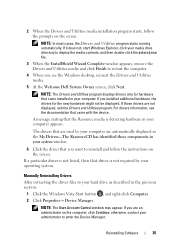
...instructions on the screen. For drivers information, see the Windows desktop, reinsert the Drivers and Utilities media.
5 At the Welcome Dell System Owner screen, click Next. The drivers that you...Manager. NOTE: In most cases, the Drivers and Utilities program starts running automatically. If it does not, start Windows Explorer, click your administrator to restart the computer.
4 When you ...
Setup and Quick Reference Guide - Page 54
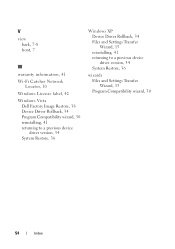
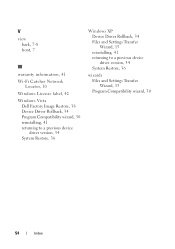
V
view back, 7-8 front, 7
W
warranty information, 41 Wi-Fi Catcher Network
Locator, 10 Windows License label, 42 Windows Vista
Dell Factory Image Restore, 38 Device Driver Rollback, 34 Program Compatibility wizard, 30 reinstalling, 41 returning to a previous device
driver version, 34 System Restore, 36
Windows XP Device Driver Rollback, 34 Files and Settings Transfer Wizard, 15...
Similar Questions
Bios Settings When Installing Windows 7 On Dell Precision M6400
(Posted by kodave 9 years ago)
How Do I Run My Dell Laptop Inspiron 1540 In Safe Mode Running Windows Vista
(Posted by Asokgugoo 9 years ago)
I Need Driver For Hdmi And Serial Port On My Dell Inspiron N5050 Running Windows
i have download every possible driver from dell website for this model (inspiron n5050) still doesn'...
i have download every possible driver from dell website for this model (inspiron n5050) still doesn'...
(Posted by tarsmack 11 years ago)

