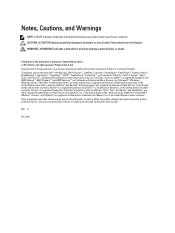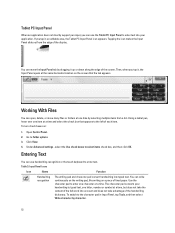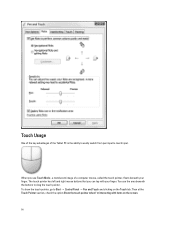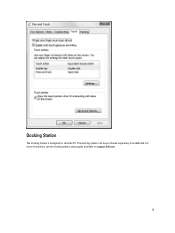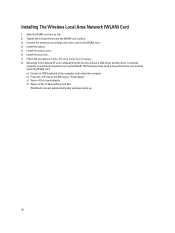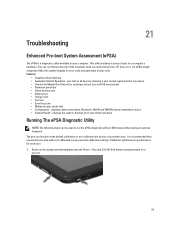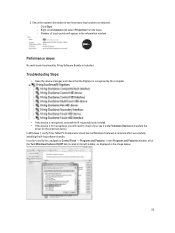Dell Latitude ST Support Question
Find answers below for this question about Dell Latitude ST.Need a Dell Latitude ST manual? We have 3 online manuals for this item!
Question posted by sbjelanovic on March 19th, 2013
Start Problems
I cannot star tablett . I did test several times and no error discovered!
Current Answers
Answer #1: Posted by NiranjanvijaykumarAtDell on March 20th, 2013 1:40 AM
Hello sbjelanovic,
I am from Dell Social Media and Community.
Follow the link below to run a basic hardware test on your system. If you get any error code, you may associate it to the list in the link.
http://dell.to/Y3K56b
If all the tests pass, follow the link below, which will help you troubleshoot and fix the issue.
http://dell.to/YFABHD
Select the operating system you have installed and proceed for further troubleshooting.
If your issue is not resolved, please reach out to me on twitter (@NiranjanAtDell). I will be glad to assist.
Dell-Niranjan
I am from Dell Social Media and Community.
Follow the link below to run a basic hardware test on your system. If you get any error code, you may associate it to the list in the link.
http://dell.to/Y3K56b
If all the tests pass, follow the link below, which will help you troubleshoot and fix the issue.
http://dell.to/YFABHD
Select the operating system you have installed and proceed for further troubleshooting.
If your issue is not resolved, please reach out to me on twitter (@NiranjanAtDell). I will be glad to assist.
Dell-Niranjan
NiranjanAtDell
Dell Inc
Related Dell Latitude ST Manual Pages
Similar Questions
Beep Sound While Starting The Laptop
while i am starting the laptop a beep sound is always heard please help me immediately
while i am starting the laptop a beep sound is always heard please help me immediately
(Posted by cyberjeffin 11 years ago)
On Starting The Laptop Gives 8 Beeps. Ran Diagnostics Error Code 200-0415.
Dell laptop Inspiron n5110. On starting the laptop gives 8 beeps. Ran diagnostics, said problem with...
Dell laptop Inspiron n5110. On starting the laptop gives 8 beeps. Ran diagnostics, said problem with...
(Posted by bhimana 12 years ago)