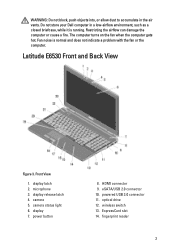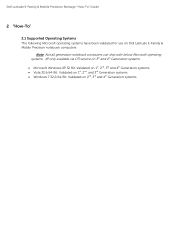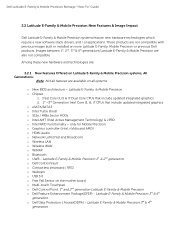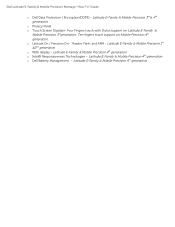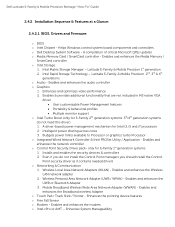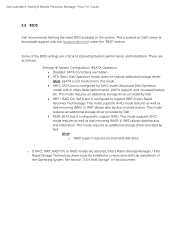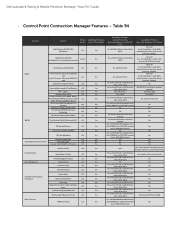Dell Latitude E6530 Support Question
Find answers below for this question about Dell Latitude E6530.Need a Dell Latitude E6530 manual? We have 5 online manuals for this item!
Question posted by ewbmas on January 1st, 2014
How To Make The Dell Latitude E6530 Display On Two Monitors
The person who posted this question about this Dell product did not include a detailed explanation. Please use the "Request More Information" button to the right if more details would help you to answer this question.
Current Answers
Answer #1: Posted by DellJesse1 on January 2nd, 2014 6:44 AM
ewbmas,
Click the link below for step by step instructions settng up dual monitors on your laptop.
Settng Up Dual Monitors in Windows 7
Thank You,
Dell-Jesse1
Dell Social Media and Communities
email:[email protected]
Dell Community Forum.
www.en.community.dell.com
Dell Twitter Support
@dellcares
Dell Facebook Support
www.facebook.com/dell
#iwork4dell
Related Dell Latitude E6530 Manual Pages
Similar Questions
How To Fix My Dell Latitude E6530 External Monitor Display Is Not Working
(Posted by PALQMAC 9 years ago)
With 2 External Monitors How Do I Get My Dell Latitude E6530 Laptop Monitor To
work
work
(Posted by eugbb 10 years ago)
Dell Latitude E6530 Display Doesnt Switch When Hdmi
(Posted by klMarlsj 10 years ago)
How To Make My Dell Inspiron N5030 Laptop Like New Again
(Posted by dhmai27 10 years ago)
What Would Make A Dell Inspiron N5010 Laptop Not Come On And Beeps
(Posted by jasokenj 10 years ago)