Dell Latitude E6530 Support Question
Find answers below for this question about Dell Latitude E6530.Need a Dell Latitude E6530 manual? We have 5 online manuals for this item!
Question posted by alltri on August 1st, 2014
Does The Dell E6430 Come With Backlit Keyboard
The person who posted this question about this Dell product did not include a detailed explanation. Please use the "Request More Information" button to the right if more details would help you to answer this question.
Current Answers
There are currently no answers that have been posted for this question.
Be the first to post an answer! Remember that you can earn up to 1,100 points for every answer you submit. The better the quality of your answer, the better chance it has to be accepted.
Be the first to post an answer! Remember that you can earn up to 1,100 points for every answer you submit. The better the quality of your answer, the better chance it has to be accepted.
Related Dell Latitude E6530 Manual Pages
User Manual - Page 1


Dell Latitude E6430/E6530/E6430 ATG
Setup and Features Information
About Warnings
WARNING: A WARNING indicates a potential for property damage, personal injury, or death. display release latch
3. microphone 2. Latitude E6430 Front and Back View
Figure 1. camera status light
Regulatory Model: : P25G, P19F, P25G Regulatory Type: : P25G001, P19F001,
P25G002 2011 - 9 camera 4.
Front View...
User Manual - Page 4
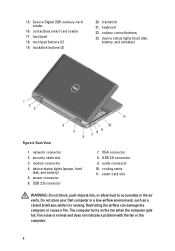
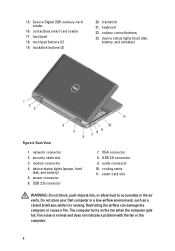
... 3.0 connector 9. audio connector 10. contactless smart card reader 17. trackstick buttons (3)
20. Fan noise is running. Secure Digital (SD) memory-card reader
16. trackstick 21. keyboard 22. network connector 2. cooling vents 11. Do not store your Dell computer in the air vents.
User Manual - Page 5
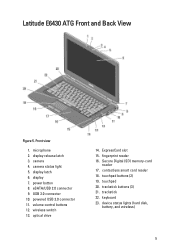
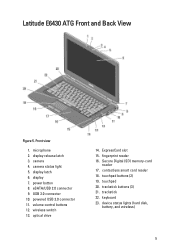
Latitude E6430 ATG Front and Back View
Figure 5. display release latch 3. display 7. ExpressCard slot 15. power button 8. volume control buttons 12. fingerprint reader 16. touchpad buttons (2) 19. trackstick 22. camera status light 5. optical drive
14. wireless switch 13. keyboard 23. device status lights (hard disk,
battery, and wireless)
5 camera 4. eSATA/...
User Manual - Page 6
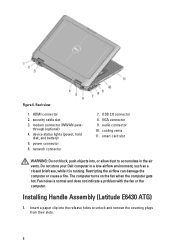
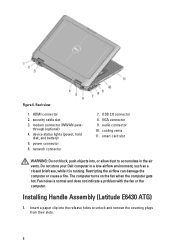
... does not indicate a problem with the fan or the computer. Restricting the airflow can damage the computer or cause a fire. Installing Handle Assembly (Latitude E6430 ATG)
1. Do not store your Dell computer in the air vents.
device status lights (power, hard
disk, and battery) 5. power connector 6. Insert a paper clip into , or allow dust...
User Manual - Page 8


...AC adapter to the AC adapter connector on the RF board. (Applicable only for E6430 ATG) 8
Network Connector 3. USB Connector 4. Connect the network cable (optional). ...by customer) to the RF cable (provided
by Dell) present on the computer and to turn on the computer. AC Adapter 2.
Connect USB devices, such as a mouse or keyboard (optional). Figure 10.
Figure 7. Figure 8. Open...
User Manual - Page 10
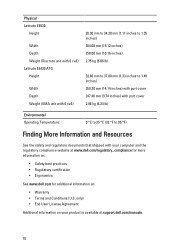
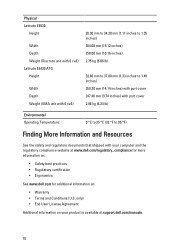
... information on :
• Warranty • Terms and Conditions (U.S. Physical Latitude E6530
Height
Width Depth Weight (Discrete unit with 6 cell) Latitude E6430 ATG Height
Width Depth Weight (UMA unit with 6 cell)
28.30 ...regulatory compliance website at www.dell.com/regulatory_compliance for more information on:
• Safety best practices • Regulatory certification • ...
Statement of Volatility - Page 1


... their data even after power is removed from the component. Table 1. Panel EEDID Part of system
memory. One device
one or two present on the Dell Latitude™ E6230/E6330/E6430/E6430ATG/E6530 system board. present
Stores memory
manufacturer data and
timing information for
embedded controller BIOS
code, asset tag, and BIOS
passwords...
Statement of Volatility - Page 3


...; E6330 Dell Latitude™ E6430 Dell Latitude™ E6530 Dell Latitude™ E6430 ATG
S0
S1
S3
S4
S5
X
X
X
X
X
X
X
X
X
X
X
X
X
X
X
X
X
X
X
X
© 2012 Dell Inc. No data will require a complete boot when awakened. The following table shows all registers. The system will remain in the U.S. There is no power. S5 is the "soft" off state, coming out of...
Latitude E-Family Re-Imaging Guide - Page 3


...Microsoft operating systems (see Chapter 2.1 for reimaging Dell Latitude E-Family & Mobile Precision notebooks. Dell Latitude E-Family & Mobile Precision Reimage "How-To"...Latitude E-Family
E4200 E4300 E5400 E5500 E6400 E6400 ATG E6500
E4310 E5410 E5510 E6410 E6410 ATG E6510
E6220 E6320 E5420/E5420m E5520/E5520m E6420 E6420 ATG E6520
E6230 E6330 E5430 E5530 E6430/E6430s E6430 ATG E6530...
Latitude E-Family Re-Imaging Guide - Page 8


...of drivers and applications that must be installed on Dell Latitude E-Family & Mobile Precision systems in a prescribed order to Dell Support Website for these Laptops.
2.4.1 Installation Sequence Overview Actual system configurations may have different installation sequence.
Note: Dell Alienware, Inspiron, Studio, XPS and Vostro Laptops may vary. Please refer to ensure optimal performance...
Latitude E-Family Re-Imaging Guide - Page 19


... / E5520 E6320 E6420 E6420 ATG E6520 M4600 M6600 E5430 / E5530 E6230/E6330 E6430/E6430s E6430 ATG E6530
Intel 825xx Gigabit
Platform LAN Network device Broadcom
57XX Gigabit Integrated Controller
X X
X X X X X
X X
X
X X X X
X X X X X X
X X X X
X X
X
X
X Install the following Dell driver for Latitude E-Family & mobile Precision 1st generation only, the Audio driver must be installed...
Latitude E-Family Re-Imaging Guide - Page 20


... site (support.dell.com) under the "Network" section
2.6.9 Dell Control Point - Authentec Fingerprint Reader 9. Broadcom Trusted Platform Module 2. DCP, (applies to 1st & 2nd generations Latitude E-Family & Mobile Precision only)
2.6.9.1 Control Point Security Device Driver
Note: for the security devices installed in the Dell E-Family notebook computer. Dell Smart Card Keyboard 7.
Latitude E-Family Re-Imaging Guide - Page 21


... o Power Scheme and Sleep Mode o Display and Devices o Keyboard Backlighting and Hotkeys Customization o Extended Battery Life / All Day Battery Life
o The Control Point System Manager Application is available on Dell's driver & downloads support web site (support.dell.com) under Appendix-B for DCP System Manager features
- Dell Latitude E-Family & Mobile Precision Reimage "How-To" Guide...
Latitude E-Family Re-Imaging Guide - Page 22


...system events Dell customized power plans and extensions Battery Health Information Touch Panel Keyboard hotkey information, including backlighting... Dell's driver & downloads support web site (support.dell.com) under the "Control Point" section
o Refer to Latitude Precision 3rd & 4th generation E-Family & Mobile)
o Dell Feature Enhancement Pack - Dell Latitude ...
Latitude E-Family Re-Imaging Guide - Page 24


...With Intel Wireless Display (WiDi) you can quickly connect your laptop to the WiMAX device installed in Dell E-Family systems. To obtain WiMAX functionality, install the WiMAX ...64-Bit Operating Systems do not provide native device driver support for WLAN controllers featured in Dell Latitude E-Family & Mobile Precision systems. To obtain wireless network functionality, install the Wireless LAN ...
Latitude E-Family Re-Imaging Guide - Page 26


... M4400 M6400 E4310 E5410 E5510 E6410 E6410 ATG E6510 M4500 M6500 E5420 / E5520 E6320 E6420 E6420 ATG E6520 M4600 M6600 E5430 / E5530 E6230/E6330 E6430/E6430s E6430 ATG E6530
Dell Touchpad
/ Pointing
X X X X X X X
Stick
Dell Multi- Touch Touchpad) are found under the "Input Device Drivers" section posted on 2nd generation Latitude systems
o Dell Touchpad drivers are NOT compatible.
Latitude E-Family Re-Imaging Guide - Page 28


...IPT Middleware to 1st generation Latitude E-Family & Mobile Precision only)
o The Dell E-Family Webcam driver enables the...E6430 ATG
Digitech Touch Screen
X
X
eGalax EMPIA
X
X
X
X
X
n-Trig Multi Touch
X
X
2.6.21 Webcam -applies to be installed after the AMT Unified driver
4. Creative Labs Integrated Webcam driver available on Dell's driver & downloads support web site (support.dell...
Latitude E-Family Re-Imaging Guide - Page 39
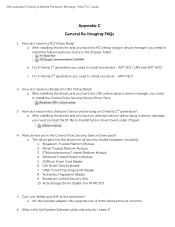
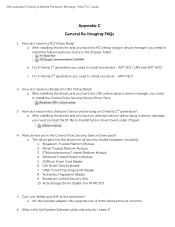
...driver found in device manager, you need to install two drivers - a. Dell Smart Card Keyboard 7. a. After installing the drivers and you have this Unknown Device yellow...the Chipset folder:
b. Broadcom Unified Security Hub 10. UPEK TouchChip Fingerprint Reader 8. Dell Latitude E-Family & Mobile Precision Reimage "How-To" Guide
Appendix C General Re-Imaging ...
Latitude E-Family Re-Imaging Guide - Page 41


Dell Latitude E-Family & Mobile Precision Reimage "How-To" Guide
Appendix D Tables
- Table B1
Category
Power Manager
Display settings Function Keys Hot Key customizaton Keyboard backlighting Brightness ALS
Feature
user profiles
View battery manufacturer info.
Control Point System Manager Features - battery charge enable/disable status Network card power management Extended ...
Owners Manual - Page 30


Installing the Speakers
1.
Tighten the screws to secure the speakers. 3. Align the speakers in E6430/E6430 ATG only) e) palmrest f) display assembly g) keyboard h) keyboard trim i) hard drive j) base cover k) battery 4. Install:
a) system board b) bluetooth card c) ExpressCard cage d) media board (available in the original position and connect the speaker cables. 2. ...
Similar Questions
How To Turn On The Backlit Keyboard Dell Latitude E6430
(Posted by abbeeth 10 years ago)
Install Backlit Keyboard Dell Latitude E6430 Does Not Light Up
(Posted by CHUedward 10 years ago)
How To Start Backlit Keyboard Dell Latitude E6430
(Posted by zariMP100 10 years ago)
How To Turn On Backlit Keyboard Dell Latitude E6530
(Posted by stdeb 10 years ago)

