Dell Latitude E6530 Support Question
Find answers below for this question about Dell Latitude E6530.Need a Dell Latitude E6530 manual? We have 5 online manuals for this item!
Question posted by bboholaho on August 27th, 2014
After Disabling And Enabling The Track Pad On A Dell E6530 It Will Not Function
properly
Current Answers
There are currently no answers that have been posted for this question.
Be the first to post an answer! Remember that you can earn up to 1,100 points for every answer you submit. The better the quality of your answer, the better chance it has to be accepted.
Be the first to post an answer! Remember that you can earn up to 1,100 points for every answer you submit. The better the quality of your answer, the better chance it has to be accepted.
Related Dell Latitude E6530 Manual Pages
User Manual - Page 1


... View
1. camera status light
Regulatory Model: : P25G, P19F, P25G Regulatory Type: : P25G001, P19F001,
P25G002 2011 - 9 display release latch
3. Dell Latitude E6430/E6530/E6430 ATG
Setup and Features Information
About Warnings
WARNING: A WARNING indicates a potential for property damage, personal injury, or death. Latitude E6430 Front and Back View
Figure 1.
camera 4. microphone 2.
User Manual - Page 3
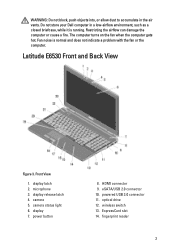
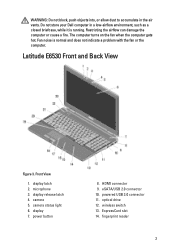
.... display latch 2. camera status light 6. HDMI connector 9. fingerprint reader
3 Fan noise is running. eSATA/USB 2.0 connector 10. Latitude E6530 Front and Back View
Figure 3. power button
8. powered USB 3.0 connector 11. The computer turns on the fan when the computer gets... indicate a problem with the fan or the computer. Do not store your Dell computer in the air vents.
Intel Responsiveness Technologies
Guide - Page 8
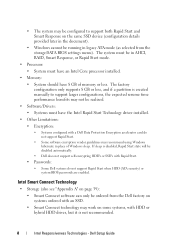
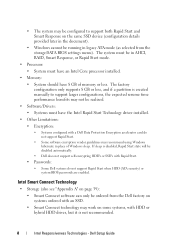
...or hybrid HDD drives, but it is not recommended.
8
Intel Responsiveness Technologies - Dell Setup Guide • The system may be configured to support larger configurations, the ...system BIOS passwords are enabled.
The factory configuration only supports 8 GB or less, and if a partition is disabled, Rapid Start state will be disabled automatically.
• Dell does not support self-...
Intel Responsiveness Technologies
Guide - Page 31


...is disabled in BIOS setup, the application and driver installation will not be installed by selecting restart from the Windows start menu. b If Rapid Start Timer or Critical Battery settings are available, enable at ... Start System Configuration
31 As the system
resets... 10 BIOS: ....press F2, when the Dell splash screen appears, to enter the BIOS
setup menu: a Navigate to Windows.
11 Windows...
Intel Responsiveness Technologies
Guide - Page 32


... several seconds. The Dell Latitude system BIOS menu location for Rapid Start settings.
• Settings
• Intel Rapid Start Enable: The Rapid Start menu contains a main enable/disable setting, which will ... the feature is not functioning.
• Timer Enable: When the Rapid Start feature is enabled (above), this level also hides the device from Windows, disabling Rapid Start will also...
Intel Responsiveness Technologies
Guide - Page 33


... default Windows critical battery action will function normally.
• Automatic Disable: Rapid Start will automatically be disabled in BIOS setup if:
• A non-SSD storage device (HDD or hybrid drive) is installed.
• The Rapid Start Partition is missing, hidden, or deleted.
• System or HDD passwords are enabled (some systems).
• "Block Sleep...
Intel Responsiveness Technologies
Guide - Page 34


... the BIOS menu. This allows the user to the BIOS menu.
Dell Setup Guide The option will appear grey, as a change in the BIOS menu, however, the feature will not be disabled. Updates to the application will prevent changes to enable or disable Rapid Start from Windows without.
• Advanced Settings: These options match...
Intel Responsiveness Technologies
Guide - Page 35


...feature is not functioning.
• If the Smart Connect feature is "disabled", unless the system was ordered with Smart Connect enabled.
• Because this option in BIOS is enabled in BIOS,... Disable: Smart Connect will also prevent the Smart Connect Configuration application and driver installation in Windows. The default state for this setting hides the device from http://support.dell....
Intel Responsiveness Technologies
Guide - Page 36
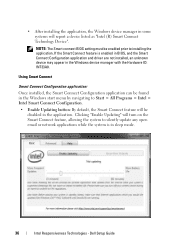
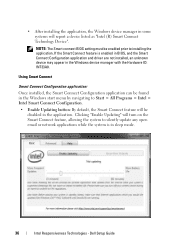
If the Smart Connect feature is in the application. Dell Setup Guide
NOTE: The Smart connect BIOS setting must be
disabled in sleep mode.
36
Intel Responsiveness Technologies - Clicking "Enable Updating" will report a device listed as "Intel (R) Smart Connect Technology Device". Using Smart Connect
Smart Connect Configuration application: Once installed, the Smart Connect ...
Intel Responsiveness Technologies
Guide - Page 38


... Quick Connect, when equipped with specific Intel wireless devices (WLAN). Dell Setup Guide NOTE: If Rapid Start is detected. The Net Detect feature keeps track of past network connections, and will temporarily pause operation of the mechanical wireless disable switch or software wireless disable in Windows will prevent unnecessary wake events until a connection can...
Latitude E-Family Re-Imaging Guide - Page 3


...ATG E6530
M2400 M4400 M6400
M4500 M6500
M4600 M6600
Precision Mobile
WorkStations Dell Latitude E-Family & Mobile Precision notebooks systems ship with the system. Dell provides...Dell recommended software stack and settings, drivers, and applications which are correctly set and using the latest device drivers and applications when imaging their systems.
This "How-To" guide applies to enable...
Latitude E-Family Re-Imaging Guide - Page 9
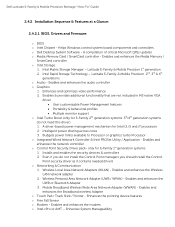
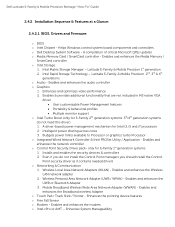
...need this driver) 1. Wireless Personal Area Network Adapter (UWB / WPAN) - Enables and enhances the Broadband wireless Adapter
o Touch Pad / Track Stick / Pointer - Latitude E-Family & Mobile Precision 1st generation 2. Latitude E-Family & Mobile Precision 2nd, 3rd & 4th
generations o Audio - Dell Latitude E-Family & Mobile Precision Reimage "How-To" Guide
2.4.2 Installation Sequence...
Latitude E-Family Re-Imaging Guide - Page 11
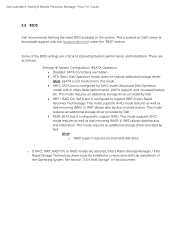
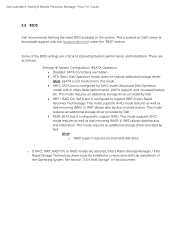
...AHCI, SATA bus is not functional in conjunction with the installation...drive. Dell Latitude E-Family & Mobile Precision Reimage "How-To" Guide
2.5 BIOS
Dell recommends ...Dell RAID, SATA bus is posted on Dell's driver & downloads support web site (support.dell.com) under the "BIOS" section. These are as follows:
Settings System Configuration SATA Operation Disabled...
Latitude E-Family Re-Imaging Guide - Page 12
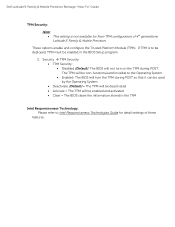
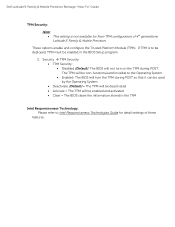
... of 4th generations Latitude E-Family & Mobile Precision. The TPM will be enabled and activated Clear = The BIOS clears the information stored in the BIOS Setup program
2. These options enable and configure the Trusted Platform Module (TPM). Security TPM Security TPM Security: Disabled (Default): The BIOS will be non-functional and invisible...
Latitude E-Family Re-Imaging Guide - Page 22


...o Provides the capability to enable or disable any of the two options: 3. DFEP, (applies to the customer's environment. DFEP is a Dell developed application providing a complete...mobile broadband
- Third party security software specific to Latitude Precision 3rd & 4th generation E-Family & Mobile)
o Dell Feature Enhancement Pack - Dell Latitude E-Family & Mobile Precision Reimage "How-To"...
Latitude E-Family Re-Imaging Guide - Page 24


...driver support for WLAN controllers featured in Dell Latitude E-Family & Mobile Precision systems. To obtain wireless network functionality, install the Wireless LAN device driver ...laptop and TV/Projector. Because it's based on Dell's driver & downloads support web site (support.dell.com) under Appendix-B for WiMAX controllers featured in Dell E-Family systems. To obtain WiMAX functionality...
Latitude E-Family Re-Imaging Guide - Page 41


... log information at OS
presence (PWS only)
Privacy Screen - Fn+F2 to enable Battery Charge disable Fn+F3 launch DCP w/ Battery Status Fn+F7 to enable/disable DCP
Fn+F8 to switch between display settings User hot key customization ability (also Fn+D functionality which is set the intensity, inactivity timeout values and input triggers.)
Ability...
Owners Manual - Page 63


...• Change the NVRAM settings after you add or remove hardware • View the system hardware configuration • Enable or disable integrated devices • Set performance and power management thresholds • Manage your computer hardware and specify BIOS‐level ... navigation keys.
During the Power-on Self Test (POST), when the Dell logo appears, you re-start the system.
Owners Manual - Page 69
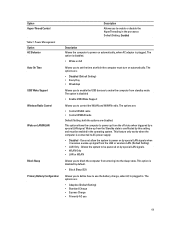
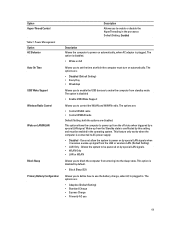
... wireless LAN. (Default Setting) • LAN Only - This option is connected to control the WLAN and WWAN radio. This option allows the computer to enable or disable the HyperThreading in . Option Hyper-Thread Control Table 7. Power Management Option AC Behavior Auto On Time
USB Wake Support Wireless Radio Control
Wake on automatically...
Owners Manual - Page 72
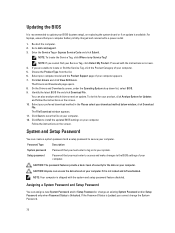
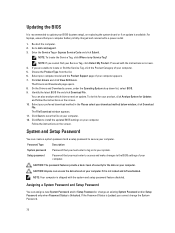
For laptops, ensure that you must enter to ...that you must enter to log on to your system.
Proceed with the system and setup password feature disabled. The Drivers and Downloads page opens. 8. click Download File. System and Setup Password
You can ...of your download method below window;
Go to dell.com/support. 3. NOTE: Your computer is my Service Tag? Re-start the computer. 2.
Similar Questions
How To Disable Mouse Track Pad On Dell Latitude E5520 Laptop
(Posted by aucsje 10 years ago)
How To Enable The Trackpad On My Dell Latitude E6530
(Posted by schnskleo 10 years ago)
How To Enable Wireless Capability On A Dell Latitude E6530
(Posted by elcjdod 10 years ago)

