Dell Latitude E6500 Support Question
Find answers below for this question about Dell Latitude E6500.Need a Dell Latitude E6500 manual? We have 5 online manuals for this item!
Question posted by natecri on December 7th, 2013
Cannot Get The Base System Device Driver To Install On A Dell Latitude E6500
The person who posted this question about this Dell product did not include a detailed explanation. Please use the "Request More Information" button to the right if more details would help you to answer this question.
Current Answers
There are currently no answers that have been posted for this question.
Be the first to post an answer! Remember that you can earn up to 1,100 points for every answer you submit. The better the quality of your answer, the better chance it has to be accepted.
Be the first to post an answer! Remember that you can earn up to 1,100 points for every answer you submit. The better the quality of your answer, the better chance it has to be accepted.
Related Dell Latitude E6500 Manual Pages
E-Family Re-Image Guide - Page 3


...images should be installed on Dell E-Family systems in this guide. M4500
M6500
Dell Precision Mobile
WorkStations
Dell Confidential E-Family Reimage "How-To" Guide
1 Overview
The purpose of Dell E-Family products. Dell does not recommend starting from a clean OS load and following E-Family systems:
Dell Latitude
1st generation
E4200 E4300 E5400 E5500 E6400 E6400 ATG E6500
M2400
M4400...
E-Family Re-Image Guide - Page 8


... Sequence
The list below is a general overview of drivers and applications that must be installed on E-Family 2nd generation systems) 8. DCP • System Manager • Connection Manager - E-Family 1st generation only • Security Manager Latitude On & Precision On Reader & Flash Backup & Recovery Manager
Dell Confidential Intel Chipset 2. PCMCIA/SmartCard controller 4. Graphics...
E-Family Re-Image Guide - Page 13
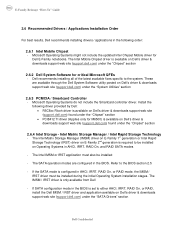
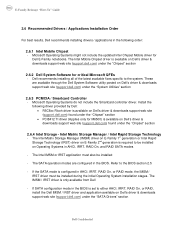
... On, or RAID, install the Dell IMSM / IRST driver and application available on Dell's driver & downloads support web site (support.dell.com) found under the "SATA Drivers" section
Dell Confidential The Intel Mobile Chipset driver is set to be installed
- The SATA operation modes are available through the Dell System Software utility posted on Dell's driver & downloads support web site...
E-Family Re-Image Guide - Page 15


...earlier than Service pack-3 and for optimum graphics performance, Dell recommends installing the Dell graphics driver applicable to installing the graphics driver. The following table lists the various graphics solutions' offerings on Dell E-Family products:
1st Generation
2nd Generation
E4200 E4300 E5400 E5500 E6400 E6400 ATG E6500 M2400 M4400 M6400 E6410 E6410 ATG E6510 M4500 M6500
Intel...
E-Family Re-Image Guide - Page 16


... the Intel PROSet available on Dell's driver & downloads support web site (support.dell.com) under the "Network" section
2.6.9 Control Point Security Device Driver - Microsoft Operating System does not have the desired drivers and applications
necessary for the security devices installed in the Dell EFamily notebook computer. Intel (E4200, E4300, E6400/E6410, E6500/E6510 & M2400 & M4400/M4500...
E-Family Re-Image Guide - Page 17


... Control Point in addition to Control Point System Manager 1.0, 1.1, 1.2 and 1.3. The Control Point Security Device Driver is available on E-Family notebooks, install the appropriate Software stack (Applications and Utilities)
o The security software stack can obtain ALS feature by Dell in case Control Point System Manager is not required for XP 32 & 64-Bit and...
E-Family Re-Image Guide - Page 18
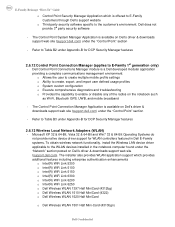
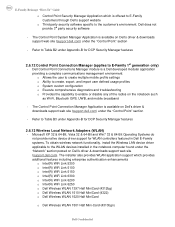
... o Execute comprehensive diagnostics and troubleshooting o Provides the capability to the WLAN devices installed in Dell E-Family systems. To obtain wireless network functionality, install the Wireless LAN device driver applicable to enable or disable any of the radios on Dell's driver & downloads support web site (support.dell.com). Microsoft XP 32 & 64-Bit, Vista 32 & 64-Bit and...
E-Family Re-Image Guide - Page 19


... software applicable to utilize the Dell Wireless (DW) WLAN Card Utility or Intel PROSet / Wireless should not install Control Point Connection Manager. E-Family Reimage "How-To" Guide
- Microsoft Windows XP 32 & 64-Bit, Windows Vista 32 & 64-Bit, and Windows 7 32 & 64Bit Operating Systems do not provide native device driver support for WiMAX controllers...
E-Family Re-Image Guide - Page 20


.... To obtain Bluetooth or UWB functionality, install the associated Bluetooth or UWB device drivers available on Dell's driver & downloads support web site (support.dell.com) under the "Network" section o Dell Wireless 365 Bluetooth Module o Dell Wireless 370 Bluetooth Minicard o Dell Wireless 410 BT + UWB Minicard o Dell Wireless 375 Bluetooth Module o Dell Wireless 420 UWB Half Minicard
2.6.15...
E-Family Re-Image Guide - Page 21


Dell recommends installing the appropriate Dell Touchpad driver for the system
- Dell Touchpad drivers are different between Dell Touchpad devices and drivers:
1st Generation
2nd Generation
E4200 E4300 E5400 E5500 E6400 E6400 ATG E6500 M2400 M4400 M6400 E6410 E6410 ATG E6510 M4500 M6500
Dell Touchpad / Pointing Stick Dell Multi-Touch Touchpad
XXXXXXX
Dell Jog Shuttle Touchpad
Dell Jog ...
E-Family Re-Image Guide - Page 22


...& 64-Bit Operating Systems do
not include the Free Fall Sensor driver. Install the NEC USB 3.0 driver available on Dell's driver & downloads support web site (support.dell.com)
2.6.18 Modem (Not applicable to installing the AMT drivers: o Intel Mobile Chipset driver o Intel 825xx Gigabit Platform LAN Network Device o Intel Wireless WLAN driver for WLAN AMT manageability via Intel WLAN adapter...
E-Family Re-Image Guide - Page 23


...64-Bit Operating Systems do
not include the Digitech digitizer driver and application. Install the following driver provided by Dell for Microsoft Windows XP 32 & 64 Bit only:
o Creative Labs Integrated Webcam driver available on Dell's driver &
downloads support web site (support.dell.com) under the "Input Device Drivers" section 2.6.22 Webcam - These updates can be downloaded from a variety...
E-Family Re-Image Guide - Page 24


... ON Reader / Precision ON Reader • Install the "Reader 2.0" in Windows available on Dell's driver & downloads support web site (support.dell.com) under the "Applications" section
Dell Confidential Flash module is already installed
• Latitude ON Flash / Precision ON Flash - Latitude On Precision On
E4200 E4300 E5400 E5500 E6400 E6400 ATG E6500 M2400 M4400 M6400 E6410 E6410 ATG...
E-Family Re-Image Guide - Page 26


... same time? For E-Family 2nd generation you need to install one time
6. The Dell System Software utility provides critical updates and patches for your operating system necessary for ATAPI.SYS)
5. a. A, FAQs
1. How do I resolve this USH yellow bang in the Control Point Security Device Driver pack? a. E-Family Reimage "How-To" Guide
Appendix - It is...
Replacing the System Board - Page 3


... properly without a Service Tag. This system will launch the Service Tag installer.
NOTE: Latitude and Dell Precision E-Series Workstation computers configured with iAMT® receive this error. NOTE...are completed. Programming the Service Tag
After replacing the system board for Latitude E5400, E5500, and Dell Precision M6400 Mobile Workstations, you need to enter the system setup program...
Setup and Quick Reference Guide - Page 1


Model PP30L
www.dell.com | support.dell.com For more
information about your computer. Dell™ Latitude™ E6500 Setup and Quick Reference Guide
This guide provides a features overview, specifications, and quick setup, software, and troubleshooting information for your operating system, devices, and technologies, see the Dell Technology Guide at support.dell.com.
Setup and Quick Reference Guide - Page 48


...
• Ensure that the program is installed and configured properly. • Verify that the device drivers do not conflict with the operating system installed on your keyboard or moving your mouse...files or programs and shut down your computer through the Start menu
Dell Technical Update Service
The Dell Technical Update service provides proactive e-mail notification of software and hardware ...
Setup and Quick Reference Guide - Page 52


...click Properties.
4 Click the Drivers tab→ Roll Back Driver. If you installed the new driver. If Device Driver Rollback does not resolve the problem, then use the Drivers and Utilities media, go to a Previous Device Driver Version
Windows XP: 1 Click Start→ My Computer→ Properties→ Hardware→ Device Manager. 2 Right-click the device for Dell™ computers.
Setup and Quick Reference Guide - Page 57


... the computer.
NOTE: Depending upon your configuration, you installed the new device driver. The Confirm Data Deletion screen appears.
NOTICE: If you want to proceed with a newly installed driver, first try using Windows Device Driver Rollback. The restore process begins and may need to select Dell Factory Tools, then Dell Factory Image Restore.
Using the Operating System Media...
Setup and Quick Reference Guide - Page 58


To reinstall Windows, you must also reinstall the device drivers, virus protection program, and other software.
1 Save and close any open files and exit any open programs. 2 Insert the Operating System disc. 3 If the Install Windows message appears, click Exit. 4 Restart the computer. When the DELL logo appears, press immediately.
NOTE: If you wait too...
Similar Questions
What Is A Base System Device Driver For Dell E6500
(Posted by chriscarlm 9 years ago)
What Is The Unknown Device Driver Dell Latitude 6420?
(Posted by OasisRio1 10 years ago)
What Is Base System Device Driver Dell Latitude E6500
(Posted by fuVideo1 10 years ago)
Which Driver Is The Base System Device Driver For E6500 Latitude
(Posted by boPRIGOT 10 years ago)

