Dell Latitude E6430 Support Question
Find answers below for this question about Dell Latitude E6430.Need a Dell Latitude E6430 manual? We have 5 online manuals for this item!
Question posted by sogaga9 on September 10th, 2014
Why My Usb Wifi Adapter Gets Disconnected When Connecting To Internet On Dell
latitude e6430?
Current Answers
There are currently no answers that have been posted for this question.
Be the first to post an answer! Remember that you can earn up to 1,100 points for every answer you submit. The better the quality of your answer, the better chance it has to be accepted.
Be the first to post an answer! Remember that you can earn up to 1,100 points for every answer you submit. The better the quality of your answer, the better chance it has to be accepted.
Related Dell Latitude E6430 Manual Pages
User Manual - Page 3
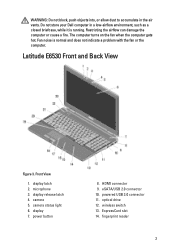
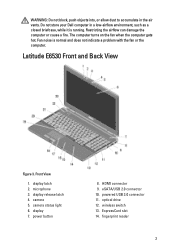
... computer. Latitude E6530 Front and Back View
Figure 3. power button
8. HDMI connector 9. fingerprint reader
3 camera status light 6. Restricting the airflow can damage the computer or cause a fire. optical drive 12. The computer turns on the fan when the computer gets hot. Front View
1. eSATA/USB 2.0 connector 10. Do not store your Dell computer in...
User Manual - Page 4
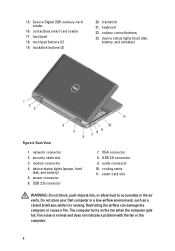
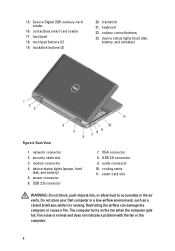
...can damage the computer or cause a fire. volume control buttons 23. security cable slot 3. USB 2.0 connector
7. VGA connector 8. touchpad 18. touchpad buttons (2) 19. trackstick 21. cooling vents...2. power connector 6. The computer turns on the fan when the computer gets hot. Do not store your Dell computer in the air vents. Fan noise is running. 15. trackstick...
User Manual - Page 6
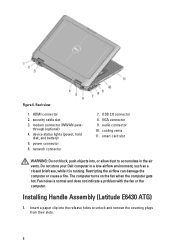
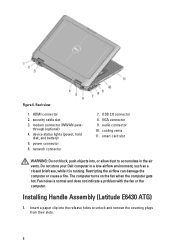
...and battery) 5. audio connector 10. The computer turns on the fan when the computer gets hot. Installing Handle Assembly (Latitude E6430 ATG)
1. power connector 6. smart card slot
WARNING: Do not block, push objects... 2. Do not store your Dell computer in the air vents. network connector
7. cooling vents 11.
USB 2.0 connector 8. Back view
1. security cable slot 3.
User Manual - Page 7
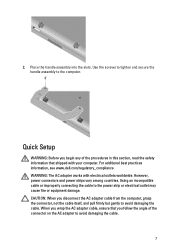
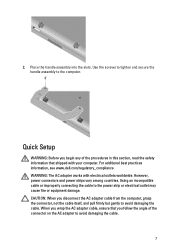
... information that you disconnect the AC adapter cable from the ...adapter cable, ensure that shipped with electrical outlets worldwide.
For additional best practices information, see www.dell.com/regulatory_compliance WARNING: The AC adapter works with your computer. However, power connectors and power strips vary among countries. Using an incompatible cable or improperly connecting...
User Manual - Page 8


..., such as a mouse or keyboard (optional). Figure 9.
Connect the network cable (optional).
USB Connector 4. Power Button 5. Connect the AC adapter to the AC adapter connector on the computer and to turn on the RF board. (Applicable only for E6430 ATG) 8 Figure 7. Open the computer display and press the power button to the
electrical outlet.
Network Connector...
Owner's Manual - Page 7
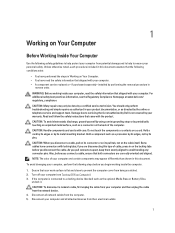
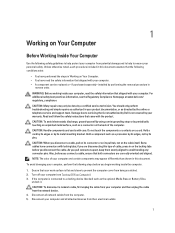
...instructions that shipped with your computer (see the Regulatory Compliance Homepage at www.dell.com/ regulatory_compliance
CAUTION: Many repairs may appear differently than shown in your warranty...safety information that came with care. CAUTION: To disconnect a network cable, first unplug the cable from your work surface is connected to avoid bending any connector pins.
To avoid ...
Owner's Manual - Page 67
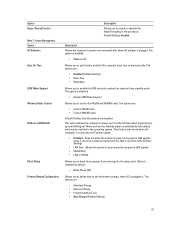
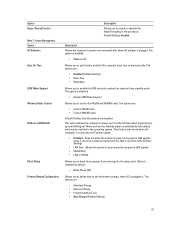
...only works when the computer is disabled
• Enable USB Wake Support
Allows you to AC power supply.
• Disabled - The option is connected to control the WLAN and WWAN radio. Wake-up ...on by this setting and must turn on AC
Allows you to power-uon automatically, when AC adapter is unaffected by special LAN signals when it receives a wake-up from the LAN or wireless ...
Owner's Manual - Page 76


Battery Status Lights
If the computer is connected to an electrical outlet, the battery light operates as follows:
Alternately blinking amber light and white An unauthenticated or unsupported non-Dell AC adapter is attached to
light
your laptop.
white light
Constantly blinking amber light
Fatal battery failure with AC adapter present.
Light off
Battery in charge...
Intel Responsiveness Technologies
Guide - Page 6


... provide quick internet connection readiness by keeping wireless devices active in a low-power mode during sleep (this feature is called Net Detect). Smart Connect may be combined with specific wireless devices, Smart Connect can detect the presence of known networks while asleep, waking only when connectivity is available (this feature is called Quick Connect).
Dell Setup Guide...
Intel Responsiveness Technologies
Guide - Page 11


... If the system is in order to identify solutions to set up or re-configure a system for use with USB-connected external drives.
• The Intel Rapid Storage Technology driver and application package is significant.
If the system supports ...of Smart Response and Rapid Start is required for download from http://support.dell.com/
• Smart Response and Rapid Start can be configured.
Statement of Volatility - Page 1


... are present on each SoDIMM. Stores panel
assembly
manufacturing information
and display configuration
data. System Memory - One device
one or two present on the Dell Latitude™ E6230/E6330/E6430/E6430ATG/E6530 system board.
Panel EEDID Part of Volatility -
System memory SPD EEPROM
On memory Non-volatile memory 2Kbit No
SoDIMM(s) - (256 bytes...
Latitude E-Family Re-Imaging Guide - Page 10


..., Flash, and ARM - 1st & 2nd generations Latitude EFamily & Mobile Precision 1. Intel® Smart Connect Technology Intel® Rapid Start Technology 3. EBL Requires Dell DCP System Manager (for all System Manager release) Requires Security driver (for management access to client systems (independent of the system state)
o USB 3.0 o Touch Screen Digitizer o Control Vault...
Latitude E-Family Re-Imaging Guide - Page 13
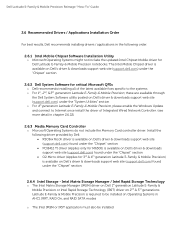
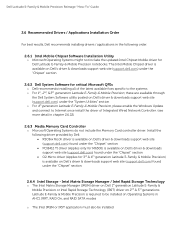
..." section PCI8412 TI driver (Applies only for M6500) is available on Dell's driver & downloads support web site (support.dell.com) found under the "System Utilities" section o For 4th generation Latitude E-Family & Mobile Precision, please enable the Windows Update and connect to Internet once install the driver of the latest available fixes specific to be...
Latitude E-Family Re-Imaging Guide - Page 24


... Add / Remove Programs (or Programs and Features) before installing this software. Dell Latitude E-Family & Mobile Precision Reimage "How-To" Guide
o Refer to uninstall Dell Control Point Connection manager or uncheck the Wi-Fi control within Dell Control Point Connection Manager
2.6.13 Wireless Personal Area Network Adapter (UWB / WPAN)
o Microsoft XP 32 & 64-Bit, Vista 32 & 64-Bit...
Latitude E-Family Re-Imaging Guide - Page 25


...Latitude E-Family & Mobile Precision only) requires the installation of Dell Control Point Connection Manager (v1.3 and later) provide the WWAN drivers and FW in one single Dell Control Point Connection...61623; Jog Shuttle control (M6400 & M6500) Dell Latitude E-Family & Mobile Precision Reimage "How-To" Guide
2.6.14 Mobile Broadband Wireless Wide Area Network Adapter (WWAN)
o Microsoft XP 32 & 64...
Latitude E-Family Re-Imaging Guide - Page 27
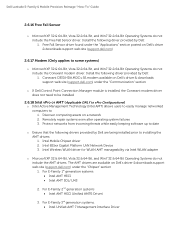
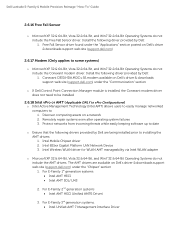
... Intel Unified AMT 7 Management Interface Driver Dell Latitude E-Family & Mobile Precision Reimage "How-To" Guide...Dell: 1. Intel 825xx Gigabit Platform LAN Network Device 3. Intel Wireless WLAN driver for WLAN AMT manageability via Intel WLAN adapter...Dell's driver & downloads support web site (support.dell.com) under the "Communication" section
o If Dell Control Point Connection...
Latitude E-Family Re-Imaging Guide - Page 30


... the largersized traditional HDD. 2. it can also provide quick internet connection readiness, by ~2x. 2. Dell Latitude E-Family & Mobile Precision Reimage "How-To" Guide
Latitude ON Reader / Precision ON Reader Install the "Reader 2.0" in Windows available on Dell's driver & downloads support web site (support.dell.com) under the "Applications" section. Rapid Start is...
Latitude E-Family Re-Imaging Guide - Page 39
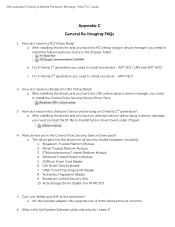
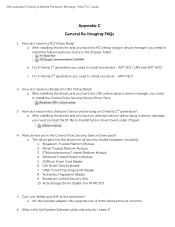
...Card Reader 6. No, the wireless adapter only supports one of them being ...you have an unknown device yellow bang in device manager, you need it? Dell Latitude E-Family & Mobile Precision Reimage "How-To" Guide
Appendix C General Re-Imaging...Authentec Fingerprint Reader 9. What is the Dell System Software utility and why do I use WiMax and WiFi at one driver - After installing the...
Latitude E-Family Re-Imaging Guide - Page 40
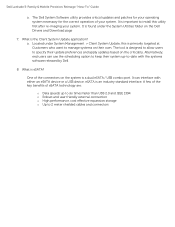
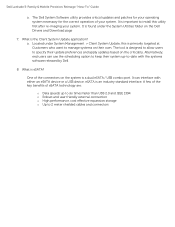
... by Dell
8. What is designed to allow users to specify their system up to six times faster than USB 2.0 and IEEE 1394 o Robust and user friendly external connection o ...eSATA / USB combo port. The Dell System Software utility provides critical updates and patches for your operating system necessary for the correct operation of the connectors on their own. Dell Latitude E-Family &...
Latitude E-Family Re-Imaging Guide - Page 43
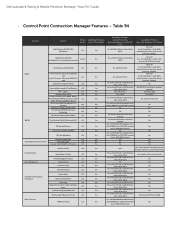
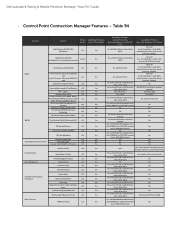
...XP only)
Log-on Ethernet WLAN
View availabe networks & Site Monitors
WiFi - Table B4
Category
Feature
Dell Wireless LAN 1397, 1510 (Broadcom)
Dell Wireless LAN 1520 (Broadcom TGV - Dell Latitude E-Family & Mobile Precision Reimage "How-To" Guide
-
Control Point Connection Manager Features -
Yes
Yes, WITH Dell Wireless Client Utility (DCU)
Availabilty of Feature when DCP Installed...
Similar Questions
How Do I Enable A Usb Wireless Adapter On A Dell Studio Laptop
(Posted by HANjwdarn 9 years ago)
How To Remove Memory From Dell Laptop Latitude E6430
(Posted by kjcGBor 10 years ago)
How Do You Turn On Wireless Capability On A Dell Laptop Latitude E6430
(Posted by inus 10 years ago)
How To Get Wifi Adapter In Inspiron N5110 Dell Laptop
(Posted by psayszovan 10 years ago)
Dell Laptop Latitude E6430
Does the Dell Latitude E6430 have a built in microphone?
Does the Dell Latitude E6430 have a built in microphone?
(Posted by andy97319 11 years ago)

