Dell Latitude E6430 Support Question
Find answers below for this question about Dell Latitude E6430.Need a Dell Latitude E6430 manual? We have 5 online manuals for this item!
Question posted by jeescus on April 22nd, 2014
How Do I Turn On Wireless Adapter On Dell E6430 Laptop
The person who posted this question about this Dell product did not include a detailed explanation. Please use the "Request More Information" button to the right if more details would help you to answer this question.
Current Answers
There are currently no answers that have been posted for this question.
Be the first to post an answer! Remember that you can earn up to 1,100 points for every answer you submit. The better the quality of your answer, the better chance it has to be accepted.
Be the first to post an answer! Remember that you can earn up to 1,100 points for every answer you submit. The better the quality of your answer, the better chance it has to be accepted.
Related Dell Latitude E6430 Manual Pages
User Manual - Page 1


microphone 2. camera status light
Regulatory Model: : P25G, P19F, P25G Regulatory Type: : P25G001, P19F001,
P25G002 2011 - 9 Front View
1. Latitude E6430 Front and Back View
Figure 1. camera 4.
display release latch
3. Dell Latitude E6430/E6530/E6430 ATG
Setup and Features Information
About Warnings
WARNING: A WARNING indicates a potential for property damage, personal injury, or ...
User Manual - Page 3
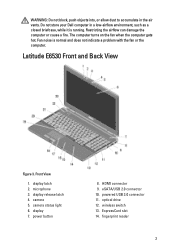
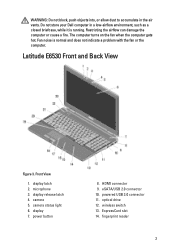
...8. eSATA/USB 2.0 connector 10. Front View
1. ExpressCard slot 14. The computer turns on the fan when the computer gets hot.
HDMI connector 9. WARNING: Do not ... the computer. powered USB 3.0 connector 11. wireless switch 13. display latch 2. display 7. Restricting the airflow can damage the computer or cause a fire. Latitude E6530 Front and Back View
Figure 3. optical drive...
User Manual - Page 4
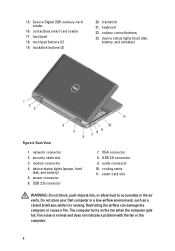
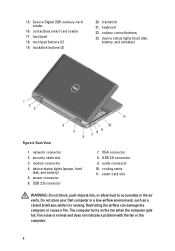
....
4 Fan noise is running. trackstick buttons (3)
20. device status lights (hard disk,
battery, and wireless)
Figure 4. modem connector 4. VGA connector 8. touchpad buttons (2) 19. Back View
1. USB 3.0 connector ... 6. Do not store your Dell computer in the air vents. Restricting the airflow can damage the computer or cause a fire. The computer turns on the fan when the ...
User Manual - Page 5
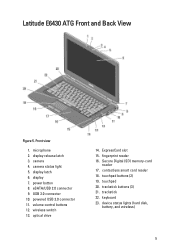
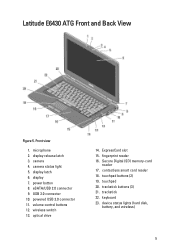
.... trackstick 22. display release latch 3. volume control buttons 12. trackstick buttons (3) 21. device status lights (hard disk,
battery, and wireless)
5 touchpad 20. wireless switch 13. Secure Digital (SD) memory-card
reader 17. eSATA/USB 2.0 connector 9. microphone 2. power button 8. ExpressCard slot 15. Front view
1. Latitude E6430 ATG Front and Back View
Figure 5.
User Manual - Page 6
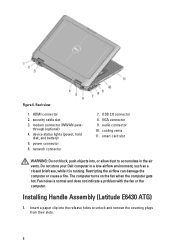
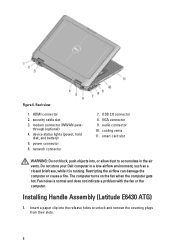
...device status lights (power, hard
disk, and battery) 5.
Installing Handle Assembly (Latitude E6430 ATG)
1. modem connector /WWAN pass- smart card slot
WARNING: Do not block... does not indicate a problem with the fan or the computer. Do not store your Dell computer in the air vents. The computer turns on the fan when the computer gets hot. HDMI connector 2. network connector
7. audio ...
User Manual - Page 8


...Dell) present on the computer and to the
electrical outlet. Connect USB devices, such as a mouse or keyboard (optional).
Figure 9. Connect the AC adapter to turn on the computer.
AC Adapter... 2. USB Connector 4. Open the computer display and press the power button to the AC adapter connector on the RF board. (Applicable only for E6430 ...
User Manual - Page 9
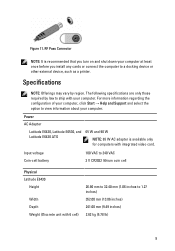
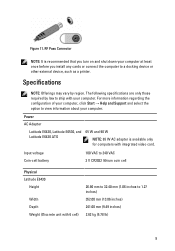
...mm (1.06 inches to view information about your computer at least once before you turn on and shut down your computer. Figure 11.
For more information regarding the ...available only for computers with integrated video card. Power
AC Adapter
Latitude E6430, Latitude E6530, and Latitude E6430 ATG
65 W and 90 W
NOTE: 65 W AC adapter is recommended that you install any cards or connect the ...
User Manual - Page 10
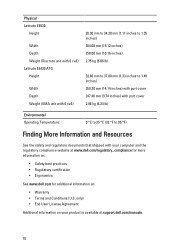
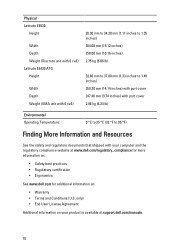
...
Height
Width Depth Weight (Discrete unit with 6 cell) Latitude E6430 ATG Height
Width Depth Weight (UMA unit with 6 cell)
28... documents that shipped with your product is available at www.dell.com/regulatory_compliance for more information on:
• Safety best practices • Regulatory certification • Ergonomics
See www.dell.com for additional information on:
• Warranty •...
User Manual - Page 11
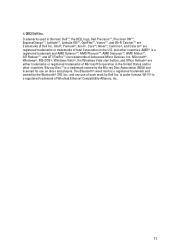
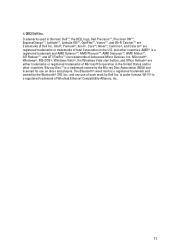
... (BDA) and licensed for use of Wireless Ethernet Compatibility Alliance, Inc.
11 The Bluetooth® word mark is a registered trademark of such mark by the Bluetooth® SIG, Inc. Trademarks used in this text: Dell™, the DELL logo, Dell Precision™, Precision ON™, ExpressCharge™, Latitude™, Latitude ON™, OptiPlex™, Vostro™...
Owner's Manual - Page 2
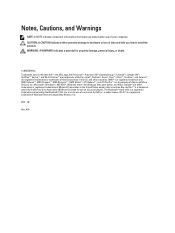
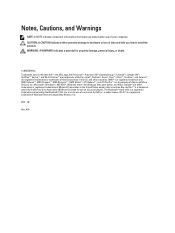
...on discs and players. is a registered trademark and owned by Dell Inc. Notes, Cautions, and Warnings
NOTE: A NOTE indicates...Dell Inc. and other countries. and any use of Wireless Ethernet Compatibility Alliance, Inc. 2012 - 06 Rev. Trademarks used in this text: Dell™, the DELL logo, Dell Precision™, Precision ON™,ExpressCharge™, Latitude™, Latitude...
Owner's Manual - Page 67
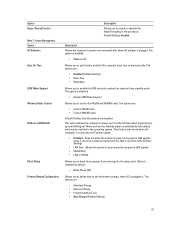
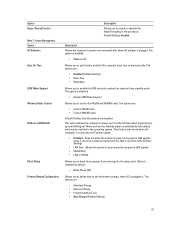
... Management Option AC Behavior Auto On Time
USB Wake Support Wireless Radio Control
Wake on by special LAN signals when it receives a wake-up...time at which the computer must be powered on by this setting and must turn on AC
Allows you to define how to enable or disable the HyperThreading in ... automatically, when AC adapter is connected to be enabled in the operating system.
Owner's Manual - Page 76


... with AC adapter present.
Alternately blinking amber light with steady Temporary battery failure with AC adapter present. Battery Status Lights
If the computer is connected to an electrical outlet, the battery light operates as follows:
Alternately blinking amber light and white An unauthenticated or unsupported non-Dell AC adapter is attached to
light
your laptop.
Owner's Manual - Page 81
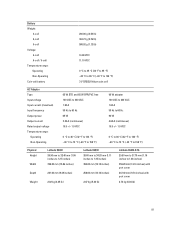
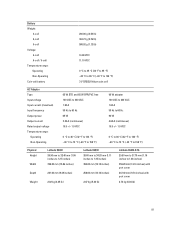
... to 65 °C (-40 °F to 149 °F) 3 V CR2032 lithium coin cell
AC Adapter Type Input voltage Input current (maximum) Input frequency Output power Output current Rated output voltage Temperature range:
Operating...40 °C to 70 °C (-40 °F to 158 °F)
Physical Height Width Depth Weight
Latitude E6430 26.90 mm to 32.40 mm (1.06 inches to 1.27 inches) 352.00 mm (13.86 inches...
Latitude E-Family Re-Imaging Guide - Page 8


... sequence. Please refer to ensure optimal performance. Dell Latitude E-Family & Mobile Precision Reimage "How-To" Guide
2.4 Installation Sequence
The list below is a general overview of drivers and applications that must be installed on Dell Latitude E-Family & Mobile Precision systems in a prescribed order to Dell Support Website for these Laptops.
2.4.1 Installation Sequence Overview
Latitude E-Family Re-Imaging Guide - Page 9
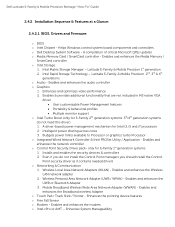
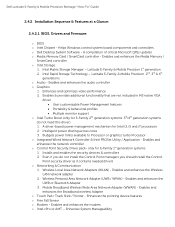
...Wireless Local Area Network Adapters (WLAN) - Enables and enhances the Wireless LAN network adapter 2. Enables and enhances the Broadband wireless Adapter
o Touch Pad / Track Stick / Pointer - Latitude... features o Free Fall Sensor o Modem - o Dell Desktop System Software - Latitude E-Family & Mobile Precision 1st generation 2. Dell Latitude E-Family & Mobile Precision Reimage "How-To" Guide...
Latitude E-Family Re-Imaging Guide - Page 20


... "Network" section
Note: To ensure full functionality of the Intel Gigabit Network adapter, Dell recommends that you install the Intel PROSet available on Dell's driver & downloads support web site (support.dell.com) under the "Control Point" section DCP, (applies to 1st & 2nd generations Latitude E-Family & Mobile Precision only)
2.6.9.1 Control Point Security Device Driver
Note: for...
Latitude E-Family Re-Imaging Guide - Page 24


...: With Intel Wireless Display (WiDi) you can quickly connect your laptop. Because it's based on Dell's driver & downloads support web site (support.dell.com). Dell Latitude E-Family & ...WiMAX software applicable to uninstall Dell Control Point Connection manager or uncheck the Wi-Fi control within Dell Control Point Connection Manager
2.6.13 Wireless Personal Area Network Adapter (UWB / WPAN)
o...
Latitude E-Family Re-Imaging Guide - Page 25


.... Individual driver and FW releases for the following user experience benefits: 1. The driver provides the core palm rejection features 3. Dell Latitude E-Family & Mobile Precision Reimage "How-To" Guide
2.6.14 Mobile Broadband Wireless Wide Area Network Adapter (WWAN)
o Microsoft XP 32 & 64-Bit, Vista 32 & 64-Bit, and Win7 32 & 64-Bit Operating Systems do...
Latitude E-Family Re-Imaging Guide - Page 27
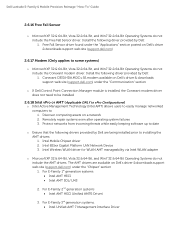
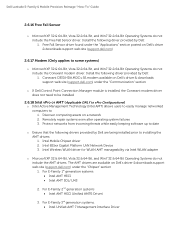
...allows users to easily manage networked computers to date
o Ensure that the following drivers provided by Dell: 1. Dell Latitude E-Family & Mobile Precision Reimage "How-To" Guide
2.6.16 Free Fall Sensor
o Microsoft XP... Remotely repair systems even after operating system failures 3. Intel Wireless WLAN driver for WLAN AMT manageability via Intel WLAN adapter
o Microsoft XP 32 & 64-Bit, Vista 32 &...
Latitude E-Family Re-Imaging Guide - Page 39
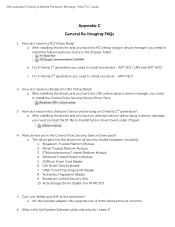
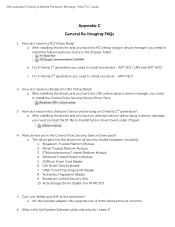
... The driver pack has the drivers for ATAPI.SYS)
5. O2Micro Smart Card Reader 6. Dell Latitude E-Family & Mobile Precision Reimage "How-To" Guide
Appendix C General Re-Imaging FAQs...Platform Module 5. Dell Smart Card Keyboard 7. Authentec Fingerprint Reader 9. Can I resolve this USH yellow bang in the Control Point Security Device Driver pack? a. No, the wireless adapter only supports ...
Similar Questions
How Do You Activate Or Turn On The E6430 Backlit Keyboard
(Posted by Ayodhwent 9 years ago)
How To Turn Wireless On Dell Laptop Dell Studio 1569
(Posted by haelidio 9 years ago)
How Do You Turn On Wireless Capability On A Dell Laptop Latitude E6430
(Posted by inus 10 years ago)

