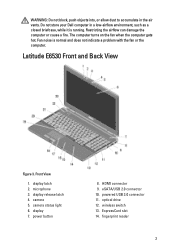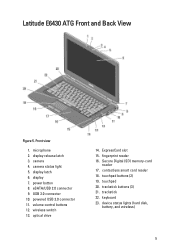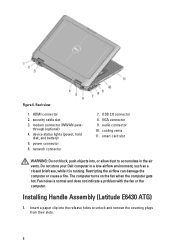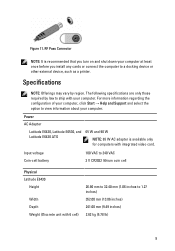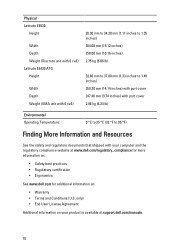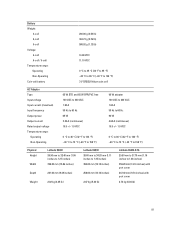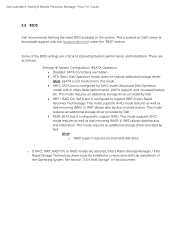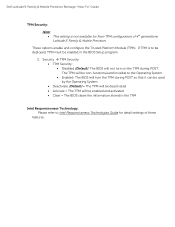Dell Latitude E6430 Support Question
Find answers below for this question about Dell Latitude E6430.Need a Dell Latitude E6430 manual? We have 5 online manuals for this item!
Question posted by mikkeefe on June 4th, 2014
How Do I Disable The Microphone In The E6430?
Current Answers
Answer #1: Posted by DELLJustinC on June 11th, 2014 4:01 PM
To disable the Microphone, follow the below:
Power up the system and when you see the Dell screen, start tapping the F2 key to enter the BIOS.
Once in the BIOS, expand 'system configuration' then click 'Miscellaneous devices'.
Click to uncheck the Microphone.
Click 'apply' at the lower right hand corner of the screen then exit back to Windows.
Justin C
Get Support on Twitter @DellCaresPro
http://www.dell.com/learn/us/en/uscorp1/corp-comm/dell-social-media
Related Dell Latitude E6430 Manual Pages
Similar Questions
Does the Dell Latitude E6430 have a built in microphone?