Dell Latitude E6430 Support Question
Find answers below for this question about Dell Latitude E6430.Need a Dell Latitude E6430 manual? We have 5 online manuals for this item!
Question posted by LisMzho on December 21st, 2013
Dell Latitude E6430 How To Use Smart Card
The person who posted this question about this Dell product did not include a detailed explanation. Please use the "Request More Information" button to the right if more details would help you to answer this question.
Current Answers
There are currently no answers that have been posted for this question.
Be the first to post an answer! Remember that you can earn up to 1,100 points for every answer you submit. The better the quality of your answer, the better chance it has to be accepted.
Be the first to post an answer! Remember that you can earn up to 1,100 points for every answer you submit. The better the quality of your answer, the better chance it has to be accepted.
Related Dell Latitude E6430 Manual Pages
User Manual - Page 1


... View
1. camera status light
Regulatory Model: : P25G, P19F, P25G Regulatory Type: : P25G001, P19F001,
P25G002 2011 - 9 microphone 2. display release latch
3. Dell Latitude E6430/E6530/E6430 ATG
Setup and Features Information
About Warnings
WARNING: A WARNING indicates a potential for property damage, personal injury, or death.
camera 4. Latitude E6430 Front and Back View
Figure 1.
User Manual - Page 5
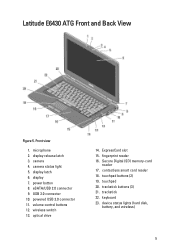
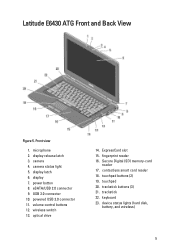
...display latch 6. powered USB 3.0 connector 11. wireless switch 13. contactless smart card reader 18. trackstick buttons (3) 21. camera status light 5. eSATA/USB 2.0 connector 9. optical drive
14. touchpad buttons (2) 19. power button 8. fingerprint reader 16. ExpressCard slot 15. Latitude E6430 ATG Front and Back View
Figure 5. trackstick 22. display 7. volume control...
User Manual - Page 6
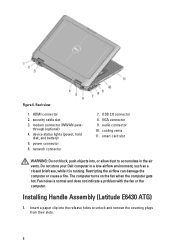
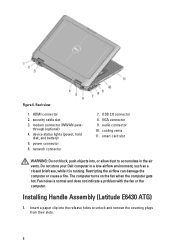
...smart card slot
WARNING: Do not block, push objects into the release holes to accumulate in a low-airflow environment, such as a closed briefcase, while it is normal and does not indicate a problem with the fan or the computer. Restricting the airflow can damage the computer or cause a fire. Installing Handle Assembly (Latitude E6430...
7. Do not store your Dell computer in the air vents.
User Manual - Page 11
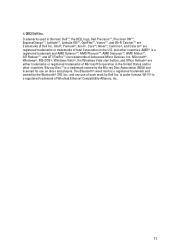
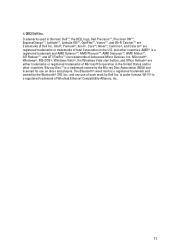
...is a registered trademark of Microsoft Corporation in the U.S. Wi-Fi® is under license. Trademarks used in this text: Dell™, the DELL logo, Dell Precision™, Precision ON™, ExpressCharge™, Latitude™, Latitude ON™, OptiPlex™, Vostro™, and Wi-Fi Catcher™ are either trademarks or registered trademarks of Wireless Ethernet Compatibility...
Owner's Manual - Page 2
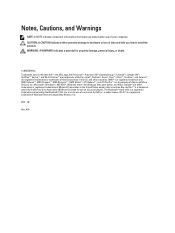
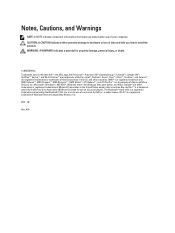
...™, AMD Sempron™, AMD Athlon™, ATI Radeon™, and ATI FirePro™ are trademarks of Dell Inc. Trademarks used in this text: Dell™, the DELL logo, Dell Precision™, Precision ON™,ExpressCharge™, Latitude™, Latitude ON™, OptiPlex™, Vostro™, and Wi-Fi Catcher™ are trademarks of Wireless Ethernet Compatibility...
Owner's Manual - Page 8


..., and replace any installed ExpressCards or Smart Cards from the electrical outlet before turning on a flat work , periodically touch an unpainted metal surface to dissipate static electricity, which could harm internal components. 11. Turn the computer top-side up. 9. Do not use only the battery designed for other Dell computers.
1. Close the display and...
Intel Responsiveness Technologies
Guide - Page 8
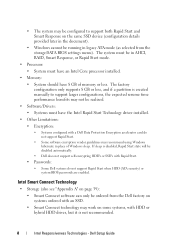
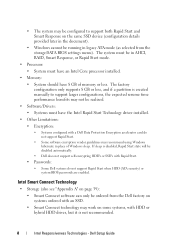
...8226; Systems configured with a Dell Data Protection Encryption accelerator card do not support Rapid Start when HDD (ATA security) or system BIOS passwords are enabled. Intel Smart Connect Technology
• Storage...• Passwords:
• Some Dell systems do not support Rapid Start.
• Some software encryption vendor guidelines may recommend using Windows hibernate in place of memory ...
Intel Responsiveness Technologies
Guide - Page 32


... this setting hides the device from Windows device. Other systems may be off. The Dell Latitude system BIOS menu location for Rapid Start settings is disabled in default Windows sleep.
... (described below) is installed and the feature is under the "Performance" sub-category. How to use the "Advanced" menu location for Rapid Start settings.
• Settings
• Intel Rapid Start Enable...
Statement of Volatility - Page 1


... Memory - One or both volatile and non-volatile (NV) components.
Dell E6230/E6330/E6430/E6430ATG/E6530
CAUTION: A CAUTION indicates either potential damage to avoid the problem. The Dell Latitude™ E6230/E6330/E6430/E6430ATG/E6530 contains both modules
will depend on the Dell Latitude™ E6230/E6330/E6430/E6430ATG/E6530 system board.
Table 1. Panel EEDID Part of data...
Statement of Volatility - Page 3


...™ E6430 Dell Latitude™ E6530 Dell Latitude™ E6430 ATG
S0
S1
S3
S4
S5
X
X
X
X
X
X
X
X
X
X
X
X
X
X
X
X
X
X
X
X
© 2012 Dell Inc. cache or memory.
S5 is the "soft" off state, coming out of Microsoft Corporation in the United States and other countries. There is no power. No data will require a complete boot when awakened. Trademarks used in...
Latitude E-Family Re-Imaging Guide - Page 3


... Microsoft Operating Systems. These drivers are correctly set and using the latest device drivers and applications when imaging their systems.
This "How-To" guide applies to install drivers and applications as detailed in a prescribed order to detail the required steps for detail). Dell Latitude E-Family & Mobile Precision Reimage "How-To" Guide
1 Overview
The...
Latitude E-Family Re-Imaging Guide - Page 4
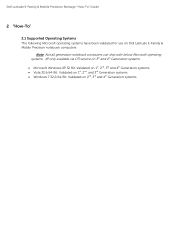
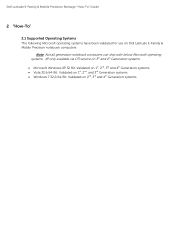
... Precision Reimage "How-To" Guide
2 "How-To"
2.1 Supported Operating Systems The following Microsoft operating systems have been validated for use on Dell Latitude E-Family & Mobile Precision notebook computers:
Note: Not all generation notebook computers can ship with below Microsoft operating systems. XP only available via CFI service on ...
Latitude E-Family Re-Imaging Guide - Page 10


... Extended Battery Life - Reader, Flash, and ARM - 1st & 2nd generations Latitude EFamily & Mobile Precision 1. Dell Latitude E-Family & Mobile Precision Reimage "How-To" Guide
HW based solution using out-of the system state)
o USB 3.0 o Touch Screen Digitizer o Control Vault Driver Update (FingerPrint Reader, Contactless Smart Card reader tied in case DCP-SM is designed to provide...
Latitude E-Family Re-Imaging Guide - Page 19


...cards 2. Install the
following driver provided by Dell: Dual-Core Turbo Boost driver is available on Dell's driver & downloads support web site (support.dell.com) found under the "Audio" section
Note: Under XP 32-Bit only with service packs earlier than Service pack-3 and for 2nd generation Latitude...M6600 E5430 / E5530 E6230/E6330 E6430/E6430s E6430 ATG E6530
Intel 825xx Gigabit
...
Latitude E-Family Re-Imaging Guide - Page 20


... Trusted Platform Module 4. Vista Storage driver Update (for the Dell Data Protection | Access suite. Dell Smart Card Keyboard 7.
In addition, it is not required for ATAPI.SYS)
o The Control Point Security Device Driver is used, it will install the device driver for the security functions offered on Latitude E-Family & Mobile Precision
o The driver will install Microsoft...
Latitude E-Family Re-Imaging Guide - Page 24


...Display Application found under the "Network" section
o Customers choosing to utilize the Dell Wireless (DW) WLAN Card Utility or Intel PROSet / Wireless should not install Control Point Connection Manager.
o...) you can quickly connect your laptop. Dell Latitude E-Family & Mobile Precision Reimage "How-To" Guide
o Refer to your TV and projector using the Intel® Centrino®wireless...
Latitude E-Family Re-Imaging Guide - Page 30


...when used files, data, and applications to refresh email or social networking applications. and driver-based technology that replaces Windows® hibernate with specific wireless devices, Smart Connect can detect the presence of Storage configurations supported:
Boot Disk (below three components o Intel® Smart Response Technology 1. Smart response is a BIOS- Dell Latitude...
Latitude E-Family Re-Imaging Guide - Page 39
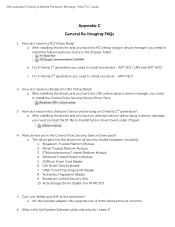
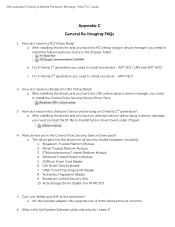
...generation? STMicroelectronics Trusted Platform Module 4. Dell Smart Card Keyboard 7. Vista Storage Driver Update (for all security related hardware, including: 1. What is the Dell System Software utility and why do I use WiMax and WiFi at one driver ... Security Device Driver pack? Dell Latitude E-Family & Mobile Precision Reimage "How-To" Guide
Appendix C General Re-Imaging FAQs
1.
Latitude E-Family Re-Imaging Guide - Page 41


... Network card power management Extended Battery Life/ All Day Battery Life.
(ADBL) Dell Enhanced ...
presence (PWS only)
Reporting of SMART Alerts log information at
OS presence ... Brightness ALS
Feature
user profiles
View battery manufacturer info.
Dell Latitude E-Family & Mobile Precision Reimage "How-To" Guide
Appendix...timeouts when activating an external display using FnF8. Fn+F2 to enable ...
Latitude E-Family Re-Imaging Guide - Page 42
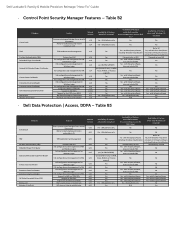
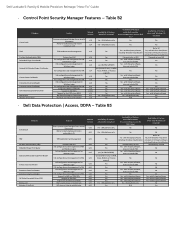
...-Boot Authentication (PBA) Embedded Finger Print Reader
External Dell Branded Finger Print Reader
Contact Smart Card Reader Contacless Smart Card Reader Contacless Smart Card Reader Full Disked Encrypted Drives (FDE) RSA SecurID ...Support for SSD FDE's Support for XP Yes, with 3rd party software No Yes Dell Latitude E-Family & Mobile Precision Reimage "How-To" Guide
- USH platforms only
No
...
Similar Questions
How To Use Smart Card Reader For Dell Latitude E6430
(Posted by mntneduenh 10 years ago)

