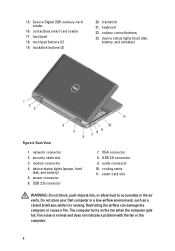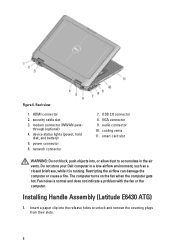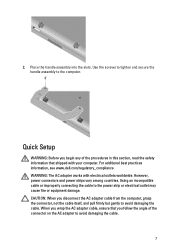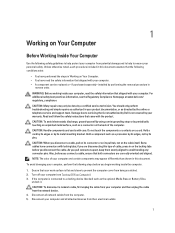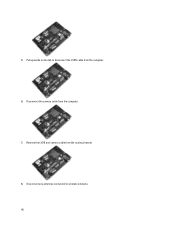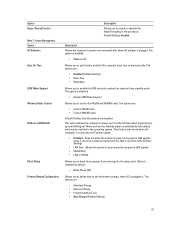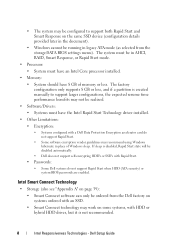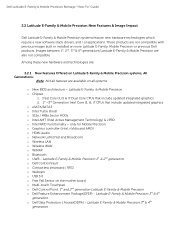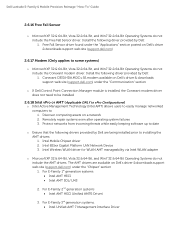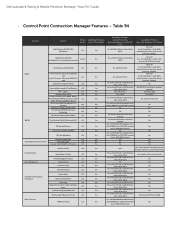Dell Latitude E6430 Support Question
Find answers below for this question about Dell Latitude E6430.Need a Dell Latitude E6430 manual? We have 5 online manuals for this item!
Question posted by i394rakesh on December 22nd, 2013
Dell E6430 How To Disable Wireless While Connected With Lan Cable
The person who posted this question about this Dell product did not include a detailed explanation. Please use the "Request More Information" button to the right if more details would help you to answer this question.
Current Answers
Answer #1: Posted by tphelps12922 on January 30th, 2014 2:02 PM
You have to set this in the BIOS. However if you're using the USB dock Dell has confirmed the BIOS doesn't see that as a Local Area Network Connection and is unaffected by this. Try setting the priority for Wireless and put the priority for LAN connections above Wireless in Network Connections > Advanced (Win 7)
Related Dell Latitude E6430 Manual Pages
Similar Questions
How To Disable The Webcam On A Dell Latitude E6430
(Posted by angeguinup 10 years ago)
How Do You Turn On Wireless Capability On A Dell Laptop Latitude E6430
(Posted by inus 10 years ago)
Disabled Wireless Connection Inspiron Laptop How To Enable
(Posted by corchrist 10 years ago)
Dell Laptop Latitude E6430
Does the Dell Latitude E6430 have a built in microphone?
Does the Dell Latitude E6430 have a built in microphone?
(Posted by andy97319 11 years ago)