Dell Latitude E6400 Support Question
Find answers below for this question about Dell Latitude E6400.Need a Dell Latitude E6400 manual? We have 6 online manuals for this item!
Question posted by purpzoe on June 4th, 2014
Authentec Fingerprint Will Not Install E6400
The person who posted this question about this Dell product did not include a detailed explanation. Please use the "Request More Information" button to the right if more details would help you to answer this question.
Current Answers
There are currently no answers that have been posted for this question.
Be the first to post an answer! Remember that you can earn up to 1,100 points for every answer you submit. The better the quality of your answer, the better chance it has to be accepted.
Be the first to post an answer! Remember that you can earn up to 1,100 points for every answer you submit. The better the quality of your answer, the better chance it has to be accepted.
Related Dell Latitude E6400 Manual Pages
E-Family Re-Image Guide - Page 3


... recommend starting from a clean OS load and following E-Family systems:
Dell Latitude
1st generation
E4200 E4300 E5400 E5500 E6400 E6400 ATG E6500
M2400
M4400
M6400
2nd Generation
E6410 E6410 ATG E6510
- This ...reimaging Dell E-Family notebooks with the system
Drivers and applications must be installed on Dell E-Family systems in this document is to detail the required steps for XP 32-...
E-Family Re-Image Guide - Page 5


...Intel Core i5 & i7 - eSATA - Wireless WAN - Latitude On / Precision On - E-Family Reimage "How-To"... and technologies are not compatible with previous images built or installed on non E-Family or previous Dell products. Display Port ...and AMD) - Broadcom Unified Security Hub (USH) - Touch Screen Digitizer (Only E6400 ATG / E6410 ATG) - HDMI Audio - Free Fall Sensor on E-Family (...
E-Family Re-Image Guide - Page 16


... Intel Gigabit Network adapter, Dell recommends that you install the Intel PROSet available on E-Family
- Intel (E4200, E4300, E6400/E6410, E6500/E6510 & M2400 & M4400/M4500 ...Fingerprint Reader o Authentec Fingerprint Reader o Broadcom Unified Security Hub o Vista Storage driver Update (for the security devices installed in the Dell EFamily notebook computer. In addition, it will install...
E-Family Re-Image Guide - Page 24


... Reader / Precision ON Reader • Install the "Reader 2.0" in Windows available on Dell's driver & downloads support web site (support.dell.com) under the "Applications" section
Dell Confidential The following : o Under BIOS settings -> system configuration • Latitude ON - Latitude On Precision On
E4200 E4300 E5400 E5500 E6400 E6400 ATG E6500 M2400 M4400 M6400 E6410 E6410 ATG...
E-Family Re-Image Guide - Page 26


...at one time
6. How do I resolve a PCI Yellow Bang? After installing the drivers and you have this
Dell Confidential The Dell System Software utility ...Fingerprint Reader o Authentec Fingerprint Reader o Broadcom Unified Security Hub o Vista Storage Driver Update (for the correct operation of them being active at the same time? For E-Family 1st generation you need to install...
Service Manual - Page 1


...8482; Latitude™ E6400 and E6400 ATG and... Mobile Workstation Precision™ M2400 Service Manual
Troubleshooting Working on Your Computer Base Assembly Hinge Covers Hard Drive WLAN/WiMax Card WWAN Card WPAN (UWB/BT) Card FCM Fan Processor Heatsink Assembly Processor Module Memory Coin-Cell Battery Modular Drive
LED Cover Keyboard Modem Right Speaker Grill/Fingerprint...
Service Manual - Page 2


... unroute the cable. 13. Back to Contents Page
1394 Card
Dell™ Latitude™ E6400 and E6400 ATG and Mobile Workstation Precision™ M2400 Service Manual
Removing the 1394 Card ...Working on Your Computer. 2. Remove the bottom of the base assembly (see Removing the Right Speaker Grill/Fingerprint Reader Assembly). 10. Lift the 1394 card up at an angle and remove it.
1 1394 cable...
Service Manual - Page 7


Remove the hard drive (see Removing the Right Speaker Grill/Fingerprint Reader Assembly). 11. Do not remove the wireless mini-cards...Remove the modem (see Removing the Modem). 15. Back to Contents Page
Battery Latch Assembly
Dell™ Latitude™ E6400 and E6400 ATG and Mobile Workstation Precision™ M2400 Service Manual
Removing a Battery Latch Assembly Replacing the Battery Latch...
Service Manual - Page 10
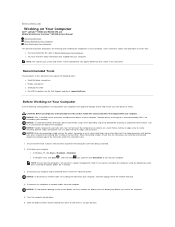
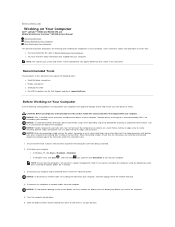
...yourself by using the operating system, press and hold the power button for removing and installing the components in this document may appear differently than shown in your computer. Hold ...cable itself. Back to Contents Page
Working on Your Computer
Dell™ Latitude™ E6400 and E6400 ATG and Mobile Workstation Precision™ M2400 Service Manual
Recommended Tools Before ...
Service Manual - Page 13
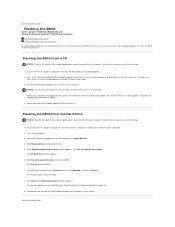
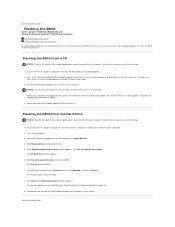
...BIOS
Dell™ Latitude™ E6400 and E6400 ATG and Mobile ...Workstation Precision™ M2400 Service Manual
Flashing the BIOS From a CD Flashing the BIOS From the Hard Drive If a BIOS-update program CD is installed properly. 2.
Doing so may cause system damage.
1. Ensure that the AC adapter is plugged in , the main battery is properly installed...
Service Manual - Page 15


... cage up from the connector and laptop.
1 M2 x 3 screws (2) 2 card cage 3 connector
Replacing the Card Cage Remove the heatsink assembly (see Removing the Right Speaker Grill/Fingerprint Reader Assembly). 10. Remove the... cage and push it up to Contents Page
Card Cage
Dell™ Latitude™ E6400 and E6400 ATG and Mobile Workstation Precision™ M2400 Service Manual
Removing the Card...
Service Manual - Page 17
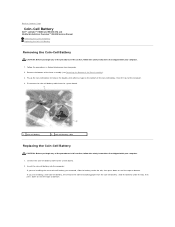
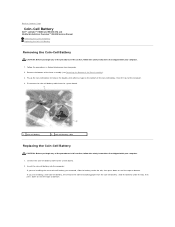
... of the Base Assembly). 3. Insert the coin-cell battery into the computer:
If you are installing a new coin-cell battery, first remove the adhesive backing paper from the system board.
1 ...tape on Your Computer. 2. Back to Contents Page
Coin-Cell Battery
Dell™ Latitude™ E6400 and E6400 ATG and Mobile Workstation Precision™ M2400 Service Manual
Removing the Coin-Cell Battery...
Service Manual - Page 23
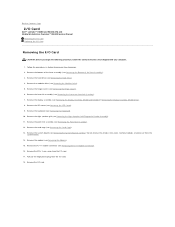
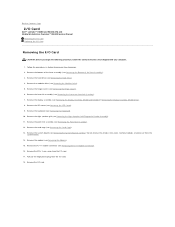
Remove the heatsink assembly (see Removing the Right Speaker Grill/Fingerprint Reader Assembly). 11. Remove the right speaker grill (see...the keyboard (see Removing the RJ-11 Modem Connector). 16. Back to Contents Page
I/O Card
Dell™ Latitude™ E6400 and E6400 ATG and Mobile Workstation Precision™ M2400 Service Manual
Removing the I/O Card Replacing the I/O Card
Removing the ...
Service Manual - Page 26
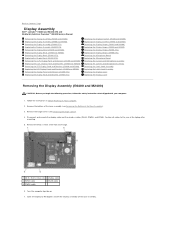
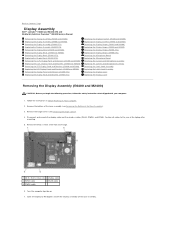
... the display to the rear of the laptop after
unrouting. 5. Turn the computer topside...Latitude™ E6400 and E6400 ATG and Mobile Workstation Precision™ M2400 Service Manual
Removing the Display Assembly (E6400 and M2400) Replacing the Display Assembly (E6400 and M2400) Removing the Display Assembly (E6400 ATG) Replacing the Display Assembly (E6400 ATG) Removing the Display Bezel (E6400...
Service Manual - Page 48


...Assembly). 3. Back to remove it forward then lift to Contents Page
FCM
Dell™ Latitude™ E6400 and E6400 ATG and Mobile Workstation Precision™ M2400 Service Manual
Removing an FCM from the WWAN/...base assembly (see Removing the Bottom of the card connector on Your Computer. 2. You can install an FCM in Working on the system. Follow the procedures in either the WWAN/FCM card ...
Service Manual - Page 67


... the memory module connector, do not use tools to Contents Page
Memory
Dell™ Latitude™ E6400 and E6400 ATG and Mobile Workstation Precision™ M2400 Service Manual
Removing a Memory Module Replacing a... on the system board.
Use your computer. NOTE: If the memory module is not installed properly, the computer may not boot. NOTICE: If you are intended for information on ...
Service Manual - Page 71
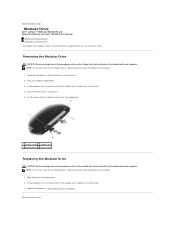
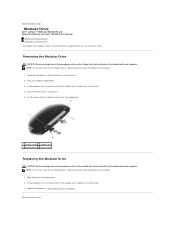
.... NOTE: The security screw on the modular drive is optional and may not be installed on your computer upside down. 3. Follow the procedures in this section, follow the ... Computer. 2. Follow the procedures in to Contents Page
Modular Drive
Dell™ Latitude™ E6400 and E6400 ATG and Mobile Workstation Precision™ M2400 Service Manual
Removing the Modular Drive Replacing...
Service Manual - Page 72
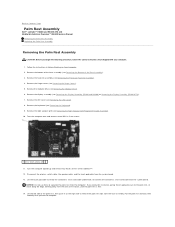
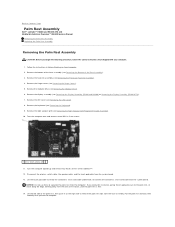
... Removing the Keyboard). 9. Remove the LED cover (see Removing the Right Speaker Grill/Fingerprint Reader Assembly). 10. Turn the computer topside up from the computer. Remove the right...E6400 and M2400) or Removing the Display Assembly (E6400 ATG)). 7. Remove the bottom of the Base Assembly). 3. Back to Contents Page
Palm Rest Assembly
Dell™ Latitude™ E6400 and E6400 ...
Service Manual - Page 74
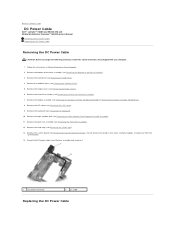
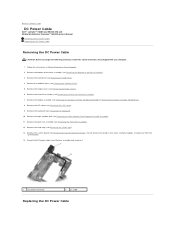
.../Fingerprint Reader Assembly). 11. Remove the bottom of the Base Assembly). 3. Remove the heatsink assembly (see Removing the Hard Drive). 4. Unroute the DC power cable from the
system board. 14. Remove the hard drive (see Removing the Processor Heatsink Assembly). 7. Back to Contents Page
DC Power Cable
Dell™ Latitude™ E6400 and E6400...
Service Manual - Page 78
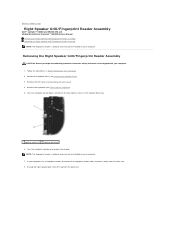
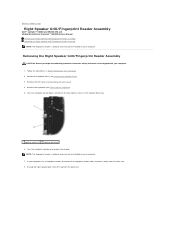
... Contents Page
Right Speaker Grill/Fingerprint Reader Assembly
Dell™ Latitude™ E6400 and E6400 ATG and Mobile Workstation Precision™ M2400 Service Manual
Removing the Right Speaker Grill/Fingerprint Reader Assembly Replacing the Right Speaker Grill/Fingerprint Reader Assembly
NOTE: The fingerprint reader is optional and may not be installed on your computer. 1. NOTE: The...
Similar Questions
How To Get Fingerprint Reader Installed On Dell Latitude E6530
(Posted by Shugwneon 10 years ago)
How To Turn Off Fingerprint Reader On Dell Laptop E6400
(Posted by wiflu 10 years ago)
How To Install Fingerprint Reader On Dell Latitude E6430s
(Posted by romlob 10 years ago)

