Dell Latitude E5430 Support Question
Find answers below for this question about Dell Latitude E5430.Need a Dell Latitude E5430 manual? We have 3 online manuals for this item!
Question posted by onEktop on November 20th, 2013
How To Disable Touchpad Dell Latitude E5430
The person who posted this question about this Dell product did not include a detailed explanation. Please use the "Request More Information" button to the right if more details would help you to answer this question.
Current Answers
There are currently no answers that have been posted for this question.
Be the first to post an answer! Remember that you can earn up to 1,100 points for every answer you submit. The better the quality of your answer, the better chance it has to be accepted.
Be the first to post an answer! Remember that you can earn up to 1,100 points for every answer you submit. The better the quality of your answer, the better chance it has to be accepted.
Related Dell Latitude E5430 Manual Pages
User Manual - Page 4


Docking Port Information...57
5 System Setup...59
Overview ...59 Entering System Setup...59 System Setup Options...59
6 Diagnostics...67
Diagnostics...67 Device Status LightsBattery Status LightsKeyboard Status Lights 67
7 Contacting Dell...69
Contacting Dell...69
User Manual - Page 5


...card by its edges or by touching an unpainted metal surface, such as the metal at www.dell.com/ regulatory_compliance
CAUTION: Many repairs may appear differently than shown in this document. CAUTION: When... While you work surface is flat and clean to servicing that is not authorized by Dell is unplugged to dissipate static electricity, which could harm internal components.
5 You should ...
User Manual - Page 6


... button for about 6 seconds to their electrical outlets. 4. In Windows 7: Click Start , then click Shut Down.
- Ensure that the computer works correctly by running the Dell Diagnostics.
6 In Windows Vista: Click Start , then click the arrow in the lower-right corner of the Start menu as shown below, and then click...
User Manual - Page 52


... adapter Wireless
Ports and Connectors Audio (optional) Video
Network adapter USB 2.0 USB 3.0
Memory card reader Docking port Subscriber Identity Module (SIM) port Display Type
Latitude E5430
Latitude E5530
Size Latitude E5430 Latitude E5530
Dimensions:
52
1W (RMS) per channel keyboard function keys, program menus
integrated on system board Intel HD Graphics
10/100/1000 Mb/s Ethernet...
User Manual - Page 53


...:
Height Width Diagonal Active area (X/Y) Maximum resolution
Maximum Brightness Operating angle Refresh rate Minimum Viewing angles:
Horizontal
Vertical
Pixel pitch: Latitude E5430 Latitude E5530
Keyboard Number of keys
Layout
192.5 mm (7.57 inches) 324 mm (12.75 inches) 355.60 mm (14.00 inches) 309.40 mm x 173....
User Manual - Page 54


... °F)
NOTE: The battery pack is also capable of safely withstanding the above storage temperatures with no degradation in its performance. 3 V CR2032 lithium coin cell Touchpad Active Area:
X-axis Y-axis Battery Type Dimensions: Height
4-, 6-, and 9-cell Width
4- and 6-cell 9-cell Depth 4-
User Manual - Page 55


...176;F to 104 °F) -40 °C to 70 °C (-40 °F to 158 °F)
Physical
Height
Width Depth Weight
Latitude E5430 29.9 mm to 32.5 mm (1.17 inches to 1.27 inches) 350.00 mm (13.70 inches) 240.00 mm (9.44 inches) ...2.04 kg (4.50 lb)
Latitude E5530 30.20 mm to 33.2 mm (1.18 inches to 1.30 inches) 388.00 mm (15.27 inches) 251...
User Manual - Page 59


Entering System Setup
1. Turn on the computer and its installed devices, the items listed in your computer and try again. When the blue DELL logo is displayed, you must watch for the F2 prompt to wait until you see the Microsoft Windows desktop. If you press before you must ...
User Manual - Page 60


...• ECP
Allows you to configure the internal SATA hard-drive controller. The options are :
• Disabled • COM1: This option is enabled by default. • COM2 • COM3 • COM4
...Allows you to configure the integrated serial port. The options are :
• Disabled : This option is enabled by default • ASF 2.0 • Alert only
NOTE: This item is...
User Manual - Page 62


... . System Configuration
NOTE: All devices are set , change , or delete the administrator (admin) password.
The options are:
Password Change
• Disabled • Reboot bypass
Default Setting: Disabled
Allows you to enable or disable the permission to the System and Hard Drive passwords when the admin password is not selected.
NOTE: Successful password changes...
User Manual - Page 65


...8226; PS2 Mouse • Toushpad/PS-2 Mouse: This option is used to enable or disable the system setup (BIOS) warning messages when you to access the System Setup option menu... and Custom Charge Stop. Power Management
Battery Slice Configuration
POST Behavior Adapter Warnings Keypad Mouse/Touchpad
Numlock Enable Fn Key Emulation POST HotKeys
• Predominately AC use certain power adapters....
User Manual - Page 67


... the keyboard indicate the following: Turns on when wireless networking is enabled.
67 Turns on steadily or blinks to your laptop. Battery in a power management mode. Temporary battery failure with AC adapter present. Battery in charge mode with steady blue... blinking amber light with AC adapter present.
Turns on
An unauthenticated or unsupported non-Dell AC adapter is enabled.
Setup and Features Information Tech Sheet - Page 1
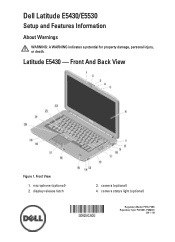
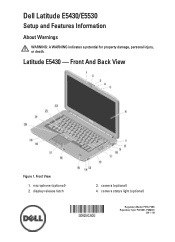
... (optional) 4. microphone (optional) 2. display release latch
3. camera status light (optional)
Regulatory Model: P27G, P28G Regulatory Type: P27G001, P28G001
2011 - 09 Front And Back View
Figure 1. Latitude E5430 - Dell Latitude E5430/E5530
Setup and Features Information
About Warnings
WARNING: A WARNING indicates a potential for property damage, personal injury, or death.
Setup and Features Information Tech Sheet - Page 3
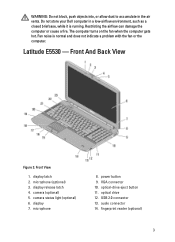
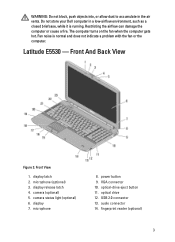
... 12. optical-drive eject button 11.
display release latch 4. audio connector 14. fingerprint reader (optional)
3 Restricting the airflow can damage the computer or cause a fire. Latitude E5530 - VGA connector 10. microphone (optional) 3. camera status light (optional) 6. Fan noise is running. Front View
1. power button 9. Do not store your...
Setup and Features Information Tech Sheet - Page 4
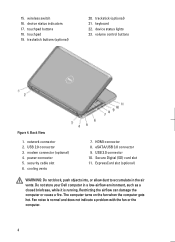
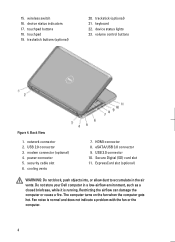
... device status lights 23. Back View
1. network connector 2. security cable slot 6. Do not store your Dell computer in the air vents. Secure Digital (SD) card slot 11. volume control buttons
Figure 4. Restricting... computer turns on the fan when the computer gets hot. touchpad buttons 18. 15. device status indicators 17. USB 3.0 connector 10. HDMI connector 8. modem connector (optional...
Setup and Features Information Tech Sheet - Page 6
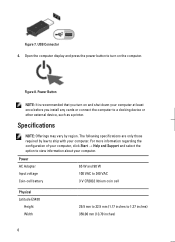
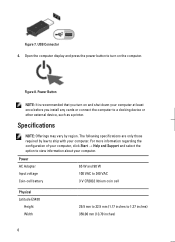
... mm (13.70 inches)
6 Power AC Adapter Input voltage Coin-cell battery
65 W and 90 W 100 VAC to 240 VAC 3 V CR2032 lithium coin cell
Physical Latitude E5430
Height Width
29.9 mm to 32.5 mm (1.17 inches to ship with your computer. Figure 8. For more information regarding the configuration of your computer, click...
Setup and Features Information Tech Sheet - Page 7


.... © 2012 Dell Inc. Physical Depth Weight
Latitude E5530 Height
Width Depth Weight
240.00 mm (9.44 inches) 2.04 kg (4.50 lb)
30.20 mm to 33.2 mm (1.18 inches to 1.30 inches) 388.00 mm (15.27 inches) 251.00 mm (9.88 inches) 2.38 kg (5.25 lb)
Environmental Operating Temperature:
Latitude E5430 / E5530...
Setup and Features Information Tech Sheet - Page 8
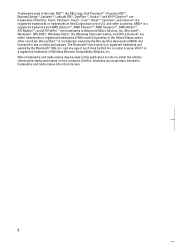
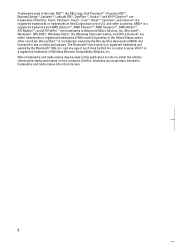
.... and any proprietary interest in trademarks and trade names other countries. Trademarks used in this text: Dell™, the DELL logo, Dell Precision™, Precision ON™, ExpressCharge™, Latitude™, Latitude ON™, OptiPlex™, Vostro™, and Wi-Fi Catcher™ are trademarks of Advanced Micro Devices, Inc. AMD® is a registered trademark...
Statement of Volatility - Page 1
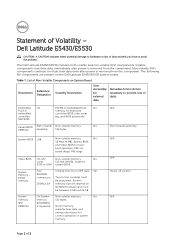
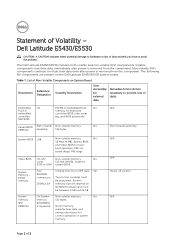
... must be populated.
System memory size will depend on System Board
Reference
Description
Volatility Description
Designator
User Accessible for basic
boot operation, PSA (on the Dell Latitude E5430/E5530 system board. Four SODIMM connectors:
JDIM1,2,3,4
Volatile memory in embedded controller MEC5035
192 KB of embedded Flash
No
memory for
correct operation of panel...
Statement of Volatility - Page 2
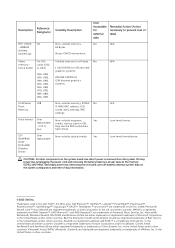
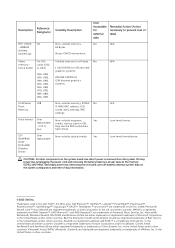
.... in the United States and/or other countries. CDROM/RW/ DVD/ DVD+RW/ Diskette Drives
User replaceable
Volatile memory in this text: Dell™, the DELL logo, Dell Precision™, OptiPlex™, Latitude™, PowerEdge™, PowerVault™, PowerConnect™, OpenManage™, EqualLogic™, KACE™, FlexAddress™ and Vostro™ are registered trademarks...
Similar Questions
Dell Latitude E5430 Wireless Switch
dell latitude E5430 does not find any wireless networks. msg says to make sure wireless switch is on...
dell latitude E5430 does not find any wireless networks. msg says to make sure wireless switch is on...
(Posted by mwosbon 10 years ago)

