Dell Latitude E5400 Support Question
Find answers below for this question about Dell Latitude E5400.Need a Dell Latitude E5400 manual? We have 3 online manuals for this item!
Question posted by mhkalks on August 7th, 2014
How Can I Find The Dell E5400 Latitude Cmos Chip On The Motherboard
The person who posted this question about this Dell product did not include a detailed explanation. Please use the "Request More Information" button to the right if more details would help you to answer this question.
Current Answers
There are currently no answers that have been posted for this question.
Be the first to post an answer! Remember that you can earn up to 1,100 points for every answer you submit. The better the quality of your answer, the better chance it has to be accepted.
Be the first to post an answer! Remember that you can earn up to 1,100 points for every answer you submit. The better the quality of your answer, the better chance it has to be accepted.
Related Dell Latitude E5400 Manual Pages
View - Page 1


Models PP32LA and PP32LB
www.dell.com | support.dell.com For more
information about your computer.
Dell™ Latitude™ E5400 and E5500 Setup and Quick Reference Guide
This guide provides a features overview, specifications, and quick setup, software, and troubleshooting information for your operating system, devices, and technologies, see the Dell™ Technology Guide at support....
View - Page 7
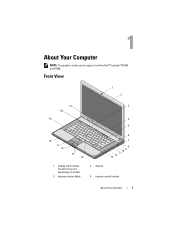
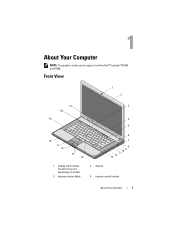
Front View
1 2
21
3
20
19
4
5
18
17 16
15 14
6
7
8 9 10 11 12 13
1 display latch release (location may vary depending on model)
3 keyboard status lights
2 display 4 volume control buttons
About Your Computer
7 About Your Computer
NOTE: The graphics in this section apply to both the Dell™ Latitude™ E5400 and E5500.
View - Page 19
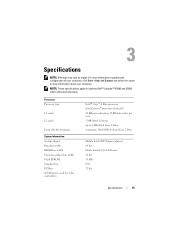
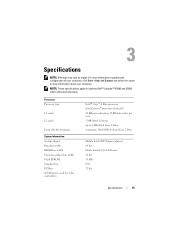
... computer. NOTE: These specifications apply to view information about your computer, click Start→Help and Support and select the option to both the Dell™ Latitude™ E5400 and E5500 unless indicated otherwise.
Processor Processor type
L1 cache
L2 cache
Front side bus frequency
System Information System chipset Data bus width DRAM...
Technical Guide - Page 2
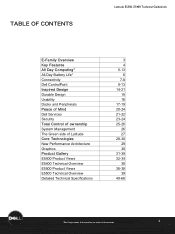
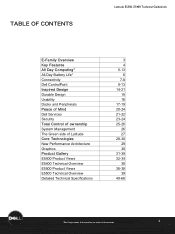
... Inspired Design Durable Design Usability Docks and Peripherals Peace of Mind Dell Services Security Total Control of ownership System Management The Green side of Latitude Core Technologies New Performance Architecture Graphics Product Gallery E5400 Product Views E5400 Technical Overview E5500 Product Views E5500 Technical Overview Detailed Technical Specifications
3 4 5-13 6 7-8 9-13...
Technical Guide - Page 3


... sometimes connect to manage our notebooks anywhere in the world without leaving my desk. LATITUDE E5500, E5400
freedom from business as usual
At last, business class notebooks that pull their own ...re finally free from business as usual. If I 'm caught in the home office. With Dell™ E5500 and E5400, you do, anytime, anywhere.
It's hard to me down .
So now you can keep...
Technical Guide - Page 4


... adjustments to maximize user and IT productivity empowered by simplifying your system memory.
Sleek with new Latitude family docking solutions.
ƒ Dell ControlPoint™ creates an awesome user experience by leading-edge IT simplification technologies. E5500 and E5400 notebooks can get up to 8 hours* on a single optional 9-cell battery
ƒ Anytime, Anywhere wireless...
Technical Guide - Page 8


.... Intel Centrino Mobile Technology delivers excellent wireless performance while enabling great notebook battery life. Dell Wireless LAN Latitude E5500/E5400 feature a choice of document
8
The Dell 370 offers firmware upgradeability to the previous Dell 360/Bluetooth 2.0 combination, the new Dell Bluetooth 2.1 offerings can provide longer battery life and easier pairing for Windows Vista...
Technical Guide - Page 12


...printer setup, application launch, drive mapping, and more. Dell ControlPoint Connections Manager For fast and easy connections to ... Status log ƒ Profile import/export and locking
Latitude E5500L,aEti5tu4d0e0 EM5a5i0n0st,rEe5a4m00TeTcehcnhinciaclaGl Guiudiedbeobookok
*See important information at end of the available radios on E5400 only)
Users can also enable and disable any of...
Technical Guide - Page 22
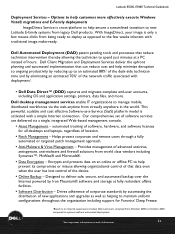
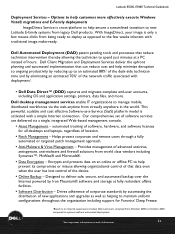
... traditional image make-ready. Provides management of select Dell customers compiled from October 2006 to October 2007, compared to new Latitude E-family systems from world class vendors including Symantec™... maintain uniform configurations throughout the organization including support for all desktops and laptops, regardless of hours. Designed to deliver safe, secure, and automated ...
Technical Guide - Page 24
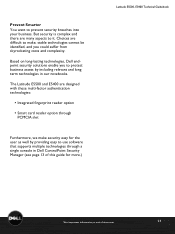
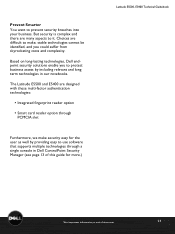
...,0E, 5E4504000TeTcehcnhincaiclaGl Guiudiedbeobookok
*See important information at end of document
24
Based on long-lasting technologies, Dell endpoint security solutions enable you could suffer from skyrocketing costs and complexity. The Latitude E5500 and E5400 are designed with these multi-factor authentication technologies:
ƒ Integrated fingerprint reader option
ƒ Smart card...
Technical Guide - Page 29


... compatibility with Intel® Core™ 2 Duo mobile technology, featuring the Intel GE45 Express chipset. New Performance Architecture Intel® Core™ 2 Duo Processor Dell Latitude E5500 and E5400 are equipped with PCI implementation. PCI-Express is designed to a breakthrough 45nm design, users can enjoy true energy efficiency.
You get powerful mobile dual...
Technical Guide - Page 35
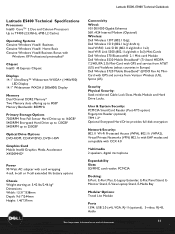
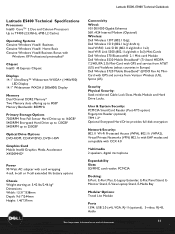
... Plus, E-Legacy Extender, E-Flat Panel Stand, EMonitor Stand, E-View Laptop Stand, E-Media Bay
Modular Options: Travel Lite Module
Ports 1394, USB...Gigabit Ethernet 56K v924 Internal Modem (Optional) Wireless: Dell Wireless 1397 (802.11b/g); LaLtaittuitduedeE5E550500,0E, 5E4504000TeTcehcnhincaiclaGl Guiudiedbeobookok
Latitude E5400 Technical Specifications
Processors Intel® CoreTM 2 Duo and...
Technical Guide - Page 39


...Flat Panel Stand, EMonitor Stand, E-View Laptop Stand, E-Media Bay
Modular Options: Travel...100/1000 Gigabit Ethernet 56K v924 Internal Modem (Optional) Wireless: Dell Wireless 1397 (802.11b/g);
User & System Security: PCMCIA ... end of document
39 LaLtaittuitduedeE5E550500,0E, 5E4504000TeTcehcnhincaiclaGl Guiudiedbeobookok
Latitude E5500 Technical Specifications
Processors Intel® CoreTM 2...
Technical Guide - Page 44
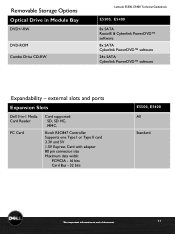
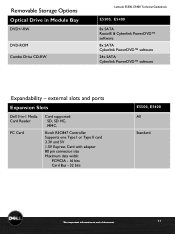
...
Standard
*See important information at end of document
44 external slots and ports
Expansion Slots
Dell 3-in Module Bay
DVD+/-RW
DVD-ROM Combo Drive CD-RW
Latitude E5500, E5400 Technical Guidebook
E5500, E5400
8x SATA Roxio® & Cyberlink PowerDVD™ software 8x SATA Cyberlink PowerDVD™ software 24x SATA Cyberlink PowerDVD™ software...
Technical Guide - Page 46
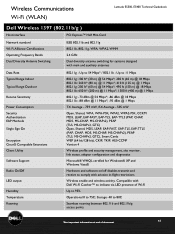
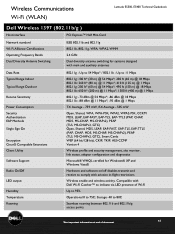
... LED presence of document
46 Storage -40 to comply with aviation in-flight restrictions
Wireless enable and wireless activity. Wireless Communications Wi-Fi (WLAN)
Latitude E5500, E5400 Technical Guidebook
Dell Wireless 1397 (802.11b/g )
Host interface
PCI Express™ Half Mini-Card
Network standard Wi-Fi Allliance Certifications Operating Frequency Bands Dual Diversity...
Technical Guide - Page 50


Mobile Broadband* (Available on E5400 only)
Dell Wireless 5530 (Tri-band HSDPA 7.2/HSUPA 2.0 & GPS)
Carrier
AT&T (U.S.) Vodafone (EMEA) TeliaSonera (EMEA) Telstra(EMEA)
Network
HSPA 3G
HSPA 3G
HSPA 3G
.../1900 850/900/1800/1900
EDGE
EDGE
EDGE
SIM
Yes
Yes
Yes
Yes
*See important information at end of document
50 Latitude E4300 & E4200 Technical Guidebook
Wireless Communications -
Technical Guide - Page 51


Latitude E4300 & E4200 Technical Guidebook
Wireless Communications - Mobile Broadband* (Available on E5400 only)
Dell Wireless 5720 (EV-DO Rev A & GPS)
Carrier
Verizon Wireless (U.S.)
Sprint (U.S.)
TELUS (U.S.)
Network
EV-DO Rev A
EV-DO Rev A
EV-DO Rev A
Speed (Downlink) 600 Kbps* - 1.4 ...
Technical Guide - Page 55
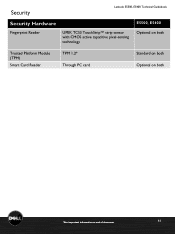
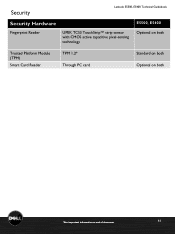
Security
Latitude E5500, E5400 Technical Guidebook
Security Hardware
Fingerprint Reader
UPEK TCS3 TouchStrip™ strip sensor with CMOS active capacitive pixel-sensing technology
E5500, E5400 Optional on both
Trusted Platform Module (TPM)
Smart Card Reader
TPM 1.2* Through PC card
Standard on both Optional on both
*See important information at end of document
55
Service Manual - Page 39


... (see the Regulatory Compliance Homepage on www.dell.com at : www.dell.com/regulatory_compliance.
1. Disconnect the cable to the motherboard by sliding it from the metal tab. ...Dell™ Latitude™ E5400 and E5500 Service Manual Removing the E5400 LED Dashboard Replacing the E5400 LED Dashboard Removing the E5500 LED Dashboard Replacing the E5500 LED Dashboard
Removing the E5400...
Service Manual - Page 57
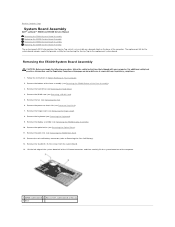
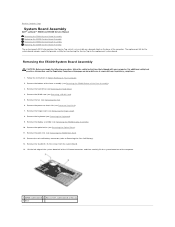
Back to Contents Page
System Board Assembly
Dell™ Latitude™ E5400 and E5500 Service Manual Removing the E5400 System Board Assembly Replacing the E5400 System Board Assembly Removing the E5500 System Board Assembly Replacing the E5500 System Board Assembly
The system board's BIOS chip contains the Service Tag, which is also visible on a barcode label on...
Similar Questions
How To Find Cmos Chip The Motherboard Dell E5400 Latitude Laptop
(Posted by tehlok 9 years ago)
How Do I Unlocked The Keyboard On A Dell E5400 Latitude
(Posted by donhar 10 years ago)
Where To Find Cmos Chip On Dell Inspiron 1750 Motherboard
(Posted by paawica 10 years ago)
Where Is The Bios/cmos Chip Located On The Motherboard?
need to replace BIOS chip but don't know where it's at on the motherboard.
need to replace BIOS chip but don't know where it's at on the motherboard.
(Posted by zacoalco 11 years ago)

