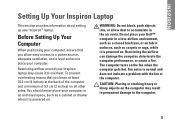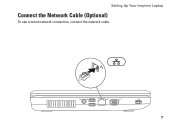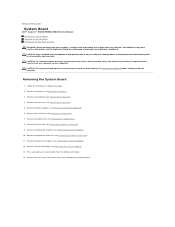Dell Inspiron M5030 Support Question
Find answers below for this question about Dell Inspiron M5030.Need a Dell Inspiron M5030 manual? We have 2 online manuals for this item!
Question posted by zacoalco on October 17th, 2012
Where Is The Bios/cmos Chip Located On The Motherboard?
Current Answers
Answer #1: Posted by RathishC on October 17th, 2012 4:56 PM
Please click on the link below which has the service manual for this computer to replace the coin cell battery of the computer:
http://dell.to/Xq0ddCPlease reply for further assistance
Thanks & Regards
Rathish C
#iworkfordell