Dell Latitude E4300 Support Question
Find answers below for this question about Dell Latitude E4300.Need a Dell Latitude E4300 manual? We have 5 online manuals for this item!
Question posted by vbeiz on August 23rd, 2014
How To Check Bluetooth Module Dell E4300 Installed
The person who posted this question about this Dell product did not include a detailed explanation. Please use the "Request More Information" button to the right if more details would help you to answer this question.
Current Answers
There are currently no answers that have been posted for this question.
Be the first to post an answer! Remember that you can earn up to 1,100 points for every answer you submit. The better the quality of your answer, the better chance it has to be accepted.
Be the first to post an answer! Remember that you can earn up to 1,100 points for every answer you submit. The better the quality of your answer, the better chance it has to be accepted.
Related Dell Latitude E4300 Manual Pages
E-Family Re-Image Guide - Page 3


... following E-Family systems:
Dell Latitude
1st generation
E4200 E4300 E5400 E5500 E6400 E6400 ATG E6500
M2400
M4400
M6400
2nd Generation
E6410 E6410 ATG E6510
- This document is to detail the required steps for reimaging Dell E-Family notebooks with MS Windows XP SP3 (SP2 for D-Family products or other computer systems
Dell recommends checking BIOS settings (including...
E-Family Re-Image Guide - Page 5


...Celeron M - eSATA - HDMI Audio - USB 3.0 (Only M6500) - Reader, Flash, and ARM
Dell Confidential Wireless WAN - Bluetooth / UWB - Contactless smartcard / RFID - Free Fall Sensor on E-Family (all generations):
- Privacy ... with previous images built or installed on non E-Family or previous Dell products. E-Family 1st generation o Intel Core i5 & i7 - Latitude On / Precision On - ...
E-Family Re-Image Guide - Page 8


...Family 1st generation only • Security Manager Latitude On & Precision On Reader & Flash Backup & Recovery Manager
Dell Confidential E-Family 2nd generation
System BIOS Firmware
...Modules
Windows XP 32 & 64-Bit Vista 32 & 64-Bit Windows 7 32 & 64-Bit
1. Modem 16. Webcam driver - DCP • System Manager • Connection Manager - E-Family Reimage "How-To" Guide
2.4 Installation...
E-Family Re-Image Guide - Page 9


... systems (independent of the system state)
Dell Confidential Enables and enhances the modem - Dell Desktop System Software - Graphics: o Enhances...Bluetooth Adapter o Mobile Broadband Wireless Wide Area Network Adapter (WWAN) - Control Point Security Driver pack o Installs and enables the security devices & controllers o Even if you do not install the Control Point managers you should install...
E-Family Re-Image Guide - Page 13
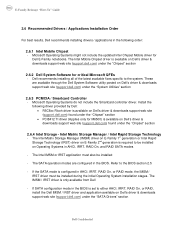
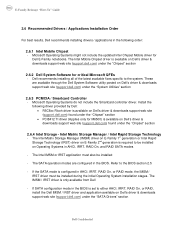
... of the latest available fixes specific to either AHCI, IRRT, RAID On, or RAID, install the Dell IMSM / IRST driver and application available on Dell's driver & downloads support web site (support.dell.com) under the "SATA Drivers" section
Dell Confidential If SATA configuration mode in the BIOS is required to the BIOS section 2.5
- These
are...
E-Family Re-Image Guide - Page 15


... for E-Family 1st
generation only, the Audio driver must be installed on Dell's driver & downloads support web site (support.dell.com) under the "Video" section
- Install the following table lists the various graphics solutions' offerings on Dell E-Family products:
1st Generation
2nd Generation
E4200 E4300 E5400 E5500 E6400 E6400 ATG E6500 M2400 M4400 M6400 E6410 E6410...
E-Family Re-Image Guide - Page 16


...
- E-Family Reimage "How-To" Guide
2.6.8 Integrated Wired Network Controller (Ethernet)
- Install the following Security devices: o Broadcom Trusted Platform Module o Atmel Trusted Platform Module o STMicroelectronics Trusted Platform Module o Winbond Trusted Platform Module o O2Micro Smart Card Reader o Dell Smart Card Keyboard o UPEK TouchChip Fingerprint Reader o Authentec Fingerprint Reader...
E-Family Re-Image Guide - Page 17


... alerting capabilities: o Battery Status o Power Scheme and Sleep Mode o Display and Devices o Keyboard Backlighting and Hotkeys Customization o Extended Battery Life / All Day Battery Life
- Dell Control Point Security Manager module is available on E-Family notebooks, install the appropriate Software stack (Applications and Utilities)
o The security software stack can obtain ALS feature by...
E-Family Re-Image Guide - Page 18
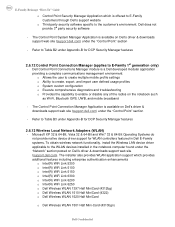
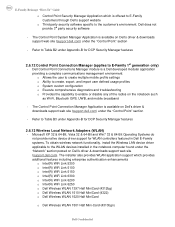
...the notebook such as Wi-Fi, Bluetooth GPS, UWB, and mobile broadband
- The installer also provides WLAN application support which is a Dell developed modular application
providing a complete... the capability to E-Family 1st generation only) - Dell Control Point Connections Manager module is offered to E-Family Customers through Dell's support website
o Third party security software specific to...
E-Family Re-Image Guide - Page 19


... / Wireless should not install Control Point Connection Manager. E-Family Reimage "How-To" Guide
- If Control Point
Dell Confidential This is available on Dell's driver & downloads support web site (support.dell.com) under the "Network" section o Intel(R) WiMAX Link 5150 o Intel(R) WiMAX Link 6250
1st Generation
2nd Generation
DCP Connection
Manager
E4200 E4300 E5400 E5500 E6400...
E-Family Re-Image Guide - Page 20


... o Dell Wireless 365 Bluetooth Module o Dell Wireless 370 Bluetooth Minicard o Dell Wireless 410 BT + UWB Minicard o Dell Wireless 375 Bluetooth Module o Dell Wireless 420 UWB Half Minicard
2.6.15 Mobile Broadband Wireless Wide Area Network Adapter (WWAN)
- The Dell Control Point Connection Manger application and Driver Packs can be found under the "Communication" section
- It is installed...
E-Family Re-Image Guide - Page 21


... (varies with the native driver and this may provide a less than optimal user experience
- Dell recommends installing the appropriate Dell Touchpad driver for the system
- Dell Touchpad drivers are different between Dell Touchpad devices and drivers:
1st Generation
2nd Generation
E4200 E4300 E5400 E5500 E6400 E6400 ATG E6500 M2400 M4400 M6400 E6410 E6410 ATG E6510 M4500...
E-Family Re-Image Guide - Page 22


... do
not include the Conexant modem driver. If Dell Control Point Connection Manager module is installed, the Conexant modem driver does not need to be installed
2.6.19 Intel vPro or AMT (Applicable ONLY to date
- Install the following driver provided by Dell: o Conexant D330,HDA,MDC,v.92,modem available on Dell's driver & downloads support web site (support...
E-Family Re-Image Guide - Page 24


...XXXXX XXXX
- ARM module is already installed
• Latitude ON Flash / Precision ON Flash - The following : o Under BIOS settings -> system configuration • Latitude ON - In order to determine the appropriate software to install, boot to Latitude ON / Precision ON modes, Dell recommends installing the appropriate software. Latitude On Precision On
E4200 E4300 E5400 E5500 E6400...
E-Family Re-Image Guide - Page 26


...you need to install the Control Point Security Device Driver Pack
3. How do I use WiMax and WiFi at one driver - The driver pack has the drivers for all security related hardware, including: o Broadcom Trusted Platform Module o Atmel Trusted Platform Module o STMicroelectronics Trusted Platform Module o Winbond Trusted Platform Module o O2Micro Smart Card Reader o Dell Smart Card Keyboard...
Replacing the System Board - Page 3


.... Programming the Service Tag
After replacing the system board for Latitude E5400, E5500, and Dell Precision M6400 Mobile Workstations, you need to enter the system setup... procedures are completed. NOTE: Latitude and Dell Precision E-Series Workstation computers configured with iAMT® receive this error. This system will launch the Service Tag installer. The setup utility will not...
Setup and Quick Reference Guide - Page 23
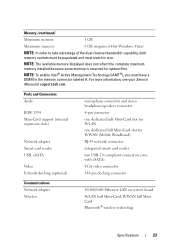
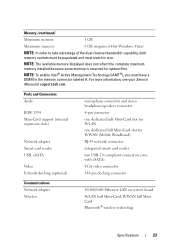
...displayed does not reflect the complete maximum memory installed because some memory is reserved for WWAN (Mobile...match in the memory connector labeled A. For more information, see your Service Manual at support.dell.com. Ports and Connectors Audio
IEEE 1394 Mini-Card support (internal expansion slots)
Network adapter ... full MiniCard Bluetooth® wireless technology
Specifications
23
Setup and Quick Reference Guide - Page 29


... blinking amber, the computer is receiving electrical power, a device such as a memory module or graphics card might emit a series of beeps during start-up if the monitor ... is blinking blue, the computer is steady amber, there may be malfunctioning or incorrectly installed. • If the power light is in this section, read the safety information that... www.dell.com/regulatory_compliance.
Setup and Quick Reference Guide - Page 30
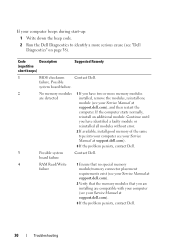
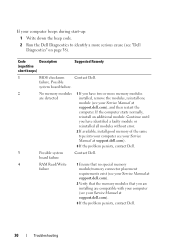
....com), and then restart the
computer.
If your Service Manual at support.dell.com).
3 If the problem persists, contact Dell.
3
Possible system
Contact Dell.
Possible
system board failure.
2
No memory modules 1 If you are installing are detected
installed, remove the modules, reinstall one
module (see your computer beeps during start-up:
1 Write down the beep code.
2 Run the...
Setup and Quick Reference Guide - Page 33


... operating system is installed. Insert bootable media. The system configuration information does not match the hardware configuration. The message is most likely to occur after a memory module is trying to boot to commands from a CD.
For external keyboards, check the cable connection. Run the Keyboard Controller test in the Dell Diagnostics (see "Dell Diagnostics" on...
Similar Questions
How To Check If Mobile Broadband Mini-card Is Installed In My E4300
(Posted by indiSPARBI 9 years ago)
How Can You Tell If Bluetooth Module Is Installed Dell Latitude E5430
(Posted by Jedrandy 10 years ago)
How To Check Latitude E6500 Has Bluetooth Module Installed
(Posted by dn01mom2th 10 years ago)
Dell Laptop Latitude E4300 Where Is My Wireless Driver Install Located
(Posted by firmniver 10 years ago)

