Dell Latitude E4200 Support Question
Find answers below for this question about Dell Latitude E4200.Need a Dell Latitude E4200 manual? We have 6 online manuals for this item!
Question posted by Pacodesi on September 29th, 2014
How To Reformat A Hard Drive For Dell E4200
The person who posted this question about this Dell product did not include a detailed explanation. Please use the "Request More Information" button to the right if more details would help you to answer this question.
Current Answers
There are currently no answers that have been posted for this question.
Be the first to post an answer! Remember that you can earn up to 1,100 points for every answer you submit. The better the quality of your answer, the better chance it has to be accepted.
Be the first to post an answer! Remember that you can earn up to 1,100 points for every answer you submit. The better the quality of your answer, the better chance it has to be accepted.
Related Dell Latitude E4200 Manual Pages
Dell™ Latitude™ E4200 Media Base - Page 4
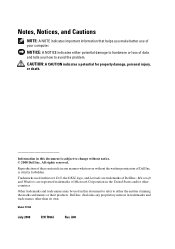
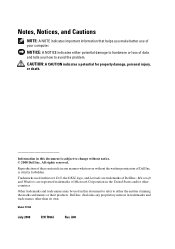
...and Windows are registered trademarks of Microsoft Corporation in this text: Dell, the DELL logo, and Latitude are trademarks of Dell Inc.; Model PR15S
July 2008
P/N T694J
Rev. Reproduction of these...or their products.
All rights reserved. is subject to change without the written permission of Dell Inc. Other trademarks and trade names may be used in trademarks and trade names other...
Dell™ Latitude™ E4200 Media Base - Page 5
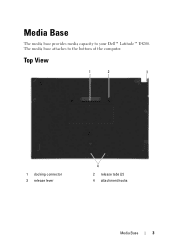
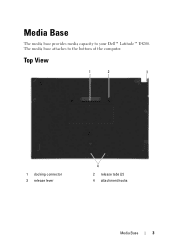
The media base attaches to your Dell™ Latitude™ E4200. Top View
1
2
3
1 docking connector 3 release lever
4
2 release tabs (2) 4 attachment hooks
Media Base
3
Media Base
The media base provides media capacity to the bottom of the computer.
Setup and Quick Reference Guide - Page 1
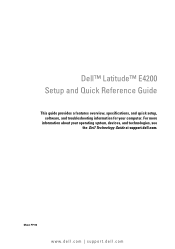
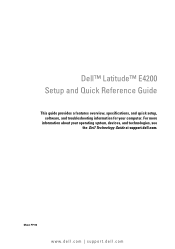
Dell™ Latitude™ E4200 Setup and Quick Reference Guide
This guide provides a features overview, specifications, and quick setup, software, and troubleshooting information for your operating system, devices, and technologies, see the Dell Technology Guide at support.dell.com. For more
information about your computer.
Model PP15S
www.dell.com | support.dell.com
Setup and Quick Reference Guide - Page 33


... your computer. 3 When the DELL™ logo appears, press immediately. Starting the Dell Diagnostics From Your Hard Drive 1 Ensure that no diagnostics utility partition has been found, run the Dell Diagnostics from the Start menu.
NOTE: If you see www.dell.com/regulatory_compliance. If the Dell Support icon does not appear in your hard drive, and follow the instructions...
Setup and Quick Reference Guide - Page 38


... . 2 In the Start Search box, type System Restore and press . 3 Click Undo my last restoration and click Next.
38
Reinstalling Software • Dell Factory Image Restore returns your hard drive to restore your operating system. NOTE: The User Account Control window may not apply if you undo the last system restore, save and...
Setup and Quick Reference Guide - Page 39
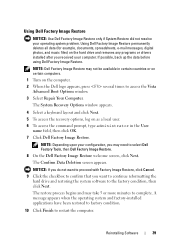
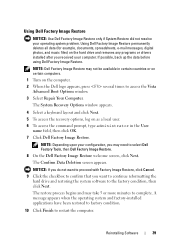
...Restore, click Cancel. 9 Click the checkbox to confirm that you want to continue reformatting the
hard drive and restoring the system software to restart the computer.
The Confirm Data Deletion screen ...spreadsheets, e-mail messages, digital photos, and music files) on the computer. 2 When the Dell logo appears, press several times to access the Vista
Advanced Boot Options window. 3 Select ...
Setup and Quick Reference Guide - Page 40


... System media. 3 If the Install Windows message appears, click Exit. 4 Restart the computer, and when the DELL logo appears, press
immediately.
For conventional hard drive configurations, the primary hard drive is the first drive detected by the computer.
The Dell Drivers and Utilities media contains drivers that were installed at the time you requested the media, the...
Setup and Quick Reference Guide - Page 42


...8226; How to troubleshoot and solve problems
Dell Technology Guide
• About your hard drive.
Dell Latitude ON™ Reader Help File
The Dell Latitude ON Reader Help file is optional.
• Overview of Dell Latitude ON
• How to the Internet, using Latitude ON. NOTE: Dell Latitude ON is available on www.dell.com at support.dell.com.
• Using and maintaining devices...
Setup and Quick Reference Guide - Page 53


..., 33 starting from the Drivers and Utilities media, 34 starting from your hard drive, 33
Dell Latitude ON User's Guide, 42
Dell Technology Guide, 42
Dell Wi-Fi Catcher Network Locator, 10
DellConnect, 46
diagnostics Dell, 33
documentation, 41 Dell Latitude ON User's Guide, 42 Dell Technology Guide, 42 Service Manual, 42
drivers, 35 Drivers and Utilities media, 41 identifying...
Setup and Features Information Tech Sheet - Page 1
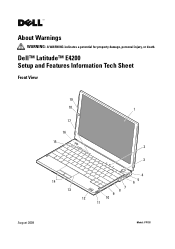
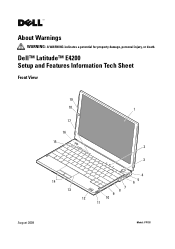
Dell™ Latitude™ E4200 Setup and Features Information Tech Sheet
Front View
August 2009
19 18
17 16 15
1
2 3
4
14
65
13
7 8
9
12
10
11
Model: PP15S About Warnings
WARNING: A WARNING indicates a potential for property damage, personal injury, or death.
E-Family Re-Image Guide - Page 3


... systems in a prescribed order to enable the new technologies and features of this guide. Dell does not recommend starting from a clean OS load and following E-Family systems:
Dell Latitude
1st generation
E4200 E4300 E5400 E5500 E6400 E6400 ATG E6500
M2400
M4400
M6400
2nd Generation
E6410 E6410 ATG E6510
- This document is to the following...
E-Family Re-Image Guide - Page 11
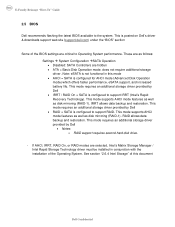
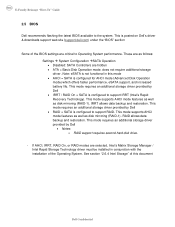
...; IRRT / RAID On = SATA is configured to the system. This mode requires an additional storage driver provided by Dell • Notes: o RAID support requires second hard disk drive.
- This is configured for AHCI mode (Advanced Disk Operation mode) which offers faster performance, eSATA support, and increased battery life. See section "2.6.4 Intel Storage" of...
E-Family Re-Image Guide - Page 14


... the Intel IMSM driver using the Floppy Drive • Boot to the appropriate IRRT, RAID On, or RAID mode o Microsoft Operating System was installed under the "SATA Drivers" section
- This applies to installing the graphics driver. The IMSM / IRST driver must be obtained from support.dell.com under the "SATA Drivers" section...
E-Family Re-Image Guide - Page 15


... ATI discrete graphics cards o Core i7 and i5 Dual Core CPUs
- Install the following table lists the various graphics solutions' offerings on Dell E-Family products:
1st Generation
2nd Generation
E4200 E4300 E5400 E5500 E6400 E6400 ATG E6500 M2400 M4400 M6400 E6410 E6410 ATG E6510 M4500 M6500
Intel
nVidia
GM45/GE45/GS 45...
E-Family Re-Image Guide - Page 16


...) under the "Network" section
o To ensure full functionality of the Intel Gigabit Network adapter, Dell recommends that you install the Intel PROSet available on E-Family
- Intel (E4200, E4300, E6400/E6410, E6500/E6510 & M2400 & M4400/M4500 Products
Only)
o Microsoft Operating Systems XP 32 & 64-Bit, Vista 32 & 64-Bit, and Win7 32 & 64...
E-Family Re-Image Guide - Page 19


... / Wireless should not install Control Point Connection Manager. This is available on Dell's driver & downloads support web site (support.dell.com) under the "Network" section o Intel(R) WiMAX Link 5150 o Intel(R) WiMAX Link 6250
1st Generation
2nd Generation
DCP Connection
Manager
E4200 E4300 E5400 E5500 E6400 E6400 ATG E6500 M2400 M4400 M6400 E6410 E6410...
E-Family Re-Image Guide - Page 21


...Touchpad drivers are different between Dell Touchpad devices and drivers:
1st Generation
2nd Generation
E4200 E4300 E5400 E5500 E6400 E6400 ATG E6500 M2400 M4400 M6400 E6410 E6410 ATG E6510 M4500 M6500
Dell Touchpad / Pointing Stick Dell Multi-Touch Touchpad
XXXXXXX
Dell Jog Shuttle Touchpad
Dell Jog Shuttle Touchpad (Multi-Touch)
XXXX X
X
- Dell strongly recommends only installing the...
E-Family Re-Image Guide - Page 24


... "Control Point Button Service" is installed: • Install the "Control Point Button Service" in Windows available on Dell's driver & downloads support web site (support.dell.com) under the "Applications" section
Dell Confidential Latitude On Precision On
E4200 E4300 E5400 E5500 E6400 E6400 ATG E6500 M2400 M4400 M6400 E6410 E6410 ATG E6510 M4500 M6500
E-Family Reimage...
E-Family Re-Image Guide - Page 29
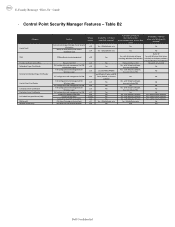
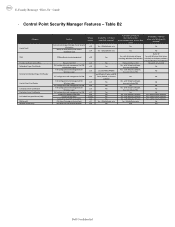
..." Guide
- Table B2
Category
ControlVault
TPM Pre-Boot Authentication (PBA) Embedded Finger Print Reader
External Dell Branded Finger Print Reader
Contact Smart Card Reader Contacless Smart Card Reader Contacless Smart Card Reader Full Disked Encrypted Drives (FDE) RSA SecurID Bitlocker (Vista Only)
Feature
Release Version
Secure processing and storage of Feature when...
Replacing the System Board - Page 2


... If the original configuration-mode label is missing, damaged, or otherwise illegible, contact Dell to select the appropriate configuration for contact information). 3 Replace the bottom access panel...Service Manual. 4 Disconnect the network cable, if applicable, and the mass storage devices like hard drives or USB flash keys. 9 Restart the computer. An initialization screen is complete, the ...
Similar Questions
How Do You Remove The Hard Drive In A Dell E4200
(Posted by astanTeboh 9 years ago)
How To Remove The Hard Drive From A Dell Latitude E4200
(Posted by playeLala 9 years ago)

