Dell Latitude D830 Support Question
Find answers below for this question about Dell Latitude D830 - Core 2 Duo Laptop.Need a Dell Latitude D830 manual? We have 2 online manuals for this item!
Question posted by wbyrndet on January 27th, 2014
Does Dell Latitude D830 Have Wifi Switch?
The person who posted this question about this Dell product did not include a detailed explanation. Please use the "Request More Information" button to the right if more details would help you to answer this question.
Current Answers
There are currently no answers that have been posted for this question.
Be the first to post an answer! Remember that you can earn up to 1,100 points for every answer you submit. The better the quality of your answer, the better chance it has to be accepted.
Be the first to post an answer! Remember that you can earn up to 1,100 points for every answer you submit. The better the quality of your answer, the better chance it has to be accepted.
Related Dell Latitude D830 Manual Pages
Quick Reference Guide - Page 2


... helps you how to Microsoft® Windows® operating systems are registered trademarks of Intel Corporation;
Information in certain countries. Trademarks used in this text: Dell, the DELL logo, Latitude, and ExpressCharge are trademarks of data and tells you make better use of your online User's Guide. If you purchased...
Quick Reference Guide - Page 3


... the Battery 17 Replacing the Battery 17 Storing a Battery 18 Troubleshooting 19 Lockups and Software Problems 19 Dell Diagnostics 20 When to Use the Dell Diagnostics 20 Starting the Dell Diagnostics From Your Hard Drive 21 Starting the Dell Diagnostics From the Drivers and Utilities Media 21 Dell Diagnostics Main Menu 22
Index 25
Contents
3
Quick Reference Guide - Page 5
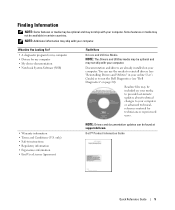
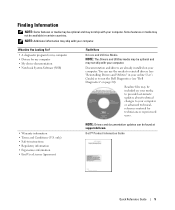
...Drivers and documentation updates can use the media to reinstall drivers (see "Dell Diagnostics" on page 20). Dell™ Product Information Guide
Quick Reference Guide
5
Readme files may be ... computer. Finding Information
NOTE: Some features or media may be found at support.dell.com. NOTE: Additional information may ship with your computer or advanced technicalreference material ...
Quick Reference Guide - Page 6


...your computer. • Use the Service Tag to identify your computer when you
use support.dell.com or contact support.
• Enter the Express Service Code to troubleshoot and solve ... Windows License Label
Find It Here
Dell™ Latitude™ User's Guide
Microsoft Windows Help and Support Center 1 Click Start or → Help and Support→ Dell User and System Guides→ System...
Quick Reference Guide - Page 7


...automated upgrade and notification system installed on the screen. For more information, see "Dell Support Utility" in the taskbar. What Are You Looking For? Service call and...information, service call status and support history, service contract, online discussions with other Dell customers
Dell Support Website - Certified drivers, patches, and software updates
• Notebook System ...
Quick Reference Guide - Page 8


...the optional Drivers and Utilities media to reinstall my operating system
Find It Here
Dell QuickSet Help
To view Dell QuickSet Help, right-click the QuickSet icon in your online User's Guide.
NOTE...: The color of your CD or DVD varies based on Dell QuickSet, see "Dell™ QuickSet" in the Microsoft® Windows® taskbar.
For more information on ...
Quick Reference Guide - Page 11


... View
1
2
3 45
67
89
1 security cable slot
2 air vents
4 audio connectors
5 ExpressCard slot
7 Wi-Fi Catcher™ light 8 PC Card slot
3 IEEE 1394 connector 6 wireless switch 9 smart card slot
Right View
CAUTION: Do not block, push objects into, or allow dust to accumulate in a low-airflow environment, such as a closed briefcase...
Quick Reference Guide - Page 13
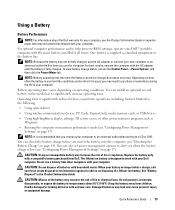
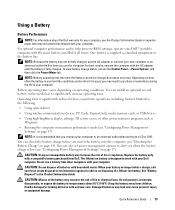
...
• Running the computer in the Product Information Guide.
Keep the battery away from Dell. Handle damaged or leaking batteries with your computer. You can hold a charge) decreases ...to a CD or DVD. Using a Battery
Battery Performance
NOTE: For information about the Dell warranty for advice on disposing of fire or chemical burn. Operating time is significantly reduced...
User's Guide - Page 2


... is used in this text: Dell, the DELL logo, Latitude, ExpressCharge, TravelLite, Strike Zone, Wi-Fi Catcher, and Dell OpenManage are not applicable. Microsoft, Outlook...Dell Inc.; ENERGY STAR is a registered trademark owned by Dell under license;
Abbreviations and Acronyms
For a complete list of Microsoft Corporation; Reproduction in trademarks and trade names other than its own. Intel, Core...
User's Guide - Page 17


... E R P R I N T R E A D E R ( O P T I C K B U T T O N S -
To enable or disable WiFi, use the wireless switch on the left side of data, never turn on when the computer reads or writes data. Turns on page 38). If the computer is... an optional feature on your Dell...
User's Guide - Page 19


...C O N N E C T O R - Fan noise is running. I R V E N T S - Do not store your Dell™ computer in the air vents. Left Side View
1
2
3 45
67
89
1 security cable slot
2 air vents
4 audio connectors...
5 ExpressCard slot
7 Wi-Fi Catcher™ light 8 PC Card slot
3 IEEE 1394 connector 6 wireless switch 9 smart card slot
S E C U R I T Y C A B L E S L O T -
About...
User's Guide - Page 20


...: The wireless switch does not detect Mobile Broadband networks or networks that use internal cards with Bluetooth wireless technology and scans for wireless networks, see "Using Cards" on page 59). AUDIO CONNECTORS
Attach headphones to the connector. and 54-mm PCI ExpressCards or USB-based ExpressCards (see "Dell™ WiFi Catcher™ Network...
User's Guide - Page 21
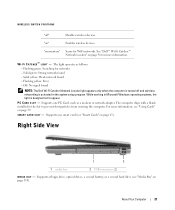
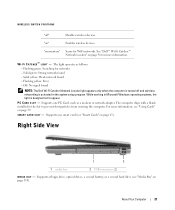
... devices. Right Side View
1
2
1 media bay
2 USB connectors (2)
M E D I -
W I A B A Y - See "Dell™ Wi-Fi Catcher™ Network Locator" on page 56 for more information, see "Using Cards" on page 110). F I C A T...as follows: - Flashing green: Searching for WiFi networks.
WIRELESS SWITCH POSITIONS
"off and wireless networking is designed not to prevent dust particles from entering...
User's Guide - Page 36
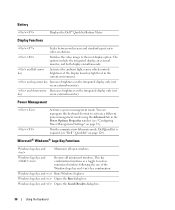
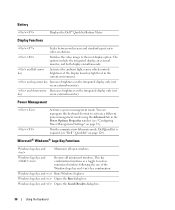
...(not
key
on an external monitor).
Windows logo key and Runs Windows Explorer. Dell QuickSet is required (see "Configuring Power Management Settings" on page 33).
Power ...both displays simultaneously.
Switches the video image to activate a different power management mode using the Advanced tab in the Power Options Properties window (see "Dell™ QuickSet"...
User's Guide - Page 43
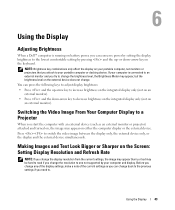
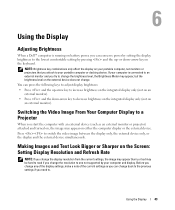
Using the Display
Adjusting Brightness
When a Dell™ computer is connected to your portable computer, not monitors or projectors that you...integrated display only (not on an external monitor). • Press and the down -arrow key on an external monitor). Switching the Video Image From Your Computer Display to a Projector
When you try to change the brightness level, the Brightness Meter ...
User's Guide - Page 55
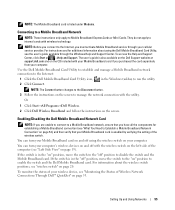
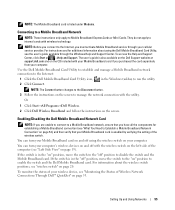
...: If you are unable to connect to a Mobile Broadband network, ensure that your computer. If the switch is in the "on" position, move the switch to the "on the screen to enable the switch and the Dell Mobile Broadband card. Setting Up and Using Networks
55
NOTE: The Connect button changes to the Disconnect...
User's Guide - Page 56
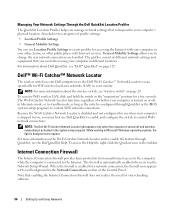
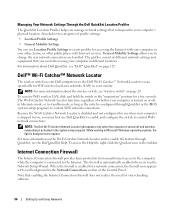
.... The profiles consist of profile settings:
• Location Profile Settings
• General Mobility Settings
You can use Dell QuickSet to enable and configure the switch to the Internet. The firewall is connected to control WiFi network connections.
NOTE: For more information on page 20. General Mobility Settings allows you to appear. It includes...
User's Guide - Page 91


... and the operation of the procedures in this section, follow the safety instructions in the Dell Diagnostics (see "Diagnostics Checklist" on .
Check the AC adapter cable connections. A D... extension cable, disconnect it is recommended that the light is attached to an external monitor, press to switch the video image to move the cursor around, select an icon, and open it. TE S T...
User's Guide - Page 147


... protection technology that is prohibited. FCC Notice (U.S. This equipment has been tested and found to comply with the FCC regulations:
Product name: Model number:
Dell™ Latitude™ D830 PP04X
Appendix
147
or an experienced radio/television technician for home and other intellectual property rights.
Operation is no guarantee that changes or modifications...
User's Guide - Page 151
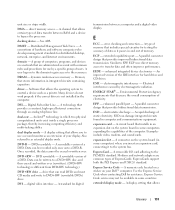
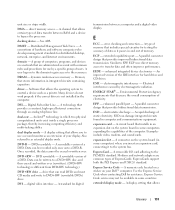
...
ECC -
ENERGY STAR® - ESD can be available in computer and communications equipment. dual-core - A display setting that allows certain types of the computer. digital video interface - error checking... a second monitor as it to bypass the processor. An improved version of your Dell™ computer. Memory that provides a constant, high-speed Internet connection through an ...
Similar Questions
How To Setup A Latitude D830 Wifi
(Posted by gaMalpa 9 years ago)
How To Fix Latitude D830 Wireless Switch
(Posted by spretoutae 9 years ago)
How To Turn On The Dell Latitude E6430 Wifi Switch
(Posted by calt8m 10 years ago)
How Do I Turn On Wireless On A Dell Latitude D830 Laptop
(Posted by herymmosaw 10 years ago)

