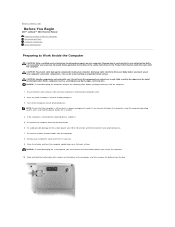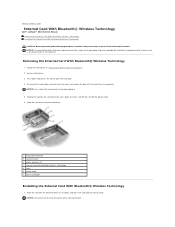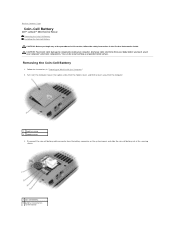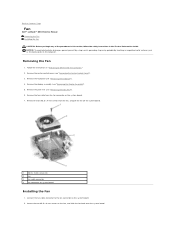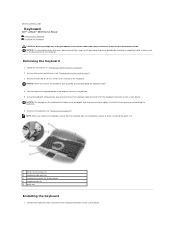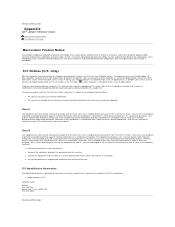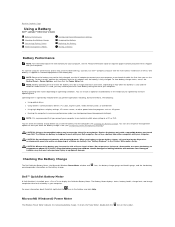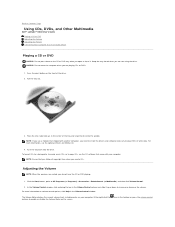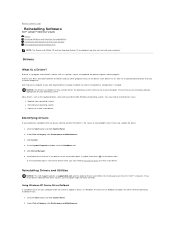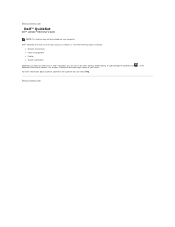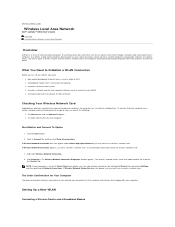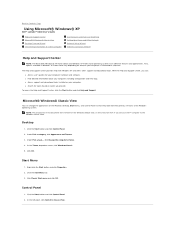Dell Latitude D610 Support Question
Find answers below for this question about Dell Latitude D610.Need a Dell Latitude D610 manual? We have 3 online manuals for this item!
Question posted by suhayibamu on September 29th, 2014
How To Connect D610 To Projector
The person who posted this question about this Dell product did not include a detailed explanation. Please use the "Request More Information" button to the right if more details would help you to answer this question.
Current Answers
Answer #1: Posted by TechSupport101 on September 29th, 2014 6:19 PM
Hi. Refer here http://www.ehow.com/how_7189973_connect-dell-d610-laptop-projector.html for a tutorial.
Related Dell Latitude D610 Manual Pages
Similar Questions
I'm Trying To Update My Dell Latitude D610 Laptop
(Posted by Anonymous-170029 2 years ago)
Bypass Or Delete Content Advisor On My Dell D610 Latitude Running Xp
I have dell d610 latitude. Running xp it wont go online content advisor keeps popping up asking for ...
I have dell d610 latitude. Running xp it wont go online content advisor keeps popping up asking for ...
(Posted by 0321datsfehcs 2 years ago)
Connecting A Projector For Powe Point
How do I connect a projector to my Dell Inspiron 6400, and switch to monitor on the laptop and the l...
How do I connect a projector to my Dell Inspiron 6400, and switch to monitor on the laptop and the l...
(Posted by lynlamers 11 years ago)
My Computer Can Not Connect To Projectors
My computer can not connect to projectors
My computer can not connect to projectors
(Posted by jmabula 12 years ago)