Dell Inspiron 6400 Support Question
Find answers below for this question about Dell Inspiron 6400.Need a Dell Inspiron 6400 manual? We have 1 online manual for this item!
Question posted by lynlamers on May 14th, 2012
Connecting A Projector For Powe Point
How do I connect a projector to my Dell Inspiron 6400, and switch to monitor on the laptop and the large screen?
Current Answers
There are currently no answers that have been posted for this question.
Be the first to post an answer! Remember that you can earn up to 1,100 points for every answer you submit. The better the quality of your answer, the better chance it has to be accepted.
Be the first to post an answer! Remember that you can earn up to 1,100 points for every answer you submit. The better the quality of your answer, the better chance it has to be accepted.
Related Dell Inspiron 6400 Manual Pages
Owner's Manual - Page 6


... a Wireless Local Area Network 72 Enabling/Disabling the Wireless Network Card 74 Monitoring the Status of Wireless Network Connections Through Dell™ QuickSet 74
Mobile Broadband or Wireless Wide Area Network (WWAN 74 What You Need to Establish a Mobile Broadband Network Connection 74 Connecting to a Mobile Broadband Network 75
9 Securing Your Computer 77
Security Cable...
Owner's Manual - Page 33
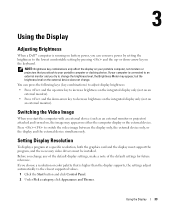
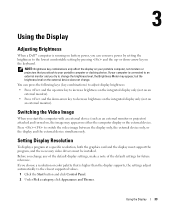
...only (not on an external monitor). Using the Display
Adjusting Brightness
When a Dell™ computer is running on ...switch the video image between the display only, the external device only, or the display and the external device simultaneously. NOTE: Brightness key combinations only affect the display on your portable computer, not monitors or projectors that is connected to an external monitor...
Owner's Manual - Page 63
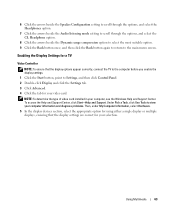
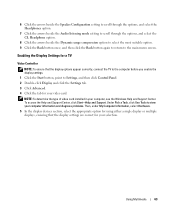
... option for using either a single display or multiple displays, ensuring that the display options appear correctly, connect the TV to the computer before you enable the display settings. 1 Click the Start button, point to the main menu screen.
Enabling the Display Settings for a TV
Video Controller
NOTE: To ensure that the display settings...
Owner's Manual - Page 70
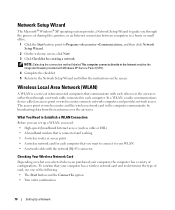
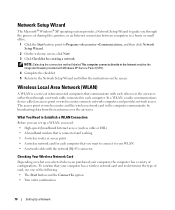
...→Communications, and then click Network Setup Wizard.
2 On the welcome screen, click Next. 3 Click Checklist for each computer that your computer, the computer has a variety of configurations.
In a WLAN, a radio communications device called an access point or wireless router connects network computers and provides network access. What You Need to Establish a WLAN...
Owner's Manual - Page 71
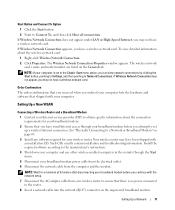
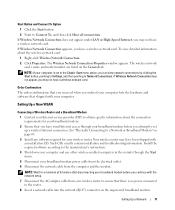
... wireless router. Your wireless router may not have a wireless network card. Such CDs usually contain installation and troubleshooting information.
Start Button and Connect To Option
1 Click the Start button. 2 Point to the manufacturer's instructions.
4 Shut down your computer and any software required for a minimum of 5 minutes after disconnecting your broadband modem before...
Owner's Manual - Page 73
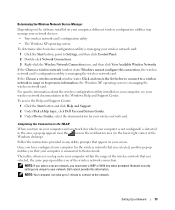
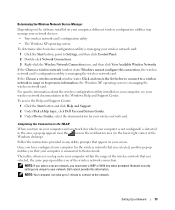
...point to your computer within the range of the wireless network that network. Follow the instructions provided in any utility prompts that your computer is connected...a network (for your screen. NOTE: Your computer can take up to 1 minute to connect to that you selected...on your computer, see your network. Dell cannot provide this connection, the wireless network card's configuration ...
Owner's Manual - Page 74


... network, ensure that communicate with each other through wireless technology. Monitoring the Status of Wireless Network Connections Through Dell™ QuickSet
The wireless activity indicator provides an easy way to monitor the status of your computer's wireless devices are unable to connect to Establish a WLAN Connection" on page 70), and then verify that your computer's configuration...
Owner's Manual - Page 85
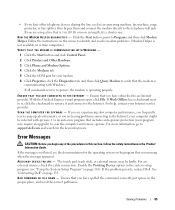
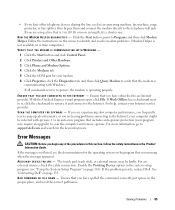
...connecting to the Internet, your Internet service provider.
For help, contact your computer might be faulty.
Follow the instructions on the screen...the message appeared. AUXILIARY DEVICE FAILURE - Enable the Pointing Device option in length, try a shorter one. ... them and connect the modem directly to the telephone wall jack. If the problem persists, contact Dell.
BAD COMMAND...
Owner's Manual - Page 90
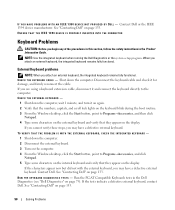
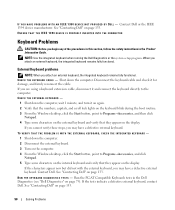
... the keyboard cable and check it and connect the keyboard directly to the computer. NOTE: Use the integrated keyboard when running the Dell Diagnostics or the system setup program. External... keyboard blink during the boot routine. 3 From the Windows desktop, click the Start button, point to Programs→Accessories, and click Notepad. 5 Type some characters on the external keyboard and...
Owner's Manual - Page 91
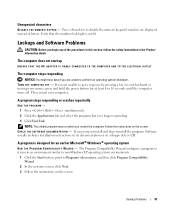
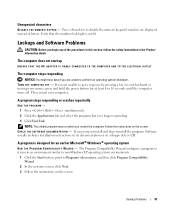
... Click the Start button, point to perform an operating system shutdown. The Program Compatibility Wizard configures a program so it runs in its documentation or on the screen. Unexpected characters
DISABLE THE ... In the welcome screen, click Next. 3 Follow the instructions on a floppy disk or CD. The computer does not start up
ENSURE THAT THE AC ADAPTER IS FIRMLY CONNECTED TO THE COMPUTER AND...
Owner's Manual - Page 100
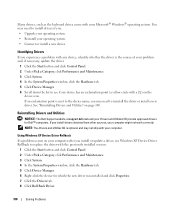
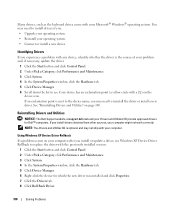
...device icon. See "Reinstalling Drivers and Utilities" on your operating system. • Connect or install a new device.
If an exclamation point is optional and may need to see if any device, identify whether the driver... Hardware tab. 5 Click Device Manager. 6 Right-click the device for Dell™ computers. Using Windows XP Device Driver Rollback If a problem occurs on page 100.
Owner's Manual - Page 137
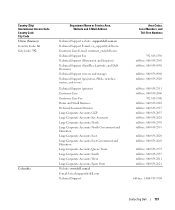
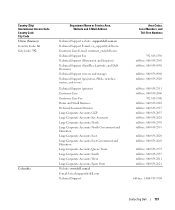
... (Dimension and Inspiron) Technical Support (OptiPlex, Latitude, and Dell Precision) Technical Support (servers and storage) Technical Support (projectors, PDAs, switches, routers, and so on)
Technical Support (printers) Customer Care Customer Care Fax Home and Small Business Preferred Accounts Division Large Corporate Accounts GCP Large Corporate Accounts Key Accounts Large Corporate Accounts...
Owner's Manual - Page 141
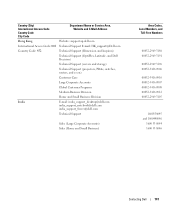
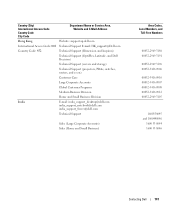
... Access Code: 001 Technical Support E-mail: HK_support@Dell.com
Country Code: 852
Technical Support (Dimension and Inspiron)
Technical Support (OptiPlex, Latitude, and Dell Precision)
Technical Support (servers and storage)
Technical Support (projectors, PDAs, switches, routers, and so on)
Customer Care
Large Corporate Accounts
Global Customer Programs
Medium Business Division
Home...
Owner's Manual - Page 143


...Technical Support outside of Japan (servers)
City Code: 44
Technical Support (Dimension and Inspiron)
Technical Support outside of Japan (Dimension and Inspiron)
Technical Support (Dell Precision, OptiPlex, and Latitude)
Technical Support outside of Japan (Dell Precision, OptiPlex, and Latitude)
Technical Support (PDAs, projectors, printers, routers)
Technical Support outside of Japan (PDAs...
Owner's Manual - Page 150
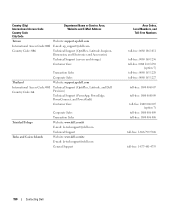
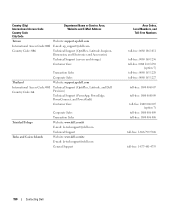
... Country Code City Code
Department Name or Service Area, Website and E-Mail Address
Taiwan
Website: support.ap.dell.com
International Access Code: 002 E-mail: ap_support@dell.com
Country Code: 886
Technical Support (OptiPlex, Latitude, Inspiron, Dimension, and Electronics and Accessories)
Technical Support (servers and storage)
Customer Care
Transaction Sales
Corporate Sales
Thailand...
Owner's Manual - Page 168


Worldwide Regulatory Compliance & Environmental Affairs One Dell Way Round Rock, TX 78682 USA 512-338-4400
Macrovision ... document in compliance with the FCC regulations:
Product name: Model number: Company name:
Dell™ Inspiron™ 6400 and Inspiron E1505
PP20L
Dell Inc. Reverse engineering or disassembly is protected by U.S.
The following information is intended for additional suggestions...
Owner's Manual - Page 170
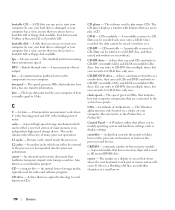
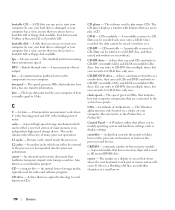
... .
cursor - bootable disk - A byte is the boiling point of water. The cache enhances the efficiency of heat output. Secondary...to play music CDs. An international customs document that are connected to CD-RW (rewritable CDs) and CD-R (recordable ... Windows alpha-numeric code located on a sticker on a display or screen that you can read data from CDs. Also referred to CD-R...
Owner's Manual - Page 172


...,000 bytes.
A removable I/O card adhering to use a second monitor as dual display mode. Express Service Code - Also referred to...shapes and fonts.
The data path and physical interface between computers connected to as an extension of water. G
G -
GB -...hard drive storage, the term is the boiling point of your Dell™ computer. The process that provides bidirectional data...
Owner's Manual - Page 174


...or cursor on your screen. LCD - The technology used by which connects to 1,000,000 bytes...supports devices such as optical drives, a second battery, or a Dell TravelLite™ module. A network adapter is functionally equivalent to the ... network capabilities. monitor - The high-resolution TV-like device that controls the movement of the computer.
mouse - A pointing device that displays...
Owner's Manual - Page 175
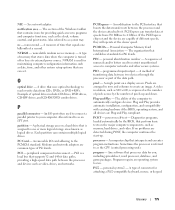
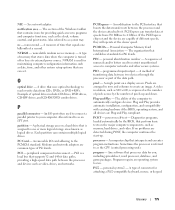
... Example of a second.
A physical storage area on a display screen.
PCI - The organization that establishes standards for maintaining computer configuration ....
PIO -
personal identification number -
A single point on a hard drive that contains icons for you... such as part of numerals and/or letters used to connect a parallel printer to create an image. program - Also...
Similar Questions
How To Restore Factory Setting On Inspiron 6400 With Cd
(Posted by d777papes 9 years ago)
Dell Inspiron N5010 Laptop Black Screen And No Beeps
What's is the cause and how do I fix this situation: my laptop has a black screen, fans do not come ...
What's is the cause and how do I fix this situation: my laptop has a black screen, fans do not come ...
(Posted by Lc406 11 years ago)
My Dell Inspiron N 5010 Power On Gray Screen
Dell Inspiron n 5010 power on gray screen no beep sound.keep on and off power display will be ok..pl...
Dell Inspiron n 5010 power on gray screen no beep sound.keep on and off power display will be ok..pl...
(Posted by amroasm 12 years ago)

