Dell Latitude D531 Support Question
Find answers below for this question about Dell Latitude D531.Need a Dell Latitude D531 manual? We have 2 online manuals for this item!
Question posted by GM32bb on August 14th, 2014
How Do I Get Volume To Work On My Dell Latitude D531
The person who posted this question about this Dell product did not include a detailed explanation. Please use the "Request More Information" button to the right if more details would help you to answer this question.
Current Answers
There are currently no answers that have been posted for this question.
Be the first to post an answer! Remember that you can earn up to 1,100 points for every answer you submit. The better the quality of your answer, the better chance it has to be accepted.
Be the first to post an answer! Remember that you can earn up to 1,100 points for every answer you submit. The better the quality of your answer, the better chance it has to be accepted.
Related Dell Latitude D531 Manual Pages
Quick Reference Guide - Page 2
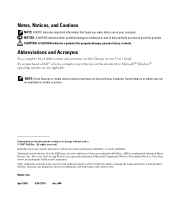
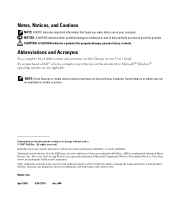
... damage, personal injury, or death. Abbreviations and Acronyms
For a complete list of your computer. If you purchased a Dell™ n Series computer, any references in this text: Dell, the DELL logo, Latitude, and ExpressCharge are registered trademarks of Dell Inc. Other trademarks and trade names may not ship with your User's Guide. disclaims any manner whatsoever...
Quick Reference Guide - Page 7


...; QuickSet" in your computing environment, software updates, and relevant self-support information. For more information on Dell QuickSet, see "Dell Support Utility" in your User's Guide.
• How to use Windows operating systems • How to work with programs and files • How to reinstall my operating system
The operating system is an...
Quick Reference Guide - Page 12
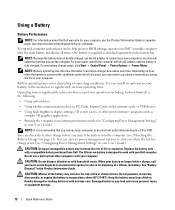
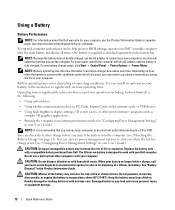
...Information Guide or separate paper warranty document that you connect your new computer to work with household waste. Operating time is significantly reduced when you may need to ... the computer in maximum performance mode (see "Configuring Power Management Settings" in your Dell™ portable computer with a compatible battery purchased from children. Depending on operating conditions...
Quick Reference Guide - Page 14
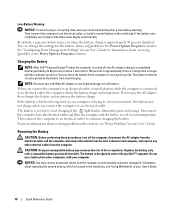
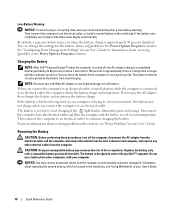
... increase the risk of power, hibernate mode begins automatically. Charge time is too hot to work immediately after a low-battery warning. Disconnect the computer from the computer.
Removing the Battery
...depleted. Low-Battery Warning
NOTICE: To avoid losing or corrupting data, save your work with your Dell™ computer. You can change the settings for as long as you connect ...
Quick Reference Guide - Page 17


... you frequently receive pop-up advertisements, or you are having problems connecting to support.dell.com and search for information. • Ensure that the program is installed and configured... VIRUS-SCANNING PROGRAM TO CHECK THE HARD DRIVE, FLOPPY DISKS, OR CDS. NOTICE: The Dell Diagnostics works only on your hard drive.
See the documentation that came with the operating system installed on...
Quick Reference Guide - Page 18


...working properly. 2 Turn on (or restart) your computer. 3 Start the Dell Diagnostics in one time only.
NOTE: If you want to run the Dell Diagnostics from the boot menu and press . Starting the Dell... system logo appears, continue to wait until you will receive the message, "Booting
Dell Diagnostic Utility Partition.
If multiple versions are detected during the Pre-boot System Assessment,...
User's Guide - Page 2


... in this document to refer to either potential damage to hardware or loss of Microsoft Corporation; Dell Inc.
Trademarks used in this text: Dell, the DELL logo, Latitude, ExpressCharge, Dell TravelLite, Undock & Go, Dell MediaDirect, Dell Media Experience, and Dell TrueLife are not applicable. Bluetooth is a registered trademark of abbreviations and acronyms, see "Glossary" on page...
User's Guide - Page 5


Using Blank CDs and DVDs 51 Helpful Tips 52
Adjusting the Volume 53
Adjusting the Picture 53 If the Computer Is Turned Off... Modem 61 Connecting to a WLAN 62
Mobile Broadband (WWAN 64 Establishing a Mobile Broadband Network Connection 64 Checking Your Dell Mobile Broadband Card 64 Connecting to a Mobile Broadband Network 65 Managing Your Network Settings 65
Microsoft® Windows®...
User's Guide - Page 8


... 106 Using the Operating System Media 107
15 Adding and Replacing Parts
Before You Begin 111 Recommended Tools 111 Turning Off Your Computer 111 Before Working Inside Your Computer 112 Hard Drive 113
Returning a Hard Drive to Dell 115 Hinge Cover 115 Memory 116
DIMM A Connector 117 DIMM B Connector 119
8
Contents
User's Guide - Page 14
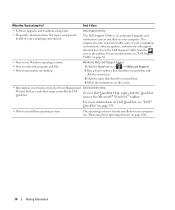
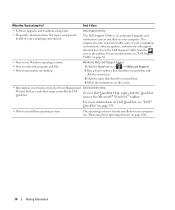
...your computing environment, software updates, and relevant self-support information. For more information, see "Dell™ QuickSet" on page 131.
• How to reinstall my operating system
The operating...; Information on page 82.
• How to use Windows operating systems • How to work with programs and files • How to personalize my desktop
Windows Help and Support Center 1 ...
User's Guide - Page 29
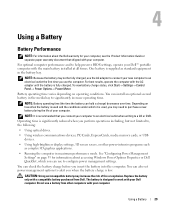
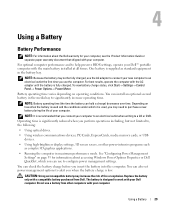
... operate the computer with the AC adapter until the battery is designed to work with your Dell computer. To view battery charge status, click Start→ Settings→ Control...AC adapter to connect your new computer to an electrical outlet the first time you connect your Dell™ portable computer with a compatible battery purchased from other power-intensive programs such as standard ...
User's Guide - Page 31


...Microsoft Windows XP) or the Power Options Properties window to select options to optimize your work immediately after a low-battery warning.
See "Configuring Power Management Settings" on page 145... bay.
Using a Battery
31 To check the battery health using the Battery Meter in Dell QuickSet. Each light represents incremental degradation. Low-Battery Warning
NOTICE: To avoid losing or ...
User's Guide - Page 33


...Dell™ computer. For more information on page 69), or simply restart (reboot) your computer.
The battery's internal circuitry prevents the battery from the electrical outlet and allow the computer and the battery to cool to continue charging the battery. When you like. If the battery is too hot to work...NOTE: You must use Dell™ ExpressCharge™. Disconnect...
User's Guide - Page 68


...Card
The computer recognizes most PC Cards and automatically loads the appropriate device driver. www.dell.com | support.dell.com
CAUTION: Before you begin any of the card facing up.
If you insert the...).
2 Install the ExpressCard with adapter the same way as a PC Card (see "Before Working Inside Your Computer" on page 67).
68
Using Cards If the configuration program tells you to...
User's Guide - Page 71
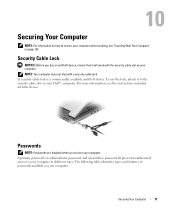
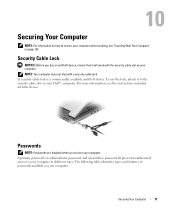
...following table identifies types and features of passwords available on your computer in different ways. To use the lock, attach it will work with the security cable slot on your computer. 10
Securing Your Computer
NOTE: For information on how to secure your computer ... it to the security cable slot on your computer. Security Cable Lock
NOTICE: Before you receive your Dell™ computer.
User's Guide - Page 73


... preserve the integrity of the hard disk's password:
• The administrative password will only work to the computer, but forget them both a primary and an administrator password assigned but it... 138).
Securing Your Computer
73 To continue, enter your system administrator or contact Dell (see "Contacting Dell" on which the hard disk password was in place of the primary password. ...
User's Guide - Page 79


... notifications. NOTE: If the computer is optional and may not ship with your hard drive or from your computer. NOTICE: The Dell Diagnostics works only on Dell™ computers. To enroll for the Dell Technical Update service, go to a docking device (docked), undock it.
NOTE: The Drivers and Utilities media is connected to support...
User's Guide - Page 96


... headphone connector. E L I M I N A TE P O S S I B L E I C A L O U T L E T - See "Reinstalling Drivers and Utilities" on page 79. See "Dell Diagnostics" on page 104.
Click or double-click the speaker icon in some MP3 players overrides the Windows volume setting. No sound from the speakers is working by testing it with the speakers.
REINSTALL THE AUD IO D RI VER - NOTE...
User's Guide - Page 149
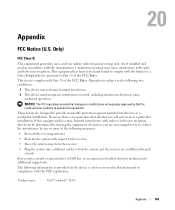
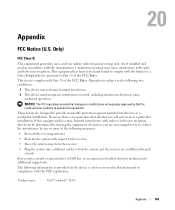
...FCC regulations:
Product name:
Dell™ Latitude™ D531
Appendix
149
This equipment has been tested and found to correct the interference by Dell Inc. Operation is subject to... received, including interference that changes or modifications not expressly approved by one or more of Dell Inc. If necessary, consult a representative of the following measures:
• Reorient the ...
User's Guide - Page 156


... such as optical drives, a second battery, or a Dell TravelLite™ module. memory mapping - Devices and software can...typically used for computer processors, buses, and interfaces are working on communications such as communication NICs. Mbps - megabytes per...is recommended that uses optical technology to as the clock, volume control, and print status. Because the data in RAM...
Similar Questions
I Forget My Bios Password. My Computer Is Dell Latitude D531 Serial:cdf283j
(Posted by medaronodji 11 months ago)
How Can Increase Speaker Volume Of Dell Inspiron Laptop N5010
(Posted by pehCarm 10 years ago)

