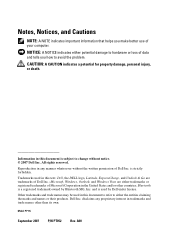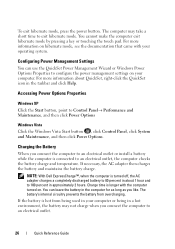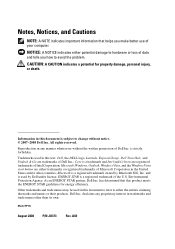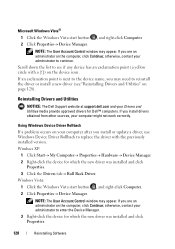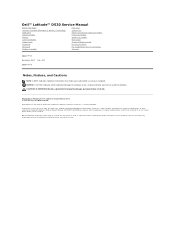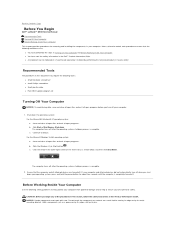Dell Latitude D530 Support Question
Find answers below for this question about Dell Latitude D530.Need a Dell Latitude D530 manual? We have 3 online manuals for this item!
Question posted by benjaminmora on June 23rd, 2013
From Where Can We Download Free Drivers For My Dell
Current Answers
Answer #1: Posted by RathishC on June 23rd, 2013 4:27 PM
To download the drivers, please click on the link given below and select the Operating system as installed on your latitude D530 laptop:
Glad to assist.
Thanks & Regards
Rathish C
#iworkfordell
Related Dell Latitude D530 Manual Pages
Similar Questions
I use Vostro 1088 drivers