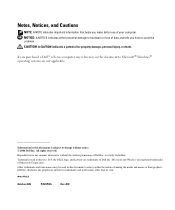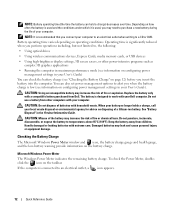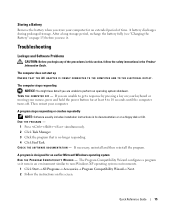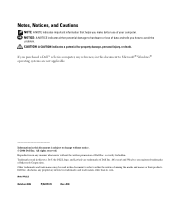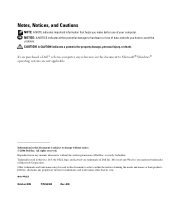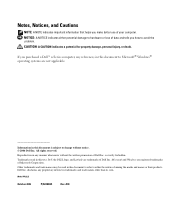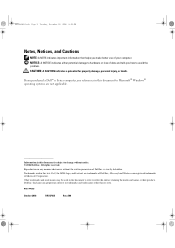Dell Latitude 131L Support Question
Find answers below for this question about Dell Latitude 131L.Need a Dell Latitude 131L manual? We have 5 online manuals for this item!
Question posted by Anonymous-150835 on April 22nd, 2015
How To Restore My Latitude 131l Without A Cd
The person who posted this question about this Dell product did not include a detailed explanation. Please use the "Request More Information" button to the right if more details would help you to answer this question.
Current Answers
Answer #1: Posted by DellJesse1 on April 23rd, 2015 5:36 AM
Anonymous-150835,
Unfortunately, when this computer shipped the Latitude series computer did not ship with a Restore Partition. You will need to purchase a Windows disk off of the internet in order to format and reinstall Windows on your computer.
Unfortunately, when this computer shipped the Latitude series computer did not ship with a Restore Partition. You will need to purchase a Windows disk off of the internet in order to format and reinstall Windows on your computer.
Thank You,
Dell-Jesse1
Dell Social Media and Communities
email:[email protected]
Dell Community Forum.
www.en.community.dell.com
Dell Twitter Support
@dellcares
Dell Facebook Support
www.facebook.com/dell
#iwork4dell
Related Dell Latitude 131L Manual Pages
Similar Questions
Upgrading Cpu On Dell Latitude 131l
After an unsuccessful attempt at a CPU that I spent hours going over specifications, I realized I ne...
After an unsuccessful attempt at a CPU that I spent hours going over specifications, I realized I ne...
(Posted by tonyan62 2 years ago)
Dell Latitude 131l, Win-xp Sp3. Driver Required.
Base System Device Device type: Other device Manufacturer: Unknown Location: PCI bus 8, device 1, fu...
Base System Device Device type: Other device Manufacturer: Unknown Location: PCI bus 8, device 1, fu...
(Posted by adyiator 10 years ago)
How To Turn On Wireless Latitude 131L? Fn+f2 Does Not Work
(Posted by Anonymous-106081 11 years ago)