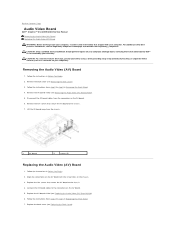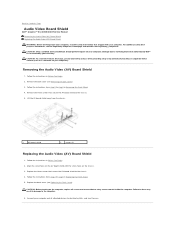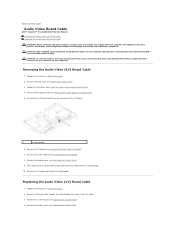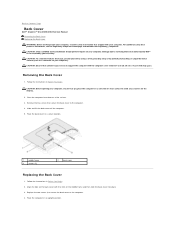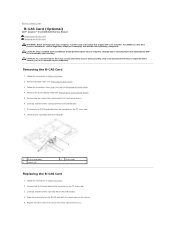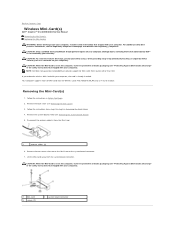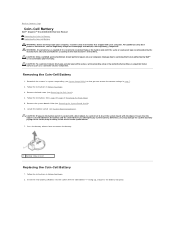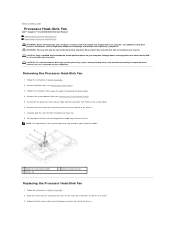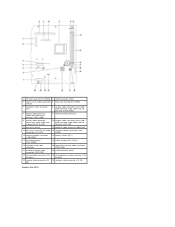Dell Inspiron One 2305 Support Question
Find answers below for this question about Dell Inspiron One 2305.Need a Dell Inspiron One 2305 manual? We have 2 online manuals for this item!
Question posted by timcarol on June 11th, 2011
Dell Inspirion 2305
sometimes on restart i get a message that says CPU fan failure. Also shuts down on its own.
Current Answers
Answer #1: Posted by Tefik on June 11th, 2011 8:53 AM
Cooling fans keep your computer from doing a chernobyl. If the fans fail, you should instantly shut down your computer tsave costly parts form damage. A tech can remedy the problem for very little cost to you. It's worth every penny. New fans = $50.00 or less. New computer = $500.00 +. Save your computer's life before it's too late.
Related Dell Inspiron One 2305 Manual Pages
Similar Questions
How To Inspiron Desktop Inspiron One 2305 Recovery
(Posted by becaro 10 years ago)
How To Connect Dell Inspirion 2305 To My Television
(Posted by Dartlup 10 years ago)