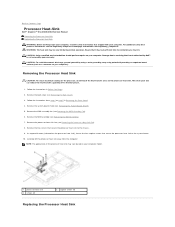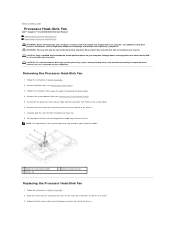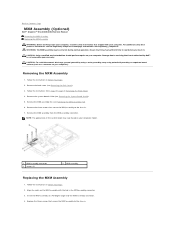Dell Inspiron One 2305 Support Question
Find answers below for this question about Dell Inspiron One 2305.Need a Dell Inspiron One 2305 manual? We have 2 online manuals for this item!
Question posted by bsure2 on April 25th, 2012
I Have Tried Five (5) Times To Download The Manual For Dell's Inspiron One-2305
I have tried five (5) times to download the user manual for Dell's inspiron one-2305 without success. Is it possible that you could mail this manual to me?
Current Answers
Answer #1: Posted by BusterDoogen on April 25th, 2012 10:26 PM
I personally believe there's a problem on your end. This is not a large file aprox. 1.4 mb. Click here & try this site. If it fails then post another ? with an email addy & I will send as an attachment. Good luck!
Answer #2: Posted by HelperMike on April 25th, 2012 9:59 PM
We actually have the manual available here!
http://www.manualowl.com/p/Dell/Inspiron-One-2305/Manual/105836
Enjoy!
Glad I could be of assistance,
Mike
Related Dell Inspiron One 2305 Manual Pages
Similar Questions
How To Activate Mouse And Keyboard Dell Inspiron 2305
(Posted by estiCh 9 years ago)
Is There Another Stand That Can Be Used With The Dell Inspiron 2305
(Posted by PIRKLla 10 years ago)
My All In One Inspiron 2305 Will Not Start.
My all in ine inspiron 2305 will not start, no sound no image nothing. Yet when I add the roku it wi...
My all in ine inspiron 2305 will not start, no sound no image nothing. Yet when I add the roku it wi...
(Posted by ebookrus 10 years ago)