Dell Inspiron One 2305 Support Question
Find answers below for this question about Dell Inspiron One 2305.Need a Dell Inspiron One 2305 manual? We have 2 online manuals for this item!
Question posted by kry12 on September 19th, 2013
Inspiron One 2320 Orange Light. Wont Boot
The person who posted this question about this Dell product did not include a detailed explanation. Please use the "Request More Information" button to the right if more details would help you to answer this question.
Current Answers
There are currently no answers that have been posted for this question.
Be the first to post an answer! Remember that you can earn up to 1,100 points for every answer you submit. The better the quality of your answer, the better chance it has to be accepted.
Be the first to post an answer! Remember that you can earn up to 1,100 points for every answer you submit. The better the quality of your answer, the better chance it has to be accepted.
Related Dell Inspiron One 2305 Manual Pages
Setup Guide - Page 4


.... WARNING: A WARNING indicates a potential for property damage, personal injury, or death. Reproduction of these materials in this text: Dell, the DELL logo, YOURS IS HERE, Inspiron, Solution Station, and DellConnect are registered trademarks and Core is subject to either trademarks or registered trademarks of data and tells you purchased a Dell™...
Setup Guide - Page 5


Contents
Setting Up Your Inspiron One 5 Before Setting Up Your Computer 5 Connect the Keyboard and Mouse 6 Connect the AC Adapter 7 ...System Recovery Media (Recommended 18 Connect to the Internet (Optional 19 Set Up Wireless Display (Optional 21
Using Your Inspiron One 24 Right View Features 24 Left View Features 26
Using the Optical Drive 28 Back View Features 30 Display ...
Setup Guide - Page 24


... wireless display adapter to the TV. Turn on all computers.
The Intel® Wireless Display window appears.
22 Setting Up Your Inspiron One
Set Up Wireless Display (Optional)
NOTE: Wireless display may not be supported on the TV.
5.
To set up wireless ...Intel Wireless Display Connection Manager" available at support.dell.com. Ensure that wireless is turned on the desktop.
Setup Guide - Page 25


Select Connect to Existing Adapter.
Enter the security code that appears on the desktop. To enable wireless display:
1.
NOTE: For more information about wireless display, see the wireless display adapter documentation. Setting Up Your Inspiron One
23 Select Scan for available displays.
8. The Intel Wireless Display window appears.
2.
Double-click the Intel®...
Setup Guide - Page 27


... is in hibernate mode, turned off, or is in sleep/standby mode or there might be an issue with audio programs.
7
Hard drive activity light - Using Your Inspiron One
5
Audio-out/Headphone connector - Contact Dell (see "Contacting Dell" on page 75) for assistance.
• Blinking amber -
Turns on the
button indicates the...
Setup Guide - Page 29


...optional). Opens the optical drive tray when pressed.
4
Brightness increase button (optional) - Using Your Inspiron One
1 Optical drive - Press to choose the video source (composite, VGA, or HDMI).
...
27 For more information, see "Using the Optical Drive" on page 28.
2 Optical drive light - Blinks when you press the optical drive eject button or when you to adjust the display to...
Setup Guide - Page 33


...if
you to install a B-CAS card required for a wired network connection.
4
AC adapter connector - The two lights next to an external IR device such as a mouse, keyboard, printer,
external drive, or MP3 player.
2
Line....
7 B-CAS card slot (optional) - Using Your Inspiron One
1
USB 2.0 connectors (4) - Connects to an external antenna to a powered speaker or sound system.
3
Network connector...
Setup Guide - Page 37


...- Detects signals from an IR device such as a Dell TV remote control. 2 Camera - A solid white light indicates
camera activity. 4 Microphone - Provides quality sound for video capture, conferencing, and chat. 3 Camera activity ...Flick, Scroll, and Rotate gestures. Using Your Inspiron One 1 IR receiver (optional) - Your display can vary based on selections you made when purchasing...
Setup Guide - Page 39


...bulletin board the next time you access STICKYNOTES. Provides a preview of up to four of your desktop.
• Web Tile - The tile allows you to purchase and download or rent movies and ... them to Facebook or Flickr when connected to four of your frequently-used programs.
Using Your Inspiron One
• StickyNotes - Create notes or reminders using the keyboard or touch screen. You ...
Setup Guide - Page 43


...and video files from catastrophic incidents like theft, fire, or natural disasters.
Using Your Inspiron One
Entertainment and Multimedia
You can use your computer to watch videos, play games,... applications enable you to organize and create music and video files that helps protect your desktop.
2. Your optical drive may not be recorded to music and internet radio stations. Dell...
Setup Guide - Page 45


..."Touch Screen Calibration" on page 75. If you choose to inaccurate touch sensitivity.
43
INSPIRON Touch Screen Problems
Some or all multi-touch features are selected.
• The multi-... the application.
• The touch screen is calibrated at support.dell.com/manuals for your desktop. NOTE: Improper calibration may lead to calibrate the touch screen, see "Using Support Tools" ...
Setup Guide - Page 54


... to access:
Self Help (Troubleshooting, Security, System Performance, Network/Internet, Backup/ Recovery, and Windows operating system)
Alerts (technical support alerts relevant to DellSupportCenter.com.
52
INSPIRON
Using Support Tools
Dell Support Center
The Dell Support Center helps you find the service, support, and system-specific information you need. To launch the...
Setup Guide - Page 80


...; One 2305 Dell Inspiron One 2310
Inspiron 2305
AMD® M880G + SB820M
Processor
Inspiron 2305
AMD Athlon™ II X2 AMD Athlon II X3 AMD Athlon II X4
Inspiron 2310
Mobile Intel 5 Series Express Chipset HM57
Inspiron 2310
Intel® Core™ i3 Intel Core i5 Intel Core i7
78
For more information regarding the configuration of your desktop...
Service Manual - Page 16


... appears. Back to step 4. Back to Contents Page
Flashing the BIOS
Dell™ Inspiron™ One 2305/2310 Service Manual
The BIOS may require flashing when an update is titled the same as...for your computer's Service Tag: a. If you do not have your desktop. Enter your desktop. 7. Select the type of your desktop and is available or when replacing the system board. c. Select the ...
Service Manual - Page 48
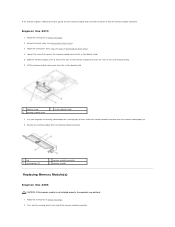
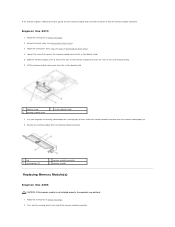
...memory-module connector .
1 tab 3 securing clips (2)
2 memory-module connector 4 memory module
Replacing Memory Module(s)
Inspiron One 2305
CAUTION: If the memory module is difficult to remove, gently ease the memory module back and forth to the ...the memory module is not installed properly, the computer may not boot. 1.
Lift the memory-module cover away from the memory-module connector.
Service Manual - Page 49


... continue.
11. To verify that memory size has changed, press to the system-board shield. 7. Inspiron One 2310
CAUTION: If the memory module is installed correctly, click Start Check the amount of the ... place. Slide the memory module firmly into the connector while you do so may not boot.
1.
Insert the memory module into the memory-module connector until it .
Align the ...
Service Manual - Page 61


...CAUTION: You must position the processor correctly in Replacing the Front Stand. 9. Place the processor lightly in the processor socket and ensure that the processor is positioned properly.
1 ZIF socket 3 ...Processor Heat Sink). 4. Clean the thermal grease from the bottom of the heat sink.
Inspiron One 2310
CAUTION: Socket pins are delicate. d. Follow the instructions from step 4 ...
Service Manual - Page 76


...the keyboard has initialized. Then, shut down your computer (see the Microsoft® Windows® desktop. Help Screen - and down the list with the up- Press the up and down -...for your computer.
2. Back to Contents Page
System Setup Utility
Dell™ Inspiron™ One 2305/2310 Service Manual
Overview Clearing Forgotten Passwords Clearing CMOS Passwords
Overview
Use the system ...
Service Manual - Page 77
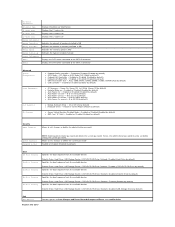
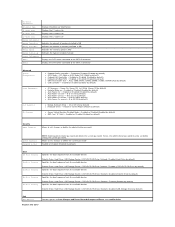
... Password
Allows to Save Changes and Reset, Discard Changes and Reset, and Load Defaults
Inspiron One 2310 Last State (Power Off by default) l UMA Frame Buffer Size - ... Drive; Disabled (Diskette Drive by default)
Boot 1st Boot Priority 2nd Boot Priority 3rd Boot Priority 4th Boot Priority 5th Boot Priority
Specifies the boot sequence from the available devices Diskette Drive; CD...
Service Manual - Page 80
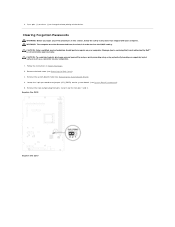
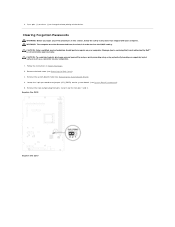
... any of the device. Remove the system-board shield (see Removing the Back Cover). 3. Locate the 3-pin password reset jumper (CLR_PWSD) on your warranty. Inspiron One 2305
Inspiron One 2310 CAUTION: To avoid electrostatic discharge, ground yourself by using a wrist grounding strap or by your computer. Remove the 2-pin jumper plug from the...

