Dell Inspiron One 2305 Support Question
Find answers below for this question about Dell Inspiron One 2305.Need a Dell Inspiron One 2305 manual? We have 2 online manuals for this item!
Question posted by bar1hesh on October 13th, 2013
What F Shift Button To Repair Windows Dell Inspiron 2305
The person who posted this question about this Dell product did not include a detailed explanation. Please use the "Request More Information" button to the right if more details would help you to answer this question.
Current Answers
There are currently no answers that have been posted for this question.
Be the first to post an answer! Remember that you can earn up to 1,100 points for every answer you submit. The better the quality of your answer, the better chance it has to be accepted.
Be the first to post an answer! Remember that you can earn up to 1,100 points for every answer you submit. The better the quality of your answer, the better chance it has to be accepted.
Related Dell Inspiron One 2305 Manual Pages
Service Manual - Page 1


.... Dell™ Inspiron™ One 2305/2310 Service Manual
Technical Overview Before You Begin Back Cover Hard Drive Optical Drive Converter Card Touch Screen Control Card (Optional) Front Stand Audio Video Board Shield Audio Video Board Audio Video Board Cable Audio Video Button Board Rear Stand Cover Rear Stand Middle Frame System-Board Shield...
Service Manual - Page 2
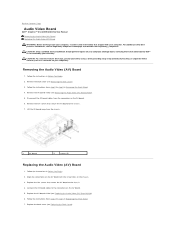
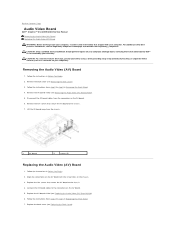
... (see the Regulatory Compliance Homepage at www.dell.com/regulatory_compliance. Back to Contents Page
Audio Video Board
Dell™ Inspiron™ One 2305/2310 Service Manual Removing the Audio Video (AV... holes on the AV board. 5. CAUTION: Only a certified service technician should perform repairs on the AV board.
6. For additional safety best practices information, see Replacing the ...
Service Manual - Page 4
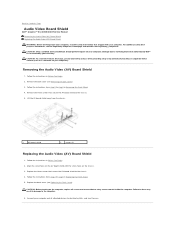
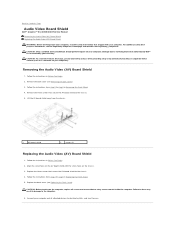
... all screws and ensure that is not authorized by Dell™ is not covered by periodically touching an unpainted... best practices information, see the Regulatory Compliance Homepage at www.dell.com/regulatory_compliance.
Follow the instructions from the chassis.
1
AV...to Contents Page
Audio Video Board Shield
Dell™ Inspiron™ One 2305/2310 Service Manual Removing the Audio Video...
Service Manual - Page 6
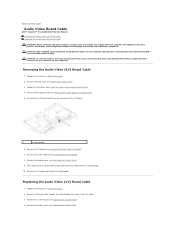
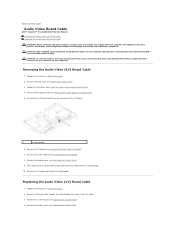
CAUTION: Only a certified service technician should perform repairs on your computer. Replace the display panel (see Removing the Audio Video ..., see Removing the Audio Video (AV) Board). 7. Back to Contents Page
Audio Video Board Cable
Dell™ Inspiron™ One 2305/2310 Service Manual Removing the Audio Video (AV) Board Cable Replacing the Audio Video (AV) Board Cable...
Service Manual - Page 8


... cover (see the Regulatory Compliance Homepage at www.dell.com/regulatory_compliance. Carefully slide and lift the AV button board away from step 4 to Contents Page
Audio Video Button Board
Dell™ Inspiron™ One 2305/2310 Service Manual Removing the Audio Video (AV) Button Board Replacing the Audio Video (AV) Button Board WARNING: Before working inside your computer...
Service Manual - Page 10
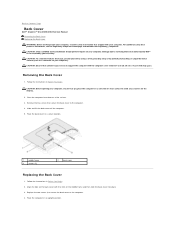
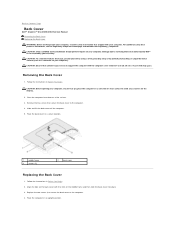
...Only a certified service technician should perform repairs on your computer).
Place the back cover in Before You Begin. 2. CAUTION: Ensure that is not authorized by Dell™ is not covered by periodically ... computer in Before You Begin. Back to Contents Page
Back Cover
Dell™ Inspiron™ One 2305/2310 Service Manual Removing the Back Cover Replacing the Back Cover WARNING...
Service Manual - Page 12
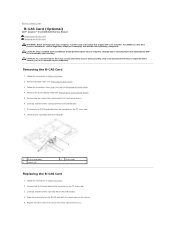
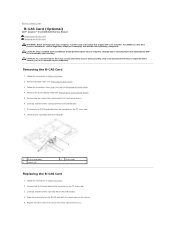
...the TV tuner card. 8. Back to Contents Page
B-CAS Card (Optional)
Dell™ Inspiron™ One 2305/2310 Service Manual Removing the B-CAS Card Replacing the B-CAS Card WARNING:... technician should perform repairs on your computer). For additional safety best practices information, see the Regulatory Compliance Homepage at www.dell.com/regulatory_compliance. Removing the B-CAS Card...
Service Manual - Page 14


...
2. Turn off .
To shut down the operating system, press and hold the power button until the computer turns off when you pull connectors apart, keep them evenly aligned to ... removal procedure in reverse order. Back to Contents Page
Before You Begin
Dell™ Inspiron™ One 2305/2310 Service Manual Recommended Tools Turning Off Your Computer Safety Instructions
This manual...
Service Manual - Page 16


...Download Now to Contents Page Back to Contents Page
Flashing the BIOS
Dell™ Inspiron™ One 2305/2310 Service Manual
The BIOS may require flashing when an update is ...and want to step 4. d. A list of your desktop.
Click Confirm. 4. The File Download window appears. 6. Double-click the file icon on the desktop and follow the instructions on the computer. 2. Locate ...
Service Manual - Page 17


...computer. Back to Contents Page
Internal Card With Bluetooth® Wireless Technology
Dell™ Inspiron™ One 2305/2310 Service Manual Removing the Bluetooth Card Replacing the Bluetooth Card WARNING: Before... card. 8. CAUTION: Only a certified service technician should perform repairs on the Bluetooth card. 3. Removing the Bluetooth Card
1. For additional safety best practices information, see ...
Service Manual - Page 19


...display bezel. 3. CAUTION: Only a certified service technician should perform repairs on the camera module. 8. Follow the instructions in Before You Begin. 2. Remove the ... the two screws that secure the camera module to Contents Page
Camera Module
Dell™ Inspiron™ One 2305/2310 Service Manual Removing the Camera Module Replacing the Camera Module WARNING: Before...
Service Manual - Page 21
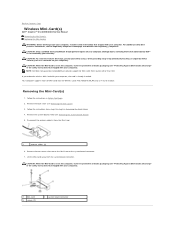
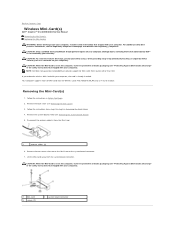
...repairs on your computer). NOTE: Dell does not guarantee compatibility or provide support for Wireless Local Area Network (WLAN) and a TV tuner module.
Remove the system-board shield (see the Regulatory Compliance Homepage at www.dell...Cards from step 2 to Contents Page
Wireless Mini-Card(s)
Dell™ Inspiron™ One 2305/2310 Service Manual Removing the Mini-Card(s) Replacing the ...
Service Manual - Page 23
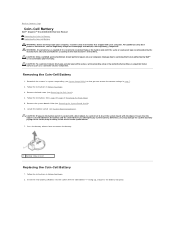
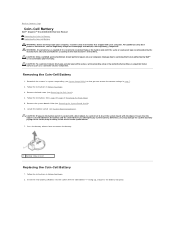
...can restore the correct settings in step 7. 2. CAUTION: Only a certified service technician should perform repairs on your computer). Record all the screens in Removing the Front Stand. 5. Press the battery ...battery (CR2032) into place. Back to Contents Page
Coin-Cell Battery
Dell™ Inspiron™ One 2305/2310 Service Manual Removing the Coin-Cell Battery Replacing the Coin-Cell ...
Service Manual - Page 25
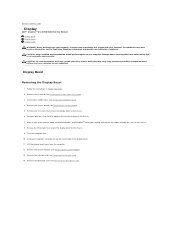
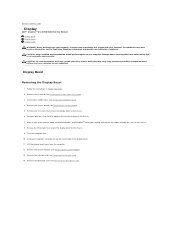
...the camera module to the chassis. 7. CAUTION: Only a certified service technician should perform repairs on your fingertips, carefully pry up the inside your computer, read the safety information that...(such as a connector on your computer). Back to Contents Page
Display
Dell™ Inspiron™ One 2305/2310 Service Manual Display Bezel Display Panel Display Cable WARNING: Before working ...
Service Manual - Page 29
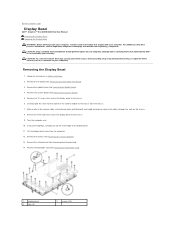
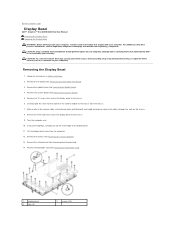
...
3
tabs (3)
2
screws (18) CAUTION: Only a certified service technician should perform repairs on your computer.
Carefully peel the silver foil that connects the camera module to the chassis...the Regulatory Compliance Homepage at www.dell.com/regulatory_compliance. Back to Contents Page
Display Bezel
Dell™ Inspiron™ One 2305/2310 Service Manual Removing the Display...
Service Manual - Page 31
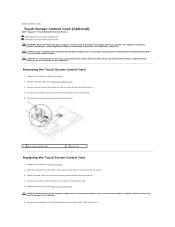
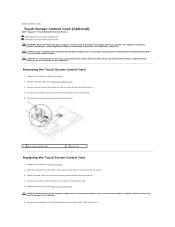
...to the chassis. 4. Back to Contents Page
Touch Screen Control Card (Optional)
Dell™ Inspiron™ One 2305/2310 Service Manual Removing the Touch Screen Control Card Replacing the Touch Screen Control ...Control Card
1. CAUTION: Only a certified service technician should perform repairs on the touch screen control card.
5. For additional safety best practices information, see the Regulatory ...
Service Manual - Page 33
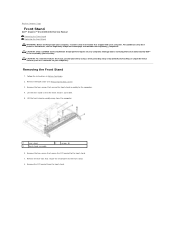
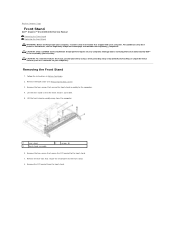
... information, see Removing the Back Cover).
3. CAUTION: Only a certified service technician should perform repairs on your computer). Damage due to servicing that secure the I /O bracket to the front ...screws that shipped with your computer. Back to Contents Page
Front Stand
Dell™ Inspiron™ One 2305/2310 Service Manual Removing the Front Stand Replacing the Front Stand
WARNING: ...
Service Manual - Page 35
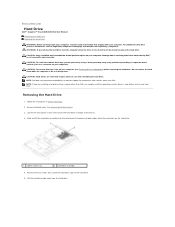
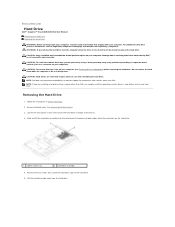
... from the hard drive. CAUTION: Only a certified service technician should perform repairs on the new hard drive. Exercise care when handling the hard drive. NOTE: If you are extremely fragile. Back to Contents Page
Hard Drive
Dell™ Inspiron™ One 2305/2310 Service Manual Removing the Hard Drive Replacing the Hard Drive
WARNING...
Service Manual - Page 37
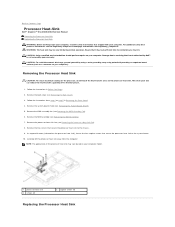
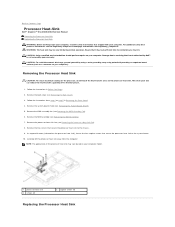
...to Contents Page
Processor Heat-Sink
Dell™ Inspiron™ One 2305/2310 Service Manual Removing the ...Processor Heat Sink Replacing the Processor Heat Sink WARNING: Before working inside your computer, read the safety information that shipped with your computer). CAUTION: Only a certified service technician should perform repairs...
Service Manual - Page 86
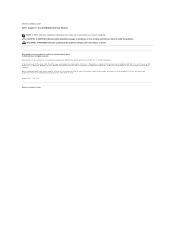
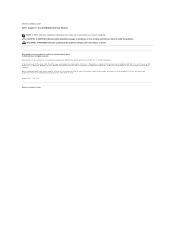
...Dell, the DELL logo, and Inspiron are either the entities claiming the marks and names or their products.
Bluetooth is subject to Contents Page Dell™ Inspiron™ One 2305...or death. Reproduction of Dell Inc. Microsoft, Windows, and the Windows start button logo are trademarks of your computer. August 2010 Rev. and is strictly forbidden. Dell Inc. disclaims any manner...
Similar Questions
How To Bypass The Power Button On Dell Inspiron 620
(Posted by Seelosesimo 10 years ago)
How To Enable The Volume Control Buttons On Dell Inspiron One 2305
(Posted by palicpit 10 years ago)
Where Is The Cd Eject Button On Dell Optiplex 390 Desktop
(Posted by zamsandov 10 years ago)

