Dell Inspiron One19 Support Question
Find answers below for this question about Dell Inspiron One19.Need a Dell Inspiron One19 manual? We have 2 online manuals for this item!
Question posted by pelGARY on December 26th, 2013
How To Replace Hard Drive On Inspiron One 19
The person who posted this question about this Dell product did not include a detailed explanation. Please use the "Request More Information" button to the right if more details would help you to answer this question.
Current Answers
There are currently no answers that have been posted for this question.
Be the first to post an answer! Remember that you can earn up to 1,100 points for every answer you submit. The better the quality of your answer, the better chance it has to be accepted.
Be the first to post an answer! Remember that you can earn up to 1,100 points for every answer you submit. The better the quality of your answer, the better chance it has to be accepted.
Related Dell Inspiron One19 Manual Pages
Dell™ Technology Guide - Page 7


... Determining Whether a Device Driver is the Source of a Device Problem 79 Replacing a Driver With a Previous Version of the Driver 79 Using the Drivers and Utilities Media to Reinstall a Driver 80 Manually Reinstalling a Driver 80
Drive Problems 81 Optical Drive Problems 82 Hard Drive Problems 82
Working with RAID 83 RAID Level 0 83 RAID Level 1 84...
Dell™ Technology Guide - Page 45


...events, monitor the performance log, or perform computer management.
Microsoft Windows Desktop
45
Managing Your Computer Performance
The Control Panel provides tools for related ...hard drive or rearrange items on your hard drive to enhance performance. If you to your computer. Accessing and Using the Control Panel
FOR MORE INFORMATION: To learn more about the Windows desktop...
Dell™ Technology Guide - Page 78


.... 4 If a window appears asking permission to continue, click Continue. 5 Type the following :
vssadmin list shadowstorage.
6 Press . Reducing Hard Drive Space Used by Shadow Storage.
Unlike flash-based memory cards, an SSD emulates a hard disk drive, thus easily replacing it in most applications. NOTE: See Windows Help and Support for information on optimum and minimum sizes...
Dell™ Technology Guide - Page 80


...the Drivers and Utilities media and click Finish to restart the computer.
4 When you want to your hard drive. 2 Click Start and right-click Computer. 3 Click Properties→ Device Manager. 4 Double-click ...may not be included on the screen. A message appears, stating that you see the Windows desktop, reinsert the Drivers and Utilities media.
5 At the Welcome Dell System Owner screen, click ...
Dell™ Technology Guide - Page 87
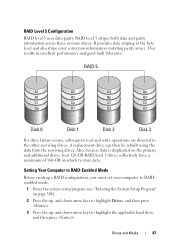
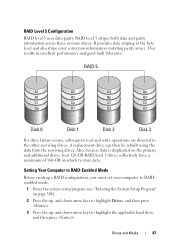
A replacement drive can then be rebuilt using the data from the surviving drives.
and down -arrow keys to highlight Drives, and then press .
3 Press the up - Drives and Media
87 and down -arrow keys to highlight the applicable hard drive, and then press .
Also, because data is duplicated on the primary and additional drives, four 120-GB RAID level...
Dell™ Technology Guide - Page 89


...window appears. The Array List window appears.
9 To review the details of drives supported in each disk you see the Microsoft Windows desktop, and then shut down -arrow keys to select a hard drive to include in the
RAID array and then use the arrow keys to select... before continuing.
8 Press to clear all data on what computer you have.
7 After assigning the hard drives to enter the RAID BIOS...
Dell™ Technology Guide - Page 92


... along with any data you want to keep before continuing.
8 Under Free Disk Selection, click the check box next to the hard drive(s) you want to rebuild by restoring the data to a replacement drive.
1 Launch Nvidia MediaShield. 2 Click to include in the next step. Rebuilding a RAID Configuration (RAID 1 only)
If one of the rebuild...
Dell™ Technology Guide - Page 95


...2 Press when you want
to use, and then click the right arrow. 7 Click a second hard drive until two drives appear in the Selected window,
and then click Next. 8 In the Specify Volume Size window, select...
new RAID volume. NOTE: If you do not see an Actions menu option, you have replaced the failed hard drive (see "Setting Your Computer to
RAID-Enabled Mode" on or restart your computer).
1 Turn...
Dell™ Technology Guide - Page 269


... operating state it was in before you installed the new device driver (see "Replacing a Driver With a Previous Version of the Driver" on page 79).
Reinstalling ... Save and close any open programs. 2 Insert the Operating System disc. For conventional hard drive configurations, the primary hard drive is the Source of the computer.
Then try using Windows Device Driver Rollback. NOTICE:...
Dell™ Technology Guide - Page 272


...down the information displayed on your computer include:
Tool Power lights
Diagnostic lights for desktop computers
Diagnostic lights for information about diagnostic lights. Some desktop computers have diagnostic lights. Keyboard status lights indicate status and any problems.
See... be resolved.
Troubleshooting Tools
Some of your system board, keyboard, display, memory, hard drive, etc.
Dell™ Technology Guide - Page 277


... device.
• Enter the system setup program and ensure that support multiple hard drives. R E A D F A I L U R E O N S E C O N D I N T E R N A L H A R D D R I M E A N D D A T E M A Y B E W R O N G - T I V E - If the problem persists, replace the CMOS battery.
P R E S S F 5 T O R U N O N B O A R D D I A G N O S T I N T E R R U P T - Enter the system setup program and correct the...
Dell™ Technology Guide - Page 279


... SECOND BATTERY CANNOT BE IDENTIFIED. PRESS F1 TO SHUTDOWN THE S YS T E M . BATTERY IS CRITICALLY LOW. IT IS ADVISABLE TO IMMEDIATELY BACK UP YOUR DATA
AND REPLACE YOUR HARD DRIVE BY CALLING YOUR SUPPORT DESK OR
D E L L. - YOUR POWER ADAPTER DOES NOT SUPPLY ENOUGH POWER TO RUN THE ATTACHED DOCKING STATION. THE RECOMMENDED XXX-W AC...
Dell™ Technology Guide - Page 282


...Desktop Computers
NOTE: If your computer cannot display a screen image, see "Contacting Dell" on page 337.
1 Ensure that the computer is connected to an electrical outlet that is known to be working properly.
2 Turn on (or restart) your system board, keyboard, display, memory, hard drive...; After the computer has been powered down your hard drive.
5 When the Dell Diagnostics Main Menu appears,...
Dell™ Technology Guide - Page 283


... the Drivers and Utilities Media
1 Insert the Drivers and Utilities media.
2 Shut down your hard drive.
5 When the Dell Diagnostics Main Menu appears, select the test you want to wait until... numbered list. then, shut down and restart the computer. NOTE: If you see the Microsoft Windows desktop; On the next start-up, the computer boots according to the devices specified in the system setup...
Dell™ Technology Guide - Page 308


...(start-up) configuration • Basic device configuration settings • System security and hard drive password settings
308
System Setup
The system setup screens display the current setup information and ... system setup program screen, highlight the item and see the Microsoft® Windows® desktop. Then, shut down your computer. 2 When the DELL™ logo appears, press ...
Dell™ Technology Guide - Page 350


... (as opposed to connect devices such as hard drives, CD drives, printers, and scanners. serial attached SCSI ...desktop and doubleclick the icon, you can connect many devices using a single controller.
Service Tag - An icon that is used to frequently used in phones or laptop computers.
350
serial connector -
Some programs essential to find it has stopped responding. Hard drive...
Setup Guide - Page 19


... initialization. The computer is on self-test (POST). Using Your Inspiron One
1 Right panel buttons and connectors - The computer is off or in sleep state.
• Solid white - Adjusts brightness and connects USB, audio, and other devices into the appropriate connector.
2
Hard drive activity light - Turns on page 60).
• Blinking white -
There...
Setup Guide - Page 50
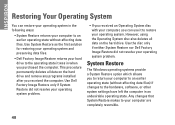
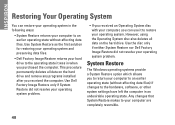
... using the Operating System disc also deletes all data on the hard drive. This procedure permanently deletes all data on the hard drive and remove any programs installed after you to return your computer ... If you received an Operating System disc with your computer, you purchased the computer. INSPIRON
Restoring Your Operating System
You can use it was in when you can restore your ...
Setup Guide - Page 64


... documentation updates can be found on your hard drive
the safety and regulatory documents that shipped with your computer review Warranty information, Terms and Conditions (U.S. INSPIRON
Finding More Information and Resources
If you need to:
reinstall your operating system
run a diagnostic program for your computer, reinstall desktop system software, or update drivers for your...
Setup Guide - Page 66


... 3.5-inch internal hard-drive, one tray-load optical drive
LAN 802.11 b/g
1.3 mega pixel
64 NOTE: Offerings may need when setting up, updating drivers for, and upgrading your computer.
For more detailed specifications, see the Service Manual on the Dell Support website at support.dell.com. INSPIRON
Basic Specifications
System Model
Inspiron One 19
This section...
Similar Questions
Inspiron One W01b How To Remove Hard Drive Removal
(Posted by dolaCHa 9 years ago)
How To Replace Hard Drive In Dell Inspiron One 19
(Posted by darraybur 10 years ago)
Replacement Hard Drive
what is the best replacement hard drive for this desktop dell optiplex 210L computer?
what is the best replacement hard drive for this desktop dell optiplex 210L computer?
(Posted by lkmalloyorris 12 years ago)
Hard Drive Removal
how to remove hard drive from dell inspiron one 19
how to remove hard drive from dell inspiron one 19
(Posted by dragon1015 12 years ago)

