Dell Inspiron One19 Support Question
Find answers below for this question about Dell Inspiron One19.Need a Dell Inspiron One19 manual? We have 2 online manuals for this item!
Question posted by wengre on July 30th, 2014
How To Make Dell Inspiron One Compatible With Skype
The person who posted this question about this Dell product did not include a detailed explanation. Please use the "Request More Information" button to the right if more details would help you to answer this question.
Current Answers
There are currently no answers that have been posted for this question.
Be the first to post an answer! Remember that you can earn up to 1,100 points for every answer you submit. The better the quality of your answer, the better chance it has to be accepted.
Be the first to post an answer! Remember that you can earn up to 1,100 points for every answer you submit. The better the quality of your answer, the better chance it has to be accepted.
Related Dell Inspiron One19 Manual Pages
Dell™ Technology Guide - Page 2


...in this document may be used by Bluetooth SIG, Inc. Bluetooth is subject to change without the written permission of Dell Inc.; Blu-ray Disc is used in trademarks and trade names other countries.; All rights reserved.
represents Windows Vista ...174; and Windows® XP refer to hardware or loss of data and tells you make better use of Microsoft Corporation in default view.
Dell™ Technology Guide - Page 272


... sequence to be used to run a more complete system test to resolve device configuration, compatibility problems, or operating status. Your desktop or laptop computer may need to indicate status and problems.
See your computer.
272
Troubleshooting With the Dell Diagnostics, the computer runs the Pre-boot System Assessment (PSA), a series of initial tests...
Dell™ Technology Guide - Page 301


...desktop, use the touch pad to the computer. Touch Pad or Mouse Problems for the pointing ... making ... M O U S E C A B L E - Verify that the headphone cable is not muted. Click or double-click the speaker icon in the Dell Diagnostics (see "Running the Dell Diagnostics" on page 79.
Shut down the computer.
2 Disconnect the mouse.
3 Turn on page 307.
R E I N S T A L L ...
Setup Guide - Page 5


...Power Button 11 Set Up Microsoft Windows 12 Connect to the Internet (Optional 12
Using Your Inspiron One 16 Right View Features 16 Right Panel Buttons and Connectors 18 Left View Features 20 Using... 22 Back View Features 24
Back Panel Connectors 26 Display Features 28 Software Features 30 Dell Dock 34
Solving Problems 35 Beep Codes 35 Network Problems 36 Power Problems 37 Memory ...
Setup Guide - Page 7


... your computer when you leave at least 10.2 cm (4 inches) at www.dell.com/regulatory_compliance. Before Setting Up Your Computer
When positioning your computer.
WARNING: Before... to overheat. Restricting airflow around your Inspiron™ One.
INSPIRON
Setting Up Your Inspiron One
This section provides information about setting up your Inspiron One may cause it is located at...
Setup Guide - Page 14


... or network connection and an Internet Service Provider (ISP). Doing so may take you can purchase one from the Dell website at support.dell.com.
Setting Up Your Inspiron One
Set Up Microsoft Windows
Your Dell computer is not a part of your computer, it is recommended that you are using a DSL or cable/satellite...
Setup Guide - Page 16


... information provided by country. Click Start → Control Panel.
3. Follow the instructions on your Dell™ computer to the Windows Classic view.
1. Contact your ISP to the Internet window appears.... Windows default view, so they may not apply if you get one.
Setting Up Your Inspiron One
Setting Up Your Internet Connection
ISPs and ISP offerings vary by your ISP to complete...
Setup Guide - Page 19


... error during the Power-on page 60).
• Blinking white - Contact Dell (see "Contacting Dell" on when the computer reads or writes data. The computer is off the... USB, audio, and other devices into the appropriate connector.
2
Hard drive activity light - Using Your Inspiron One
1 Right panel buttons and connectors - The system board cannot start initialization. The computer is in...
Setup Guide - Page 27
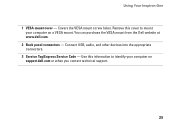
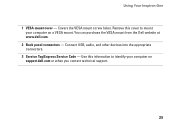
... mount your computer on a VESA mount. Use this cover to identify your computer on support.dell.com or when you contact technical support.
25 Using Your Inspiron One
1 VESA mount cover - You can purchase the VESA mount from the Dell website at www.dell.com.
2 Back panel connectors - Covers the VESA mount screw holes.
Setup Guide - Page 32


... computer to watch videos, play games, create your computer or on the Dell Support website at support.dell.com.
Check your purchase order for software installed on your computer to create...and perform other related tasks. Using Your Inspiron One
Software Features
NOTE: For more information about the features described in this section, see the Dell Technology Guide available on your own CDs,...
Setup Guide - Page 33


... Vista
• Dell Recommended - Right-click an open area of energy consumed by your computer over its lifetime.
31 Microsoft® Windows® operating system installed on your computer by reducing system performance to maximize the life of the computer and by reducing the amount of the desktop.
2. Using Your Inspiron One
Customizing...
Setup Guide - Page 34


This power option automatically balances the performance of your Dell™ computer to the Windows default view, so they... Information to a New Computer
Windows Vista
NOTE: The following instructions are applicable to the Windows Classic view.
1. Using Your Inspiron One
• High performance - This power option saves power on capable hardware. Click Start → Control Panel→ ...
Setup Guide - Page 36
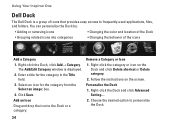
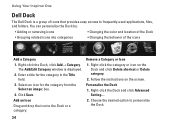
... and drop the icon to personalize the Dock.
34
Follow the instructions on the Dock and click Delete shortcut or Delete category.
2. Using Your Inspiron One
Dell Dock
The Dell Dock is displayed.
2. The Add/Edit Category window is a group of the icons
Add a Category
1. Right-click the Dock and click Advanced Setting...
Setup Guide - Page 37


If you cannot solve your computer.
INSPIRON
Solving Problems
This section provides troubleshooting information for your problem using the following guidelines, see "Contacting Dell" on page 60.
If your computer beeps during start -up if the monitor cannot display errors or problems. This series of beeps, called a beep code, ...
Setup Guide - Page 43


...)
About Your System (System Documentation, Warranty Information, System Information, Upgrades & Accessories)
For more information about Dell Support Center and available support tools, click the Services tab at support.dell.com.
41
INSPIRON
Using Support Tools
Dell Support Center
The Dell Support Center helps you find the service, support, and system-specific information you need. The...
Setup Guide - Page 50
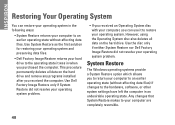
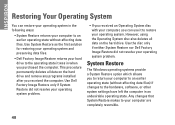
... preserving data files.
• Dell Factory Image Restore returns your hard drive to the operating state it to restore your operating system.
INSPIRON
Restoring Your Operating System
You can... system problem. Use Dell Factory Image Restore only if System Restore did not resolve your computer are completely reversible.
48 Any changes that System Restore makes to an earlier operating...
Setup Guide - Page 56


... all countries.
54 If the preceding steps have not resolved the problem, see "Before You Call" on page 60.
5. Use Dell's extensive suite of Dell Support online.
6. INSPIRON
Getting Help
If you experience a problem with your computer is experiencing.
2. See "Dell Diagnostics" on page 35 for help with installation and troubleshooting procedures. See the...
Setup Guide - Page 64


... Guide installed on the Dell™ Support website at www.dell.com/regulatory_compliance
62
only), Safety instructions, Regulatory information... Warranty information, Terms and Conditions (U.S. INSPIRON
Finding More Information and Resources
If you need to:
reinstall your operating system
run a diagnostic program for your computer, reinstall desktop system software, or update drivers for ...
Setup Guide - Page 66


...
System Model
Inspiron One 19
This section provides information that you may vary by region. For more information regarding the configuration of your computer, click Start→ Help and Support and select the option to view information about your computer. For more detailed specifications, see the Service Manual on the Dell Support website...
Setup Guide - Page 71


...
weights and dimensions 66 computer capabilities 30 computer environment 66
computer information 65 computer, setting up 5 connect(ing)
optional network cable 8 conserving energy 31 Contacting Dell online 60 customer service 55 customizing
your desktop 30 your energy settings 31
D
data, backing up 32 DellConnect 55 Dell Diagnostics 44 Dell Factory Image Restore 48
69
INSPIRON
Similar Questions
How Do I Clean The Inside Of My Dell Inspiron 19 Desktop
(Posted by bigdarc 10 years ago)

