Dell Inspiron One19 Support Question
Find answers below for this question about Dell Inspiron One19.Need a Dell Inspiron One19 manual? We have 2 online manuals for this item!
Question posted by deemic on July 1st, 2014
How To Make Inspiron One Computer Screen Full Size
The person who posted this question about this Dell product did not include a detailed explanation. Please use the "Request More Information" button to the right if more details would help you to answer this question.
Current Answers
There are currently no answers that have been posted for this question.
Be the first to post an answer! Remember that you can earn up to 1,100 points for every answer you submit. The better the quality of your answer, the better chance it has to be accepted.
Be the first to post an answer! Remember that you can earn up to 1,100 points for every answer you submit. The better the quality of your answer, the better chance it has to be accepted.
Related Dell Inspiron One19 Manual Pages
Dell™ Technology Guide - Page 39
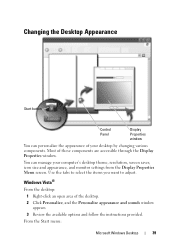
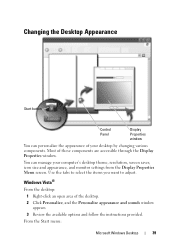
You can personalize the appearance of your computer's desktop theme, resolution, screen saver, icon size and appearance, and monitor settings from the Display Properties Menu screen. Use the tabs to select the items you want to adjust.
From the Start menu:
Microsoft Windows Desktop
39 Windows Vista®
From the desktop: 1 Right-click an open area of...
Dell™ Technology Guide - Page 50


... determine the native resolution, set for your monitor and make any changes. Windows Vista® 1 Right-click an open area of your computer based on the monitor or display screen. Setting the Display Resolution for this information.
Troubleshooting
Blurry... Settings
Default display settings are set the monitor to determine the resolution of the desktop. 2 Click Personalize.
Dell™ Technology Guide - Page 51


... right to select a screen resolution that matches the native resolution of the external LCD monitor.
6 Click OK.
click and drag monitor icons to match arrangement of the desktop. 2 Click Properties.
Setting...the size of your computer to improve productivity by stretching them across monitors. 5 In the Display Settings window, move the slide bar to the left or right to select a screen ...
Dell™ Technology Guide - Page 72


...• Properties: Use the tabs in this window to view your current settings and make changes to the device itself. Changing Printer Settings
Your printer settings determine print quality, ...toner usage, supported paper size, and so on page 36.
HINT: Add a shortcut to your printer on your photo paper type.
72
Printers-Settings and Drivers Also, see "Desktop Icons and Shortcuts" ...
Dell™ Technology Guide - Page 94
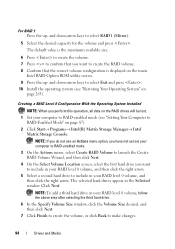
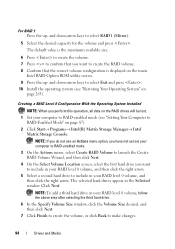
...Enabled Mode" on the main
Intel RAID Option ROM utility screen. 9 Press the up -
Click Next. The default value is the maximum available size.
6 Press to create the volume. 7 Press to include... Size desired, and then click Next.
7 Click Finish to create the volume, or click Back to select RAID1 (Mirror).
5 Select the desired capacity for the volume and press . and down -arrow keys to make ...
Dell™ Technology Guide - Page 95


... Wizard.
4 Click Next at the first screen. 5 Confirm the volume name, select RAID 1 as the RAID level,...,
and then click Next. 8 In the Specify Volume Size window, select the Volume Size desired and
click Next. 9 Click Finish to create the...have replaced the failed hard drive (see "Setting Your Computer to make changes. 10 Follow the Microsoft Windows procedures for your computer).
1...
Dell™ Technology Guide - Page 97
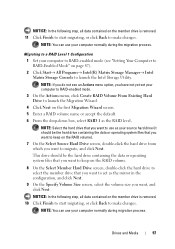
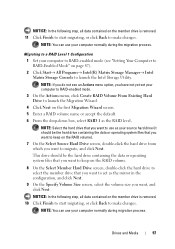
... on the member drive is removed. 10 Click Finish to start migrating, or click Back to make changes.
Migrating to a RAID Level 1 Configuration
1 Set your computer normally during the migration process... as the mirror in the configuration, and click Next.
9 On the Specify Volume Size screen, select the volume size you have not yet set your computer to RAID-enabled mode. 3 On the Actions...
Dell™ Technology Guide - Page 241


... 2. For more information, see your operating system documentation.
4 Click the monitor 2 icon, select the Extend my Windows desktop onto this monitor check box, and click Apply.
5 Change Screen Area to the appropriate sizes for your desktop. 8 If prompted, click Yes to keep the settings. 9 Click OK to a TV and Adjusting Display Settings
241 Connecting...
Dell™ Technology Guide - Page 301


... I N D O W S V O L U M E C O N T R O L -
Verify that the sound is securely inserted into the headphone connector (see the documentation shipped with your screen. A D J U S T T H E W I O N - TE S T T H E M O U S E C O N T R O L L E R - See ..., select an icon, and open it for Media Drives" on the computer.
4 At the Windows desktop, use the touch pad to the computer. C H E C K T H E M O ...
Setup Guide - Page 5


... Cable (Optional 8 Adjust the Computer Stand 10 Press the Power Button 11 Set Up Microsoft Windows 12 Connect to the Internet (Optional 12
Using Your Inspiron One 16 Right View Features 16 Right Panel Buttons and Connectors 18 Left View Features 20 Using the Optical Drive 22 Back View Features 24...
Setup Guide - Page 7


... easy access to a power source, controls and connections on .
5 Restricting airflow around your Inspiron One may cause it is located at the back of the procedures in an enclosed space, such... as a cabinet or drawer when it to identify your computer. INSPIRON
Setting Up Your Inspiron One
This section provides information about setting up your computer.
Before Setting Up ...
Setup Guide - Page 14


... and you download and install the latest BIOS and drivers for your computer available on the screen.
To set up Windows for setup instructions.
12
NOTE: For optimal performance of your original... take you can purchase one from the Dell website at support.dell.com. Setting Up Your Inspiron One
Set Up Microsoft Windows
Your Dell computer is not a part of your computer, it ...
Setup Guide - Page 15


Click Start → Connect To. 3. Windows Vista®
1. Setting Up Your Inspiron One
Windows® 7 1.
Save and close any open files, and exit any
open programs.
2. Click ... Internet connection, you need to connect to
complete the setup. Follow the instructions on the screen to your wired Internet connection, follow the instructions in "Setting Up Your Internet Connection" on the...
Setup Guide - Page 16


...™ computer to the Internet wizard can help you do not have changed the settings on the screen and use the setup information provided by country. The Connect to the Internet.
Setting Up Your Inspiron One
Setting Up Your Internet Connection
ISPs and ISP offerings vary by your ISP to complete the...
Setup Guide - Page 17
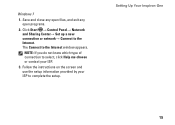
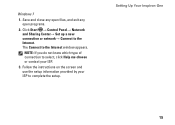
...do not know which type of connection to complete the setup.
Follow the instructions on the screen and use the setup information provided by your ISP to select, click Help me choose or...new connection or network→ Connect to the Internet window appears. Setting Up Your Inspiron One
15 The Connect to the Internet. Save and close any open files, and exit any open programs.
2. Windows 7...
Setup Guide - Page 33


...:
Windows Vista
• Dell Recommended -
This power option offers full performance when you need it and saves power during periods of the desktop.
2. Using Your Inspiron One
Customizing the Desktop
You can use the customizing options available in your operating system to configure the power settings on your computer over its lifetime.
31...
Setup Guide - Page 36
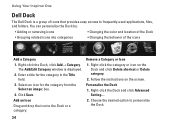
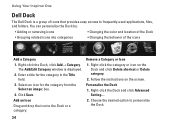
... easy access to frequently-used applications, files, and folders. Right-click the category or icon on the screen. Right-click the Dock and click Advanced Setting....
2. Choose the desired option to the Dock or a... window is a group of the icons
Add a Category
1.
Using Your Inspiron One
Dell Dock
The Dell Dock is displayed.
2. Select an icon for the category in the Title field.
3.
Setup Guide - Page 50
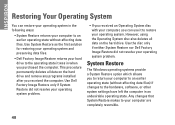
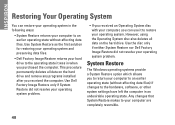
...other system settings have left the computer in when you purchased the computer. Any changes that System Restore makes to return your operating system. This procedure permanently deletes all data on the hard drive and remove any...Operating System disc also deletes all data on the hard drive. INSPIRON
Restoring Your Operating System
You can use it was in an undesirable operating state.
Setup Guide - Page 64


INSPIRON
Finding More Information and Resources
If you need to:
reinstall your operating system
run a diagnostic program for your computer, reinstall desktop system software, or update drivers for your computer, and readme files
learn more about your operating system, maintaining peripherals, RAID, Internet, Bluetooth®, networking, and e-...
Setup Guide - Page 71


... environment 66
computer information 65 computer, setting up 5 connect(ing)
optional network cable 8 conserving energy 31 Contacting Dell online 60 customer service 55 customizing
your desktop 30 your energy settings 31
D
data, backing up 32 DellConnect 55 Dell Diagnostics 44 Dell Factory Image Restore 48
69...
Similar Questions
How Do I Clean The Inside Of My Dell Inspiron 19 Desktop
(Posted by bigdarc 10 years ago)
How Do I Make My Screen Brighter On My Dell Inspiron 2305
(Posted by destsam 10 years ago)
How To Expand Screen Size On Dell Inspiron 2305
(Posted by parsam 10 years ago)

