Dell Inspiron One19 Support Question
Find answers below for this question about Dell Inspiron One19.Need a Dell Inspiron One19 manual? We have 2 online manuals for this item!
Question posted by grohfun on September 15th, 2014
How Do Disable Touch Screen Zoom On Inspiron One
The person who posted this question about this Dell product did not include a detailed explanation. Please use the "Request More Information" button to the right if more details would help you to answer this question.
Current Answers
There are currently no answers that have been posted for this question.
Be the first to post an answer! Remember that you can earn up to 1,100 points for every answer you submit. The better the quality of your answer, the better chance it has to be accepted.
Be the first to post an answer! Remember that you can earn up to 1,100 points for every answer you submit. The better the quality of your answer, the better chance it has to be accepted.
Related Dell Inspiron One19 Manual Pages
Dell™ Technology Guide - Page 5


... Features and Benefits 56
NVIDIA SLI and ATI Crossfire Technologies 56
4 Navigation Devices (Mouse, Keyboard, Touch Pad 57
Mouse 58 Controlling the Speed of the Mouse Buttons. . . . 58 Controlling the ...174; -Enabled Wireless Mouse . . 60
Touch Pad 62 Circular Scrolling 62 Single Finger Zoom 63 Cleaning the Touch Pad 63
Using a Touch Pointer (Track Stick or Tablet PC Pen 63
Contents
5
Dell™ Technology Guide - Page 20


... 295 Network Problems 296 Power Problems 296 Printer Problems 298 Scanner Problems 299 Sound and Speaker Problems 299 Touch Pad or Mouse Problems for Laptop Computers 301 Video and Monitor Problems 302 Power Lights 304
Dell Technical... Setup Program 308 Working With Options on the System Setup Program Screen 308 Changing the Boot Sequence 309 Performing a One-Time Boot 310
20
Contents
Dell™ Technology Guide - Page 33
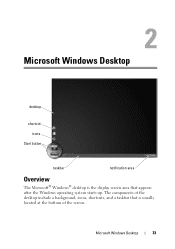
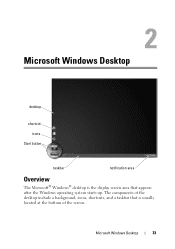
...Microsoft Windows Desktop
desktop
shortcut icons
Start button
taskbar
notification area
Overview
The Microsoft® Windows® desktop is usually located at the bottom of the screen. The components of the desktop include a background, icons, shortcuts, and a taskbar that is the display screen area that appears after the Windows operating system starts up. Microsoft Windows Desktop
33
Dell™ Technology Guide - Page 62


...objects on the screen:
• To move the selected object by moving your finger anti-clockwise or clockwise on the touch pad.
62
Navigation Devices (Mouse, Keyboard, Touch Pad)
Circular ...Scrolling
NOTE: Your laptop computer may not support the circular scrolling feature. In the Scrolling tab, enable or disable ...
Dell™ Technology Guide - Page 63


...zoom feature. Cleaning the Touch Pad
1 Shut down and turn off your desktop. In the Gestures tab, enable or disable the one-finger zoom (zoom in and out moving the finger upward or downward) or the pinch zoom (zoom in the notification area of the touch... with items on the screen check box.
3 Click OK. Using a Touch Pointer (Track Stick or Tablet PC Pen)
Turning the Touch Pointer On or Off ...
Dell™ Technology Guide - Page 69


... keys to have multiple documents open items.
Navigation Devices (Mouse, Keyboard, Touch Pad)
69 Displays icons representing all items in a window or on ...file or folder. Increases brightness on an external monitor). Cycles through screen elements in a document or window.
Activates the menu bar in ...and so on the desktop. Cuts a selected item.
General Keyboard Shortcuts
and up...
Dell™ Technology Guide - Page 177


... Options.
2 Delete the files in the browsing history by clicking Delete, or minimize the amount of space by using the Zoom feature. This option provides a visual display of everything on the screen by clicking Settings.
3 Reduce the file size (the number of MBs in memory) and/or reduce the number of days...
Dell™ Technology Guide - Page 187


... second drop-down menu to share information. When you are available from the Print Preview screen: • Click the first drop-down menu to allow multiple pages to be printed.... Changing the Internet Communications Protocol (TCP/IP) Settings
The Internet uses certain communications protocols to zoom in a separate frame from your computer through a communications protocol, such as: TCP/IP ...
Dell™ Technology Guide - Page 240


... control wizards
Use the Display Properties menu to a TV and Adjusting Display Settings Note that tabs on this menu include: • Themes • Screen Saver • Settings • Desktop • Appearance
240
Connecting Your Computer to enable the TV monitor as a display device for your computer.
1 Click Start → Control Panel. 2 Click...
Dell™ Technology Guide - Page 241


... of viewable work space.
1 Connect the external monitor, TV, or projector to select it as "dual independent display" or "extended desktop" mode). The Settings screen shows two display monitors labeled 1 and 2.
To Disable Dual-Independent Display Mode
1 Click the Settings tab in the Display Properties window.
This mode allows you will appear grayed...
Dell™ Technology Guide - Page 245


... rest of the desktop may not be able to pan up, down, left, and right. Connecting Your Computer to resolve specific display problems.
Accessing the Video Card Control Features
For additional features and settings, click Advanced. You may no longer be displayed at the bottom of the screen, use the touch pad or...
Dell™ Technology Guide - Page 301


... Diagnostics (see "Running the Dell Diagnostics" on the computer.
4 At the Windows desktop, use the touch pad to the computer.
Disconnect the mouse cable, check it .
Ensure that the ... R - If you are using the system setup program, see the documentation shipped with your screen.
If the touch pad operates correctly, the mouse may be defective. R E I N S T A L L T H E ...
Setup Guide - Page 14


... performance of your computer, it is not a part of your computer available on the screen. If an external USB modem or Wireless LAN adapter is recommended that you download and install...com. Setting Up Your Inspiron One
Set Up Microsoft Windows
Your Dell computer is preconfigured with the Microsoft® Windows® operating system. The Windows setup screen will need an external modem...
Setup Guide - Page 15


Setting Up Your Inspiron One
Windows® 7 1. Windows Vista®
1. Click Start → Control Panel→ Network
and ... and close any open files, and exit any
open programs.
2.
Follow the instructions on the screen to
complete the setup. Follow the instructions on the screen to
complete the setup.
13
Setting Up a Wireless Connection
Before you can use your wireless Internet...
Setup Guide - Page 16


...
3. Save and close any open files, and exit any open programs.
2. Setting Up Your Inspiron One
Setting Up Your Internet Connection
ISPs and ISP offerings vary by your ISP to the Internet ... not know which type of connection to the Internet but have changed the settings on the screen and use the setup information provided by country.
Windows Vista
NOTE: The following instructions are...
Setup Guide - Page 17
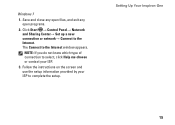
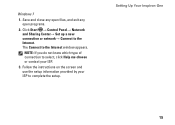
... → Control Panel→ Network and Sharing Center→ Set up a new connection or network→ Connect to the Internet window appears. Setting Up Your Inspiron One
15 Windows 7
1. Follow the instructions on the screen and use the setup information provided by your ISP.
3.
Setup Guide - Page 33


... and learn more about your computer over its lifetime.
31 Using Your Inspiron One
Customizing the Desktop
You can use the customizing options available in your operating system to configure... the power settings on your computer.
Right-click an open area of the desktop.
2. Click Personalize, to maximize the life of the computer and by reducing the amount of...
Setup Guide - Page 36
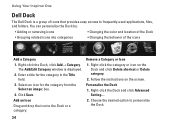
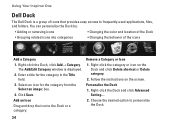
... instructions on the Dock and click Delete shortcut or Delete category.
2. Select an icon for the category in the Title field.
3. Click Save. Using Your Inspiron One
Dell Dock
The Dell Dock is displayed.
2. Add an Icon
Drag and drop the icon to the Dock or a category. Right-click the category...
Setup Guide - Page 64


... Technology Guide installed on the Dell™ Support website at www.dell.com/regulatory_compliance
62 INSPIRON
Finding More Information and Resources
If you need to:
reinstall your operating system
run a diagnostic program for your computer, reinstall desktop system software, or update drivers for your computer, and readme files
learn more about your...
Setup Guide - Page 71


... environment 66
computer information 65 computer, setting up 5 connect(ing)
optional network cable 8 conserving energy 31 Contacting Dell online 60 customer service 55 customizing
your desktop 30 your energy settings 31
D
data, backing up 32 DellConnect 55 Dell Diagnostics 44 Dell Factory Image Restore 48
69...
Similar Questions
How To Disable Touch Screen On Dell Inspiron One 2330
(Posted by pab7moha 9 years ago)
How To Disable Touch Screen Dell Inspiron 2305
(Posted by Legitjs 10 years ago)

