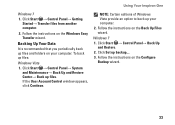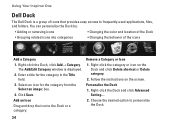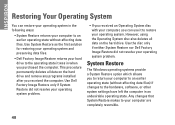Dell Inspiron One19 Support Question
Find answers below for this question about Dell Inspiron One19.Need a Dell Inspiron One19 manual? We have 2 online manuals for this item!
Question posted by nelnos on August 21st, 2013
Dell Inspiron One 19 Windows 7 Will Not Load
The person who posted this question about this Dell product did not include a detailed explanation. Please use the "Request More Information" button to the right if more details would help you to answer this question.
Current Answers
Related Dell Inspiron One19 Manual Pages
Similar Questions
I Need To Turn Wifi On And Off On This New Dell Inspiron 3847, Windows 7 Desktop
I have instructions to use Fn and F2. But Dell shipped the computer with a keyboard that does not ha...
I have instructions to use Fn and F2. But Dell shipped the computer with a keyboard that does not ha...
(Posted by helpbowl 9 years ago)
How Do I Clean The Inside Of My Dell Inspiron 19 Desktop
(Posted by bigdarc 10 years ago)
Dell Inspiron 620 Stuck On Loading Windows Screen.
Desktop will not load Windows 7. Tried running the Dell suggested PSA Diagnostics. Screen will flash...
Desktop will not load Windows 7. Tried running the Dell suggested PSA Diagnostics. Screen will flash...
(Posted by bcowgill62 10 years ago)