Dell Inspiron N7110 Support Question
Find answers below for this question about Dell Inspiron N7110.Need a Dell Inspiron N7110 manual? We have 2 online manuals for this item!
Question posted by nojsr428 on June 9th, 2014
Dell Inspiron N7110 Will Not Start After Restoring Factory Default
The person who posted this question about this Dell product did not include a detailed explanation. Please use the "Request More Information" button to the right if more details would help you to answer this question.
Current Answers
There are currently no answers that have been posted for this question.
Be the first to post an answer! Remember that you can earn up to 1,100 points for every answer you submit. The better the quality of your answer, the better chance it has to be accepted.
Be the first to post an answer! Remember that you can earn up to 1,100 points for every answer you submit. The better the quality of your answer, the better chance it has to be accepted.
Related Dell Inspiron N7110 Manual Pages
Setup Guide - Page 4
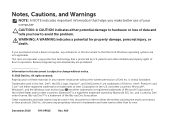
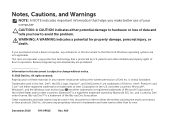
...
Information in this text: Dell™, the DELL logo, Inspiron™, and DellConnect™ are trademarks of Rovi Corporation. Reproduction of Dell Inc. disclaims any proprietary ....
If you purchased a Dell n Series computer, any manner whatsoever without notice. © 2010 Dell Inc. Microsoft®, Windows®, and the Windows start button logo are prohibited. December...
Setup Guide - Page 6
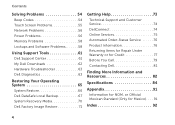
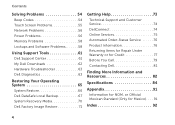
... Memory Problems 58 Lockups and Software Problems 58
Using Support Tools 61 Dell Support Center 61 My Dell Downloads 62 Hardware Troubleshooter 63 Dell Diagnostics 63
Restoring Your Operating System 65
System Restore 66 Dell DataSafe Local Backup 67 System Recovery Media 70 Dell Factory Image Restore 71
Getting Help 73 Technical Support and Customer Service 74 DellConnect 74...
Setup Guide - Page 7
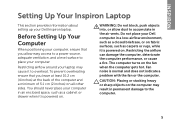
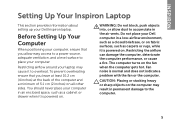
... the back of the computer and a minimum of 5.1 cm (2 inches) on the fan when the computer gets hot. INSPIRON
Setting Up Your Inspiron Laptop
This section provides information about setting up your computer. WARNING: Do not block, push objects into, or allow easy access ... Up Your Computer
When positioning your computer, ensure that you allow dust to place your Dell Inspiron laptop.
Setup Guide - Page 12
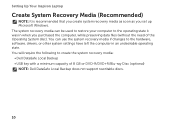
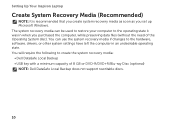
... to the operating state it was in an undesirable operating state. Setting Up Your Inspiron Laptop
Create System Recovery Media (Recommended)
NOTE: It is recommended that you create system ...Disc (optional) NOTE: Dell DataSafe Local Backup does not support rewritable discs.
10 You can be used to restore your computer to create the system recovery media: • Dell DataSafe Local Backup •...
Setup Guide - Page 13
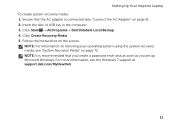
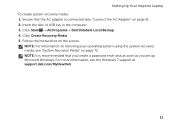
... in the computer. 3. NOTE: For information on restoring your operating system using the system recovery media, see "System Recovery Media" on the screen. For more information, see "Connect the AC Adapter" on page 6). 2. Click Start → All Programs→ Dell DataSafe Local Backup. 4.
Setting Up Your Inspiron Laptop To create system recovery media: 1. Click Create...
Setup Guide - Page 18
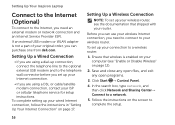
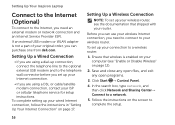
... on page 17. Setting Up a Wired Connection
• If you can purchase one from dell.com. To complete setting up your wireless router, see "Enable or Disable Wireless" on your...Internet connection, you need to connect to your connection to a network.
5. Setting Up Your Inspiron Laptop
Connect to the Internet (Optional)
To connect to the Internet, you need an external modem or...
Setup Guide - Page 31
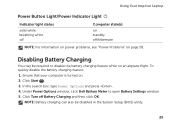
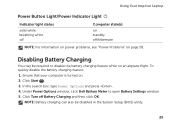
... turned on page 58. Under Power Options window, click Dell Battery Meter to disable the battery charging feature while on an airplane flight. To quickly disable the battery charging feature: 1. In the search box, type Power Options and press . 4. Using Your Inspiron Laptop
Power Button Light/Power Indicator Light
Indicator light status
solid...
Setup Guide - Page 36


... vertical auto scrolling.
Using Your Inspiron Laptop
Touch Pad Gestures
NOTE: Some of the touch pad gestures may be disabled by default. Allows you to activate horizontal ...auto scrolling. Move two fingers up or down at a fast pace to scroll through content. Auto Scroll Horizontal -
To change the touch pad gestures settings, click Start...
Setup Guide - Page 52


... more information, click Start → All Programs...to a Windows account or secure websites).
This feature helps keep your Dell computer secure by learning the unique appearance of your face and uses this...for software installed on to music and Internet radio stations. Using Your Inspiron Laptop
Software Features
FastAccess Facial Recognition
Your computer may have the FastAccess facial...
Setup Guide - Page 54


... your favorite media and multi-touch applications. To launch Dell Stage, click Start → All Programs→ Dell Stage→ Dell Stage. You can also be available based on the ...of the applications may not be launched from across the globe. Using Your Inspiron Laptop
Dell Stage
The Dell Stage software installed on your computer provides access to the Documents folder on your...
Setup Guide - Page 56
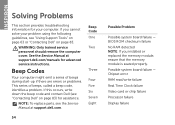
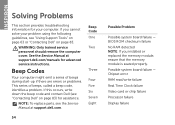
... support.dell.com. NOTE: To replace parts, see the Service Manual at support.dell.com/manuals for assistance. Beep Codes
Your computer might emit a series of beeps during start-up if...board failure - INSPIRON
Solving Problems
This section provides troubleshooting information for your problem using the following guidelines, see "Using Support Tools" on page 63 or "Contacting Dell" on page...
Setup Guide - Page 63
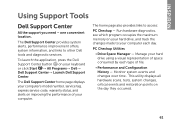
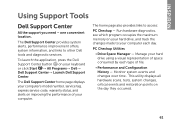
... of your keyboard or click Start → All Programs→ Dell→ Dell Support Center→ Launch Dell Support Center. one convenient location. The Dell Support Center home page displays ...events and restoration points on improving the performance of space consumed by each day. INSPIRON
Using Support Tools
Dell Support Center
All the support you need - The Dell Support Center...
Setup Guide - Page 65
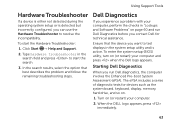
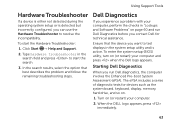
... the system board, keyboard, display, memory, hard drive, and so on (or restart) your computer and press when the Dell logo appears. The ePSA includes a series of diagnostic tests for technical assistance. Click Start → Help and Support.
2.
Using Support Tools
Hardware Troubleshooter
If a device is either not detected during the operating...
Setup Guide - Page 67
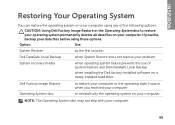
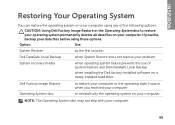
INSPIRON
Restoring Your Operating System
You can restore the operating system on your computer using these options.
Option
Use
System Restore
as the first solution
Dell DataSafe Local Backup
when System Restore does not resolve your problem
System recovery media
when operating system failure prevents the use of the following options:
CAUTION: Using Dell Factory Image Restore or the...
Setup Guide - Page 69
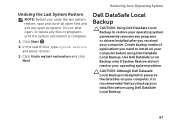
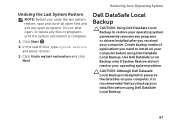
... files on your computer before using Dell DataSafe Local Backup.
Click Start .
2. Dell DataSafe Local Backup
CAUTION: Using Dell DataSafe Local Backup to install on your computer, it is complete.
1. Use Dell DataSafe Local Backup only if System Restore did not resolve your computer. Restoring Your Operating System
Undoing the Last System Restore
NOTE: Before you undo the...
Setup Guide - Page 70


... to an earlier operating state
• Create system recovery media
Dell DataSafe Local Backup Basic
To restore the Dell factory-installed software while preserving the data files:
1. NOTE: If Dell DataSafe Local Backup is not available on your computer, use Dell DataSafe Local Backup to restore your hard drive to the operating state it was in all...
Setup Guide - Page 73
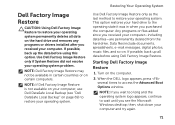
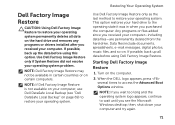
... files added since you purchased the computer. Data files include documents, spreadsheets, e-mail messages, digital photos, music files, and so on the computer.
2.
Starting Dell Factory Image Restore
1. Turn on . NOTE: Dell Factory Image Restore may not be available in when you received your computer-including data files-are permanently deleted from the hard drive. This option...
Setup Guide - Page 86
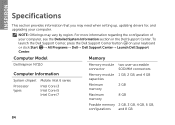
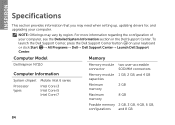
... System Information section in the Dell Support Center. Computer Model
Memory
Dell Inspiron N7110
Computer Information
System chipset Mobile ...information regarding the configuration of your keyboard or click Start → All Programs→ Dell→ Dell Support Center→ Launch Dell Support Center.
INSPIRON
Specifications
This section provides information that you may vary ...
Setup Guide - Page 94
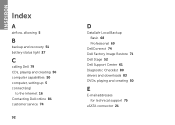
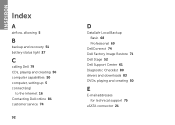
INSPIRON
Index
A
airflow, allowing 5
B
backup and recovery 51 battery status light 27
C
calling Dell 79 CDs, playing and creating 50 computer capabilities 50 computer, setting up 5 connect(ing)
to the Internet 16 Contacting Dell online 81 customer service 74
92
D
DataSafe Local Backup Basic 68 Professional 69
DellConnect 74 Dell Factory Image Restore 71 Dell Stage 52 Dell Support...
Setup Guide - Page 96
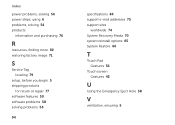
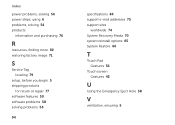
...strips, using 6 problems, solving 54 products
information and purchasing 76
R
resources, finding more 82 restoring factory image 71
S
Service Tag locating 79
setup, before you begin 5 shipping products
for return or ...
worldwide 74 System Recovery Media 70 system reinstall options 65 System Restore 66
T
Touch Pad Gestures 34
Touch screen Gestures 42
U
Using the Emergency Eject Hole 38
V
ventilation...
Similar Questions
How Do I Restore My Dell Inspiron N7110 Back To Factory Default
(Posted by Ayodhwent 10 years ago)
Inspiron N7110 Will Not Load After Restoring Factory Default
(Posted by grjack 10 years ago)
What Function Key To Image Restore Factory Default In Inspiron 5520
(Posted by fudbamak 10 years ago)
How To Restore Dell Inspiron N7110 Laptop To Factory Settings
(Posted by lijohnw 10 years ago)

