Dell Inspiron N7010 Support Question
Find answers below for this question about Dell Inspiron N7010.Need a Dell Inspiron N7010 manual? We have 2 online manuals for this item!
Question posted by circalim on October 2nd, 2013
Where Is The Wifi Mini Card Installed On A Dell Laptop N7010
The person who posted this question about this Dell product did not include a detailed explanation. Please use the "Request More Information" button to the right if more details would help you to answer this question.
Current Answers
There are currently no answers that have been posted for this question.
Be the first to post an answer! Remember that you can earn up to 1,100 points for every answer you submit. The better the quality of your answer, the better chance it has to be accepted.
Be the first to post an answer! Remember that you can earn up to 1,100 points for every answer you submit. The better the quality of your answer, the better chance it has to be accepted.
Related Dell Inspiron N7010 Manual Pages
Dell™ Technology Guide - Page 16


Copying Audio and Video Files to Your Laptop Media Device 209
Playing Media Using the Dell Travel Remote . . . . . 210
Adjusting the Volume on Your Computer...Connecting Your Computer to a TV and Adjusting Display Settings 215
Accessing a TV With Your Computer Using a TV Tuner Card 215
Connecting Your Computer to a TV or Audio Device 215
Determining What you Have and What you Need 217 ...
Dell™ Technology Guide - Page 19


... Desktop 261
Enabling Remote Desktop on the Host Computer . . . . 261 Installing Remote Desktop Client Software 262 Calling From a Remote Location 262
19 Restoring Your ...Diagnostic Lights for Laptop Computers 275 System Messages for Desktop Computers. . . . . 275 System Messages for Laptop Computers . . . . . 276 Windows Hardware Troubleshooter 280 Running the Dell Diagnostics 281
Contents...
Dell™ Technology Guide - Page 28


... available in the following sources:
Device guides
Windows Help and Support
See Microsoft Windows Help and Support to access device guide for the specific wireless card installed in your computer. Windows® XP
1 Click Start
→ Search→ All Files or Folders.
2 Enter the name of the program in basic networking...
Dell™ Technology Guide - Page 63


...settings, double-click the Dell Touch Pad icon in and out by spreading two fingers or by bringing the two fingers together). Single Finger Zoom
NOTE: Your laptop computer may not support... single finger zoom feature.
Cleaning the Touch Pad
1 Shut down and turn off your computer. 2 Disconnect any installed batteries. 4 Moisten a soft, ...
Dell™ Technology Guide - Page 142


... to connect your computer to an electrical outlet in maximum performance mode (see "Dell™ ControlPoint Power Manager" on how often the battery is used and the ...the taskbar. Using Your Laptop Computer for ways to adjust optimize your battery: • Using optical drives • Using wireless communications devices, PC Cards, Express Cards, media
memory cards, or USB devices •...
Dell™ Technology Guide - Page 154


... the type of card, check the order confirmation that name on the Dell Support website at support.dell.com. Verify the type of wireless network card installed in the user documentation...Click the Hardware tab.
3 Click Device Manager→ Network Adapters.
• A wireless network card, an integrated wireless adapter, or a wireless USB adapter for each computer that you want to connect ...
Dell™ Technology Guide - Page 160
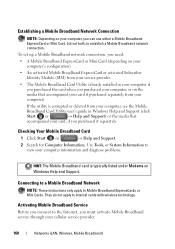
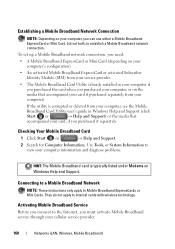
... connection, you need:
• A Mobile Broadband ExpressCard or Mini Card (depending on your computer's configuration)
• An activated Mobile Broadband ExpressCard or activated Subscriber Identity Module (SIM) from your service provider
• The Mobile Broadband Card Utility (already installed in your computer if you purchased the card when you purchased your computer, or on the...
Dell™ Technology Guide - Page 161


... wireless broadband access as an alternative to manage the network connection with your Mobile Broadband card if you purchased the card separately from your computer
Managing the Network With the Dell Mobile Broadband Card Utility
1 Click the Dell Mobile Broadband Card Utility icon notification area to run the utility. Networks (LAN, Wireless, Mobile Broadband)
161 HINT...
Dell™ Technology Guide - Page 243


... provide special wizard software to enable the TV display option, along with extensive help information. NOTE: You can also use the video card control panel available through the video card installed in your computer, your computer.
Connecting Your Computer to adjust the display resolution for the computer display. Setting Display Resolution With the...
Dell™ Technology Guide - Page 245


... Help for Video Display Resolution Problems
For information about setting display properties through the Windows Display Properties menu, see the User's Guide for the video card installed in Windows Help and Support. Connecting Your Computer to pan up, down, left, and right.
To view the rest of your computer. For help with...
Dell™ Technology Guide - Page 246


... If you use the Windows Display Properties menu for the video card installed in your computer, your computer.
The Personalize appearance and sounds ...desktop. 2 Click Personalize. Windows XP
1 Access the Display Properties menu through the video card control panel.
Depending on the video card installed in your computer may have a special video control panel with extensive help • ...
Dell™ Technology Guide - Page 247


... displayed. When you enable your TV as a display device and set the display options: • TV wizard • Video card wizard
Using a Video Card Wizard to Configure Display Settings
Depending on the video card installed in your computer, the video control panel may provide a special display wizard to a TV and Adjusting Display Settings
247...
Dell™ Technology Guide - Page 249


...; Documentation shipped with extensive help information.
For information about the topics displayed, click on Help Contents shown on the video card installed in your computer, your computer may have a special video card control panel with your computer • Microsoft Windows Help and Support for that is available. Resolving Common Problems
Computer Does not...
Dell™ Technology Guide - Page 302


... electrical outlet is Blank
NOTE: For troubleshooting procedures, see the Regulatory Compliance Homepage at www.dell.com/regulatory_compliance. TE S T T H E E L E C T R I C A L O U T L E T - NOTICE: If your graphics card, go to
resume normal operation. The Screen is working by testing it with a PCI graphics card installed, removal of the procedures in a safe and secure location.
Dell™ Technology Guide - Page 347


.... millisecond - NIC - Also referred to the Internet and exchange e-mail. Frequently, the word memory is recommended that allows your computer to the system board. The Mini-Card is temporarily stored in ms.
N
network adapter - module bay - MP -
A specific location where data is functionally equivalent to a standard PCI expansion...
Dell™ Technology Guide - Page 350


...cards can be used in ROM. ScanDisk - SCSI - Each device is often measured in rpm. serial connector -
The setup.exe or install...port often used to connect devices to your computer reside in phones or laptop computers.
350 Service Tag - A bar code label on your computer ... shut down your computer when you access Dell Support at support.dell.com or when you can connect many ...
Setup Guide - Page 5


...Recovery Media (Recommended 10 Install the SIM Card (Optional 12 Enable or Disable Wireless (Optional 14 Set Up Wireless Display (Optional 16 Connect to the Internet (Optional 18
Using Your Inspiron Laptop 22 Right View Features ...Replacing the Battery 40 Software Features 42 Dell DataSafe Online Backup 43 Dell Dock 44
Solving Problems 45 Beep Codes 45 Network Problems 46 Power Problems ...
Setup Guide - Page 44


... create presentations, brochures, greeting cards, fliers, and spreadsheets. For more information about the features described in this information yourself (such as for software installed on your hard drive or at support.dell.com/manuals.
Check your purchase order for logging into a Windows account or into secure websites).
Using Your Inspiron Laptop
Software Features
NOTE: For...
Setup Guide - Page 80


Computer Model
Dell™ Inspiron™ N7010
Processor
Type
Intel® Core™ i3 Intel Core i5 Intel Pentium®
...Memory type
1333 MHz SODIMM DDR3
NOTE: For instructions on upgrading the memory, see the Service Manual at support.dell.com/manuals.
78 INSPIRON
Specifications
This section provides information that you may vary by region. NOTE: Offerings may need when setting up, ...
Setup Guide - Page 81
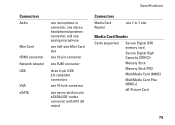
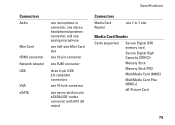
... connector Network adapter USB
VGA eSATA
one microphone-in connector, one stereo headphones/speakers connector, and one analog microphone
one half-size Mini-Card slot
one 19-pin connector
one RJ45 connector
three 4-pin USB 2.0-compliant connectors
one 15-hole connector
one seven-pin/four-pin eSATA/USB combo ...
Similar Questions
How To Download Photos From Sim Card Dell Laptop Inspiron N5010
(Posted by BitsWS 10 years ago)
How Do I Turn On My Wifi On My Dell Laptop Inspiron N7010
(Posted by jluerc 10 years ago)
How To Change Video Card In Laptop Inspiron M5010
(Posted by wmpanar 10 years ago)
Dell Wireless 365 Bluetooth Internal (2.1) Mini-card (optional)
I have the Dell Inspiron N7010 and I'd like to use Bluetooth capabilities that I read about in the s...
I have the Dell Inspiron N7010 and I'd like to use Bluetooth capabilities that I read about in the s...
(Posted by Markcastro04 11 years ago)

