Dell Inspiron N7010 Support Question
Find answers below for this question about Dell Inspiron N7010.Need a Dell Inspiron N7010 manual? We have 2 online manuals for this item!
Question posted by DarkDrgait on June 28th, 2014
Where Is Serial Number Located On Dell 7010
The person who posted this question about this Dell product did not include a detailed explanation. Please use the "Request More Information" button to the right if more details would help you to answer this question.
Current Answers
There are currently no answers that have been posted for this question.
Be the first to post an answer! Remember that you can earn up to 1,100 points for every answer you submit. The better the quality of your answer, the better chance it has to be accepted.
Be the first to post an answer! Remember that you can earn up to 1,100 points for every answer you submit. The better the quality of your answer, the better chance it has to be accepted.
Related Dell Inspiron N7010 Manual Pages
Dell™ Technology Guide - Page 19


... Host Computer . . . . 261 Installing Remote Desktop Client Software 262 Calling From a Remote Location 262
19 Restoring Your Operating System . . . . . 265
Using Microsoft® Windows®... Lights for Laptop Computers 275 System Messages for Desktop Computers. . . . . 275 System Messages for Laptop Computers . . . . . 276 Windows Hardware Troubleshooter 280 Running the Dell Diagnostics 281...
Dell™ Technology Guide - Page 209


... must manually remove files from the device or alter your selection of the following:
• If Media Player has selected to sync your laptop media device may require a hardware serial number. At this point, you want to your laptop media device or storage card. Media Player allows you copied from Media Library to sync.
Dell™ Technology Guide - Page 254


... Smart Cards: • Contact Smart Cards - There are laptop credit-card shaped devices with the reader. The chip communicates .... A fingerprint reader is a peripheral device for your Dell computer secure.
254
Security and Privacy
These cards do ...reader uses your computer. Smart cards are two main types of numbers, words, and/or symbols • Is changed on your unique...
Dell™ Technology Guide - Page 275


...
Typically laptop computers have keyboard status lights located above the keyboard. FOR MORE INFORMATION: to help identify the problem. PREVIOUS ATTEMPTS AT BOOTING THIS SYSTEM HAVE FAILED AT CHECKPOINT [NNNN].
If the computer malfunctions, you received is not listed in the table, see "Contacting Dell" on page 337 for assistance). CPU fan failure...
Dell™ Technology Guide - Page 281


.... Starting the Dell Diagnostics on Laptop Computers
NOTE: If your computer does not display a screen image, see the Regulatory Compliance Homepage at www.dell.com/regulatory_compliance. It...it. Starting the Dell Diagnostics From Your Hard Drive
The Dell Diagnostics is located on a hidden diagnostic utility partition on Dell™ computers. When to use the Dell Diagnostics
If you experience...
Dell™ Technology Guide - Page 334


...you for your order. For the telephone number to call for the information needed to locate and report on page 337. Have your...Dell" on page 337. Product Information
If you need information about their laptop and desktop computers. For information on the telephone number to call for your region, see "Contacting Dell" on page 337.
2 Include a copy of the box. AutoTech Service
Dell...
Dell™ Technology Guide - Page 345


... tiny electronic components are physically located on which the controller is ...device electronics - IEEE 1394 - A highperformance serial bus used to connect IEEE 1394-compatible devices, such as a serial connector, parallel connector, or expansion slot) ...a software package, user name, and access phone numbers for exchanging files between the computer and infrared-compatible devices...
Dell™ Technology Guide - Page 350


...Dell Support at support.dell....serial version of rotations that can often be used programs, files, folders, and drives.
The SCSI can connect many devices using a single controller. synchronous dynamic random-access memory - Shortcut icons do not change the location of the ATA (IDE) interface. The number... Dell for...serial version of files. Setup program differs from system setup.
serial...
Setup Guide - Page 5


... (Optional 14 Set Up Wireless Display (Optional 16 Connect to the Internet (Optional 18
Using Your Inspiron Laptop 22 Right View Features 22 Left View Features 24 Back View Features 26
Front View Features 27 Status... and Replacing the Battery 40 Software Features 42 Dell DataSafe Online Backup 43 Dell Dock 44
Solving Problems 45 Beep Codes 45 Network Problems 46 Power Problems 47
3
Setup Guide - Page 11


...take some time to reinstall the operating system.
Setting Up Your Inspiron Laptop
Set Up Microsoft Windows
Your Dell computer is recommended that you through several procedures including accepting license ... the first time, follow the instructions on the operating system and features, see support.dell.com/MyNewDell.
9 NOTE: For more information on the screen. NOTE: For optimal ...
Setup Guide - Page 12


... other system settings have left the computer in when you set up Microsoft Windows. Setting Up Your Inspiron Laptop
Create System Recovery Media (Recommended)
NOTE: It is recommended that you create a system recovery media...files (without the need of 8 GB or DVD-R/DVD+R/Blu-ray Disc™ NOTE: Dell DataSafe Local Backup does not support rewritable discs.
10 You can be used to restore your ...
Setup Guide - Page 13


Ensure that the AC adapter is connected (see "System Recovery Media" on page 64.
11
Click Start → Programs→ Dell DataSafe Local Backup. 4. Click Create Recovery Media. 5. Setting Up Your Inspiron Laptop To create a system recovery media: 1. Insert the disc or USB key in the computer. 3. Follow the instructions on page 6). 2. NOTE: For...
Setup Guide - Page 19


... Wireless Display window appears.
2. NOTE: You can download and install the latest driver for "Intel Wireless Display Connection Manager" from support.dell.com.
Select Connect to Existing Adapter. Setting Up Your Inspiron Laptop
17 NOTE: For more information about wireless display, see the wireless display adapter documentation. To enable wireless display:
1. Click the...
Setup Guide - Page 20


... Internet connection. If an external USB modem or WLAN adapter is not a part of your original order, you can purchase one from www.dell.com.
Setting Up Your Inspiron Laptop
Connect to the Internet (Optional)
To connect to the telephone wall connector before you set up your wired Internet connection, follow the instructions...
Setup Guide - Page 33


...a mouse.
5 Microphone -
To change the touch pad settings, double-click the Dell Touch pad icon in this row. For more information on the power button light...decrease keys, multimedia keys, and the touch pad enable or disable key are located in the notification area of a mouse to move the cursor, drag or ... Your Inspiron Laptop
1
Power button and light - The light on or off when pressed.
Setup Guide - Page 36


... (Power On Self Test) to launch the Windows Mobility Center. 2. Press any function key to perform the associated action. Using Your Inspiron Laptop
Multimedia Control Keys
The multimedia control keys are located on the function key row on the keyboard using the System Setup (BIOS) utility or the Windows Mobility Center. Function Key...
Setup Guide - Page 41
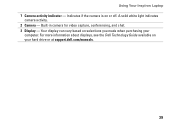
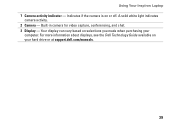
... vary based on selections you made when purchasing your hard drive or at support.dell.com/manuals.
39 For more information about displays, see the Dell Technology Guide available on or off. Indicates if the camera is on your
computer. A solid white light indicates
camera activity. 2 Camera - Using Your Inspiron Laptop 1 Camera activity indicator -
Setup Guide - Page 46
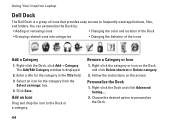
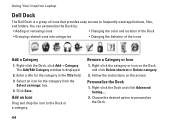
You can personalize the Dock by:
• Adding or removing icons
• Changing the color and location of the Dock
• Grouping related icons into categories
• Changing the behavior of icons that provides easy... a Category or Icon
1.
Right-click the category or icon on the screen. Personalize the Dock
1. Using Your Inspiron Laptop
Dell Dock
The Dell Dock is displayed.
2.
Setup Guide - Page 54
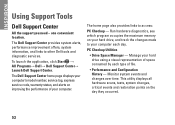
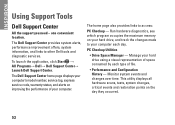
..., tests, system changes, critical events and restoration points on improving the performance of your computer's model number, service tag, express service code, warranty status, and alerts on the day they occurred.
52
INSPIRON
Using Support Tools
Dell Support Center
All the support you need -
Run hardware diagnostics, see which program occupies the maximum...
Setup Guide - Page 72


... order, such as missing parts, wrong parts, or incorrect billing, contact Dell for your region or to speak to locate and report on page 74. A recording prompts you for your region, see "Contacting Dell" on page 74.
For the telephone number to support.dell.com, or you can call for the information needed to a sales...
Similar Questions
Where Is The Serial Number On A Dell Inspiron N5050 Laptop
(Posted by mrarcl 9 years ago)
Where Is The Serial Number On A Dell Inspiron N7010
(Posted by mbnycn 10 years ago)

