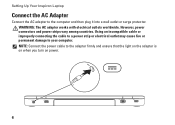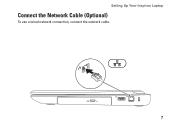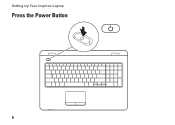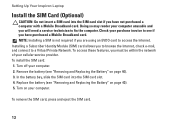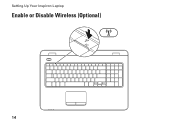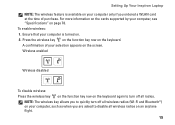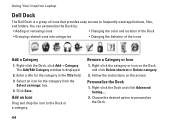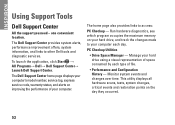Dell Inspiron N7010 Support Question
Find answers below for this question about Dell Inspiron N7010.Need a Dell Inspiron N7010 manual? We have 2 online manuals for this item!
Question posted by ttarntino on October 21st, 2011
Where Is The Serial Number Located?
The person who posted this question about this Dell product did not include a detailed explanation. Please use the "Request More Information" button to the right if more details would help you to answer this question.
Current Answers
Answer #1: Posted by pchelper on October 21st, 2011 6:00 PM
It sould be on a sticker on the bottom part of the laptop.
If not download Belarc Advisor - http://www.belarc.com the program is so small that it even fits on a floppy. You can even run it off a flash drive.
Belarc Advisor gives you a full detail report about your computer right on your web browser. That's very good when you need any info about your computer for tech support.
It displays: Hardware information, Software installed including Licenses, Harddrive size and empty space on it, Memory amount and type, IP Address, Windows OS Product Key, you name it, it shows it.
If not download Belarc Advisor - http://www.belarc.com the program is so small that it even fits on a floppy. You can even run it off a flash drive.
Belarc Advisor gives you a full detail report about your computer right on your web browser. That's very good when you need any info about your computer for tech support.
It displays: Hardware information, Software installed including Licenses, Harddrive size and empty space on it, Memory amount and type, IP Address, Windows OS Product Key, you name it, it shows it.
Related Dell Inspiron N7010 Manual Pages
Similar Questions
Where To Find Serial Number For Dsell Inspiron N7010
(Posted by dgonzdj 9 years ago)
Where Is The Serial Number On Dell Inspiron Laptop?
(Posted by articlinko 10 years ago)