Dell Inspiron N7010 Support Question
Find answers below for this question about Dell Inspiron N7010.Need a Dell Inspiron N7010 manual? We have 2 online manuals for this item!
Question posted by pdejbu on June 24th, 2014
How To Locate The Hardware Radio Button On A Dell Inspiron N7010?
The person who posted this question about this Dell product did not include a detailed explanation. Please use the "Request More Information" button to the right if more details would help you to answer this question.
Current Answers
There are currently no answers that have been posted for this question.
Be the first to post an answer! Remember that you can earn up to 1,100 points for every answer you submit. The better the quality of your answer, the better chance it has to be accepted.
Be the first to post an answer! Remember that you can earn up to 1,100 points for every answer you submit. The better the quality of your answer, the better chance it has to be accepted.
Related Dell Inspiron N7010 Manual Pages
Dell™ Technology Guide - Page 2


... indicates either potential damage to hardware or loss of data and tells you make better use of operating system installed on your computer. August 2008
Rev. Intel and iAMT are registered trademarks of Dell Inc.; under license;
and other countries.
represents Windows Vista Start button. represents Windows XP Start button. Reproduction of Microsoft Corporation...
Dell™ Technology Guide - Page 12


... Broadband Network . . 160 Activating Mobile Broadband Service 160 Managing the Network With the Dell Mobile Broadband Card Utility 161
WiMAX 161
WPAN 162
Managing Your Network 162 Securing Your ...Networks (Hotspots 165
Locating Networks With the Dell Wi-Fi Catcher™ Network Locator 166
Scanning for a Wireless Network 167 Enabling the Network Locator 167
Managing Networked Computers...
Dell™ Technology Guide - Page 19


... Host Computer . . . . 261 Installing Remote Desktop Client Software 262 Calling From a Remote Location 262
19 Restoring Your Operating System . . . . . 265
Using Microsoft® Windows®... Lights for Laptop Computers 275 System Messages for Desktop Computers. . . . . 275 System Messages for Laptop Computers . . . . . 276 Windows Hardware Troubleshooter 280 Running the Dell Diagnostics 281...
Dell™ Technology Guide - Page 23


... Help and Support • Control Panel • Information About Installed Hardware • Device Manager • Programs Installed on the left side of Windows, but it is consistently located on Your Computer • Wireless Networking • Dell Support Website
Finding Information
23 The Start button may differ in appearance depending on the version of the...
Dell™ Technology Guide - Page 166


... a wireless switch and where it is enabled.
Disable file and print sharing. Disable file and print sharing before using a public WLAN.
Locating Networks With the Dell Wi-Fi Catcher™ Network Locator
Your computer may include a wireless switch. Before using the Windows Vista or Windows XP operating system, ensure that the Windows firewall...
Dell™ Technology Guide - Page 178
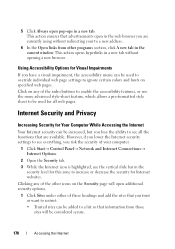
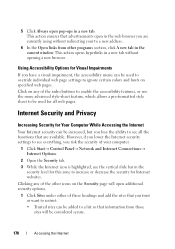
... Accessibility Options for Visual Impairments
If you trust or want to restrict.
• Trusted sites can be used for Internet websites.
Clicking any of the radio buttons to enable the accessibility features, or use the vertical slide bar in the current window.
Click on the Security page will be used to override...
Dell™ Technology Guide - Page 272


....
Troubleshooting Tools
Some of your Service Manual for information about diagnostic lights.
These lights function in your Service Manual for laptop computers System messages
Windows Hardware Troubleshooter Dell Diagnostics
Function
The power button light illuminates and blinks or remains solid to indicate different power states, such as power, no power, or standby. Keyboard...
Dell™ Technology Guide - Page 281


... is connected to a docking device (docked), undock it.
NOTICE: The Dell Diagnostics works only on Laptop Computers
NOTE: If your computer does not display a screen image, see the Regulatory Compliance Homepage at www.dell.com/regulatory_compliance. NOTE: If the computer is located on a hidden diagnostic utility partition on (or restart) your hard drive. For...
Dell™ Technology Guide - Page 301


... the touch pad or mouse buttons, run the Mouse test in the Pointing Devices test group in the Dell Diagnostics (see "Running the Dell Diagnostics" on page 79.
...E C T I N G S -
See "Installing Drivers for Laptop Computers
CHECK THE TOUCH PAD SETTINGS -
1 Click Start→ Control Panel→ Printers and Other Hardware→ Mouse.
2 Try adjusting the settings. Ensure that the headphone...
Dell™ Technology Guide - Page 350


...a computer, such as opposed to install and configure hardware and software.
Also see Express Service Code.
Also,...when you access Dell Support at support.dell.com or when you call Dell for errors.
...
S
SAS - Shortcut icons do not change the location of the ATA (IDE) interface. The number of...file is often measured in phones or laptop computers.
350 A high-speed interface used...
Setup Guide - Page 4


... SIG, Inc.
is a trademark of Dell Inc. November 2010 P/N 7HR9P Rev. Microsoft, Windows, Windows Vista, and the Windows Vista start button logo are registered trademarks and Core is ...data and tells you how to either potential damage to hardware or loss of Microsoft Corporation in this text: Dell, the DELL logo, Inspiron, YOURS IS HERE, Solution Station, and DellConnect are...
Setup Guide - Page 5


...Button 8 Set Up Microsoft Windows 9 Create System Recovery Media (Recommended 10 Install the SIM Card (Optional 12 Enable or Disable Wireless (Optional 14 Set Up Wireless Display (Optional 16 Connect to the Internet (Optional 18
Using Your Inspiron Laptop... 40 Software Features 42 Dell DataSafe Online Backup 43 Dell Dock 44
Solving Problems 45 Beep Codes 45 Network Problems 46 ...
Setup Guide - Page 6


...Dell Support Center 52 My Dell Downloads 53 System Messages 54 Hardware Troubleshooter 55 Dell Diagnostics 56
Restoring Your Operating System 60 System Restore 61 Dell DataSafe Local Backup 62 System Recovery Media 64 Dell... Repair Under Warranty or for Credit 71 Before You Call 72 Contacting Dell 74
Finding More Information and Resources 76
Specifications 78
Appendix 85 Macrovision ...
Setup Guide - Page 7


... allow easy access to a power source, adequate ventilation, and a level surface to place your Dell™ computer in a low-airflow environment, such as a closed briefcase, or on . Do not place your computer.
You should never place your Inspiron laptop may result in an enclosed space, such as carpets or rugs, while it is...
Setup Guide - Page 12


.... The system recovery media can use the system recovery media if changes to the hardware, software, drivers, or other system settings have left the computer in when you ...create the system recovery media: • Dell DataSafe Local Backup • USB key with a minimum capacity of the Operating System disc). Setting Up Your Inspiron Laptop
Create System Recovery Media (Recommended)
NOTE: ...
Setup Guide - Page 33


..."Status Lights and Indicators" on the
button indicates the power states. Provides quality sound... Touch pad buttons (2) -
To change the touch pad settings, double-click the Dell Touch pad icon... touch pad enable or disable key are located in the notification area of a mouse ...34.
3 Touch pad -
For more information on the power button light, see "Multimedia Control Keys" on a mouse.
5...
Setup Guide - Page 45


...available in all regions.
For more information, go to music and Internet radio stations. Using Your Inspiron Laptop
Entertainment and Multimedia
You can use your computer to watch videos, play... service that appear on connected TVs, projectors, and home theater equipment. Dell DataSafe Online Backup
NOTE: Dell DataSafe Online may not be recorded to disc, saved on portable products such...
Setup Guide - Page 46
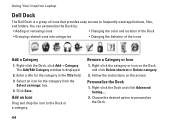
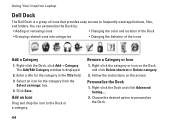
...by:
• Adding or removing icons
• Changing the color and location of the Dock
• Grouping related icons into categories
• Changing ...
Choose the desired option to the Dock or a category. Remove a Category or Icon
1.
Using Your Inspiron Laptop
Dell Dock
The Dell Dock is displayed.
2. Add an Icon
Drag and drop the icon to personalize the Dock.
44 Enter ...
Setup Guide - Page 54
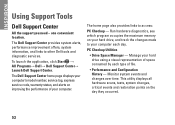
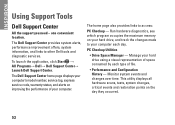
... on your computer each type of space consumed by each day. PC Checkup Utilities
• Drive Space Manager - INSPIRON
Using Support Tools
Dell Support Center
All the support you need - This utility displays all hardware scans, tests, system changes, critical events and restoration points on improving the performance of your hard drive using...
Setup Guide - Page 80


...provides information that you may vary by region.
Computer Model
Dell™ Inspiron™ N7010
Processor
Type
Intel® Core™ i3 Intel Core ...
Memory type
1333 MHz SODIMM DDR3
NOTE: For instructions on upgrading the memory, see the Service Manual at support.dell.com/manuals.
78 NOTE: Offerings may need when setting up, updating drivers for, and upgrading your computer. For...
Similar Questions
Where Will Be The Hardware Radio Button For Dell Inspiron N4010
(Posted by sarcandyz 9 years ago)
Where Is Location Serial Number On Inspiron N7010 Laptop
(Posted by chrysLa 10 years ago)
How To Find Hardware Radio Switch On Dell Inspiron N7010
(Posted by danruco 10 years ago)
Where Is The Wireless Switch Located On A Dell Inspiron N7010 Computer
(Posted by cdslusher 12 years ago)
Where Is The Webcam Located On A Dell Inspiron 1750?
Where is the webcam located on a Dell Inspiron 1750?
Where is the webcam located on a Dell Inspiron 1750?
(Posted by Jeff232323 12 years ago)

