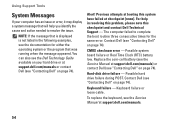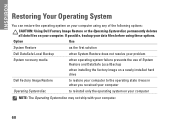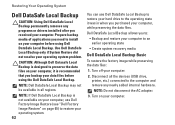Dell Inspiron N7010 Support Question
Find answers below for this question about Dell Inspiron N7010.Need a Dell Inspiron N7010 manual? We have 2 online manuals for this item!
Question posted by dsunebu on November 11th, 2013
Can You Load A New Hard Drive From A Recovery Disk On Dell N7010
The person who posted this question about this Dell product did not include a detailed explanation. Please use the "Request More Information" button to the right if more details would help you to answer this question.
Current Answers
Related Dell Inspiron N7010 Manual Pages
Similar Questions
What To Do After Installing A New Hard Drive For Dell Inspiron N7010
(Posted by avpki 10 years ago)
How Can Install And Run New Hard Drive In Studio 1535 Laptop
(Posted by Maralfaca 10 years ago)
How To Replace The Hard Drive On Dell N7010 Laptop
(Posted by elsawatson 10 years ago)
Dell Inspiron N7010 New Hard Drive How To Disable Touchpad
(Posted by euceps 10 years ago)
Dell N7110 New Hard Drive Installed Has Error Operation System Not Found
I've install a new hard drive, but upon power up error code operation system not found. I have the r...
I've install a new hard drive, but upon power up error code operation system not found. I have the r...
(Posted by Romanhome24999 10 years ago)