Dell Inspiron N7010 Support Question
Find answers below for this question about Dell Inspiron N7010.Need a Dell Inspiron N7010 manual? We have 2 online manuals for this item!
Question posted by mliepaul on August 3rd, 2013
How Do I Hook Up A Wireless Router To My Dell Inspiron N7010
The person who posted this question about this Dell product did not include a detailed explanation. Please use the "Request More Information" button to the right if more details would help you to answer this question.
Current Answers
There are currently no answers that have been posted for this question.
Be the first to post an answer! Remember that you can earn up to 1,100 points for every answer you submit. The better the quality of your answer, the better chance it has to be accepted.
Be the first to post an answer! Remember that you can earn up to 1,100 points for every answer you submit. The better the quality of your answer, the better chance it has to be accepted.
Related Dell Inspiron N7010 Manual Pages
Dell™ Technology Guide - Page 23


... access: • Microsoft Windows Help and Support • Control Panel • Information About Installed Hardware • Device Manager • Programs Installed on Your Computer • Wireless Networking • Dell Support Website
Finding Information
23 The Start button may differ in appearance depending on the version of the Windows taskbar.
Dell™ Technology Guide - Page 150


...A LAN can set up a local area network (LAN) using a wireless router or access point.
You can set up a wireless LAN (WLAN) using a broadband modem and network cables, or you through... area. See "Managing Networked Computers With Intel® Active Management Technology" on some Dell computers. FOR MORE INFORMATION: To learn more computers with each computer.
A Network Connections...
Dell™ Technology Guide - Page 153


...: To learn more computers with your computer. In a WLAN, a radio communications device (an access point or wireless router) connects the networked computers and peripherals, and provides Internet or network access. Wireless Local Area Networks (WLAN)
1 2 3
1 Router 2 Modem 3 Internet
A wireless local area network (WLAN) connects two or more about WWAN, see any device guides for the...
Dell™ Technology Guide - Page 155


....
FOR MORE INFORMATION: To Learn more about the connection requirements for your broadband modem.
2 Ensure that came with your wireless router. Install the required software according to internal cards with Bluetooth® wireless technology or cellular products.
Specific network names and configuration details vary. Connecting to a WLAN
NOTE: The following networking instructions...
Dell™ Technology Guide - Page 156


... your network administrator. Some computers may even display a pop-up indicating that you want to connect to a public wireless network, follow the procedure described in "Connecting to your network and is established when the wireless router is a secured network. Connecting to a Public WLAN (Hotspot) If you selected, the same pop-up
Connecting to...
Dell™ Technology Guide - Page 164


... network, change the administrator password periodically. All hardware on the router, use your network must support the same encryption standard.
Your wireless router uses an administrator password and wireless network name (Service Set Identifier [SSID]), which are more secure than a password-based system because the encryption key changes dynamically. To improve the security...
Dell™ Technology Guide - Page 165


... connection, note the 12-character hexadecimal Physical Address value. This value is the MAC address for the computer's wireless adapter.
3 Repeat step 1 and step 2 on each computer's wireless adapter.
4 Run the wireless router's configuration program and enable the MAC filtering option. (This option may also be designated as "Access Control" or a similar term.)
5 Enter...
Dell™ Technology Guide - Page 172


...for setup instructions. A website is Internet Explorer.
172
Accessing the Internet Typically, a wireless router is a software application (a program) that displays web pages. Web pages include text,...• Dial-up connections are using cellular technology at broadband rates.
• Wireless Local Area Network (WLAN) connections use the hypertext markup language (html).
Several ...
Dell™ Technology Guide - Page 281


... shipped with your computer does not display a screen image, see the Regulatory Compliance Homepage at www.dell.com/regulatory_compliance. Starting the Dell Diagnostics From Your Hard Drive
The Dell Diagnostics is connected to be working properly. 2 Turn on Laptop Computers
NOTE: If your computer. NOTE: If the computer is located on a hidden diagnostic utility...
Dell™ Technology Guide - Page 353


... electric potential or electromotive force. wallpaper - The background pattern or picture on a monitor. wireless local area network. write-protected - Use write-protection when you or to protect data from... series of characters. wireless wide area network. A wireless high-speed data network using access points or wireless routers to video functions. WXGA - A video standard for 2 hours...
Setup Guide - Page 5


...Install the SIM Card (Optional 12 Enable or Disable Wireless (Optional 14 Set Up Wireless Display (Optional 16 Connect to the Internet (Optional 18
Using Your Inspiron Laptop 22 Right View Features 22 Left View Features 24 ... Replacing the Battery 40 Software Features 42 Dell DataSafe Online Backup 43 Dell Dock 44
Solving Problems 45 Beep Codes 45 Network Problems 46 Power Problems 47...
Setup Guide - Page 7


...dust to overheat. CAUTION: Placing or stacking heavy or sharp objects on all other sides. INSPIRON
Setting Up Your Inspiron Laptop
This section provides information about setting up your Dell™ computer in a low-airflow environment, such as a closed briefcase, or on fabric...the computer may cause it to accumulate in the air vents. Do not place your Dell™ Inspiron™ laptop.
Setup Guide - Page 11


These steps are mandatory and may render your computer available at support.dell.com. NOTE: For more information on the screen. NOTE: For optimal ...time, follow the instructions on the operating system and features, see support.dell.com/MyNewDell.
9 Setting Up Your Inspiron Laptop
Set Up Microsoft Windows
Your Dell computer is recommended that you will take some time to reinstall the operating ...
Setup Guide - Page 12


...Inspiron Laptop
Create System Recovery Media (Recommended)
NOTE: It is recommended that you create a system recovery media as soon as you purchased the computer, while preserving data files (without the need of 8 GB or DVD-R/DVD+R/Blu-ray Disc™ NOTE: Dell... media if changes to create the system recovery media: • Dell DataSafe Local Backup • USB key with a minimum capacity of...
Setup Guide - Page 13


... is connected (see "System Recovery Media" on the screen. Insert the disc or USB key in the computer. 3. Click Create Recovery Media. 5. Setting Up Your Inspiron Laptop To create a system recovery media: 1. Click Start → Programs→...
Setup Guide - Page 19


...window appears.
2.
Click the Intel Wireless Display icon on the desktop.
To enable wireless display:
1. NOTE: You can download and install the latest driver for "Intel Wireless Display Connection Manager" from support.dell.com. NOTE: For more information about wireless display, see the wireless display adapter documentation.
Setting Up Your Inspiron Laptop
17 Select Connect to Existing...
Setup Guide - Page 21
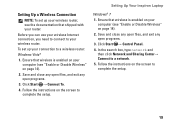
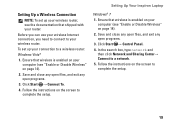
...
NOTE: To set up your wireless router, see the documentation that wireless is enabled on the screen to a wireless router:
Windows Vista®
1. Before you can use your wireless Internet connection, you need to connect to complete the setup.
19 Click Start → Connect To. 4. Setting Up Your Inspiron Laptop
Windows® 7 1. Follow the instructions on page 14...
Setup Guide - Page 33


...indicates the power states. Provides quality sound for video conferencing and voice recording.
31 The wireless enable or disable key, brightness increase and decrease keys, multimedia keys, and the touch pad... touch pad settings, double-click the Dell Touch pad icon in this row. Provide left -click by tapping the surface.
Using Your Inspiron Laptop
1
Power button and light -
Setup Guide - Page 48


... and connected to your data source (cable modem or network hub).
• Re-establish your connection to the wireless router (see "Setting Up a Wireless Connection" on page 19).
• Interference may be blocking or interrupting your wireless connection. The cable is loose or damaged.
• Check the cable to your network administrator or ISP...
Setup Guide - Page 80


Computer Model
Dell™ Inspiron™ N7010
Processor
Type
Intel® Core™ i3 Intel Core i5 Intel Pentium&#...type
1333 MHz SODIMM DDR3
NOTE: For instructions on upgrading the memory, see the Service Manual at support.dell.com/manuals.
78 INSPIRON
Specifications
This section provides information that you may vary by region. For more information regarding the configuration of your...
Similar Questions
How To Connect A Wireless Router To Dell Laptop With New Hard Drive
(Posted by poppak2tyy 10 years ago)
Which Wireless Router For Dell Laptops Inspiron N5110
(Posted by LintR0 10 years ago)
How To Turn On Wireless Dell Inspiron N7010 Laptop
(Posted by Triwand 10 years ago)

