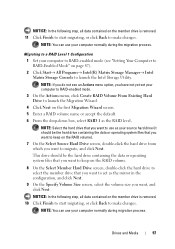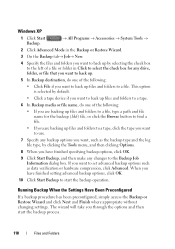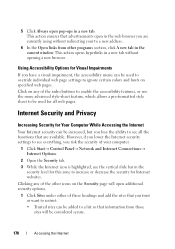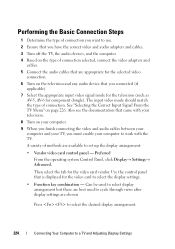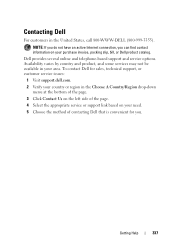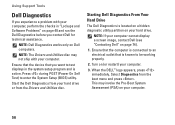Dell Inspiron N7010 Support Question
Find answers below for this question about Dell Inspiron N7010.Need a Dell Inspiron N7010 manual? We have 2 online manuals for this item!
Question posted by daamane on October 25th, 2011
Function Keys On Dell Inspiron N7010
I have a DELL Inspiron N7010 and my Fn keys are actually my F's (F1 - F12) instead of the symbols that are normally hidden in the Function keys menu.. I want to swap them somehow, so when I use the Fn key, I use the symbols (Wireless, contrast, volume.. etc.) Is there a way to do that?
Current Answers
Related Dell Inspiron N7010 Manual Pages
Similar Questions
My Dell Inspiron N7010 Laptop Wont Connect To Wifi
(Posted by smfryal 9 years ago)
Dell Inspiron N7010 Fn Key How To Switch From Laptop To Pc
(Posted by d0nsgri 10 years ago)
Dell Inspiron N7010 Fn Shortcut Will Not Turn On Wirelss
(Posted by meatlshahi 10 years ago)
I Want To Use Sim Card In My Dell Inspiron N5050
i want to use sim card in my dell inspiron n5050
i want to use sim card in my dell inspiron n5050
(Posted by naresh95298 11 years ago)
I Have A Inspiron N5110 And I Want To Use It Wireless. What Do Get?
What do I need to get so that I can use it wireless, at home and other places.
What do I need to get so that I can use it wireless, at home and other places.
(Posted by ainaeija 12 years ago)