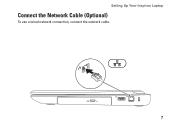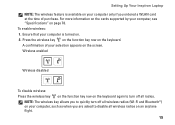Dell Inspiron N7010 Support Question
Find answers below for this question about Dell Inspiron N7010.Need a Dell Inspiron N7010 manual? We have 2 online manuals for this item!
Question posted by rbacmspi on November 4th, 2013
My Dell Inspiron Laptop N7010 Will Only Connect To Wireless Network With
Current Answers
Answer #1: Posted by prateekk007 on November 4th, 2013 2:09 PM
Please try the steps mentioned in the below link and see if it helps:
Please reply if you have further queries.
To know more about Dell Product Support, Drivers & Downloads, Order & Dispatch status -> choose your region US Customers; India Customers. For Here for Dell support videos.
Thanks & Regards
Prateek K
Related Dell Inspiron N7010 Manual Pages
Similar Questions
laptop
Just bought a new Dell Inspiron 7420, however not able to connect to wireless network, but broadband...