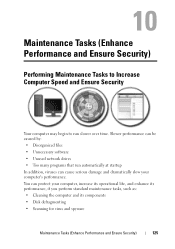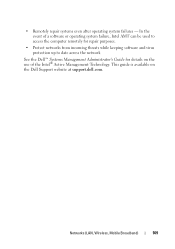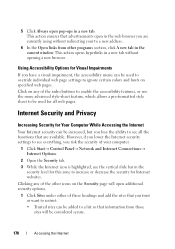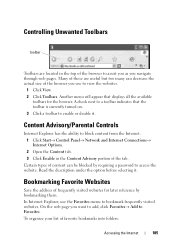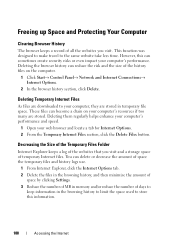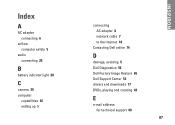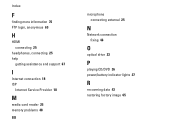Dell Inspiron N7010 Support Question
Find answers below for this question about Dell Inspiron N7010.Need a Dell Inspiron N7010 manual? We have 2 online manuals for this item!
Question posted by Caecass on October 21st, 2014
How To Connect To The Internet On Dell N7010 With No Network Drive
The person who posted this question about this Dell product did not include a detailed explanation. Please use the "Request More Information" button to the right if more details would help you to answer this question.
Current Answers
Answer #1: Posted by waelsaidani1 on October 21st, 2014 4:53 PM
Hello refer here for help: http://en.community.dell.com/support-forums/network-internet-wireless/f/3324/t/19481958
Related Dell Inspiron N7010 Manual Pages
Similar Questions
What Drivers Do I Need To Connect To The Internet N7010
(Posted by spopau 9 years ago)
Dell Inspiron N7010 Will Not Connect To Wifi Network
(Posted by pletspeigh 10 years ago)
My Dell Inspiron Laptop N7010 Will Only Connect To Wireless Network With
limited access
limited access
(Posted by rbacmspi 10 years ago)
How To Connect To Wireless Network On Dell Inspiron N5050
(Posted by Timspxt16 10 years ago)
Not Able To Connect To Wireless Network
Just bought a new Dell Inspiron 7420, however not able to connect to wireless network, but broadband...
Just bought a new Dell Inspiron 7420, however not able to connect to wireless network, but broadband...
(Posted by assadinihal 11 years ago)