Dell Inspiron N7010 Support Question
Find answers below for this question about Dell Inspiron N7010.Need a Dell Inspiron N7010 manual? We have 2 online manuals for this item!
Question posted by sueo1ree on July 7th, 2014
How Do I Change The Touchpad Settings On My Dell Inspiron N7010 Laptop
The person who posted this question about this Dell product did not include a detailed explanation. Please use the "Request More Information" button to the right if more details would help you to answer this question.
Current Answers
There are currently no answers that have been posted for this question.
Be the first to post an answer! Remember that you can earn up to 1,100 points for every answer you submit. The better the quality of your answer, the better chance it has to be accepted.
Be the first to post an answer! Remember that you can earn up to 1,100 points for every answer you submit. The better the quality of your answer, the better chance it has to be accepted.
Related Dell Inspiron N7010 Manual Pages
Dell™ Technology Guide - Page 6


... Language of Your Keyboard 67 Using the Numeric Keypad on a Laptop Computer 68 General Keyboard Shortcuts 69
5 Printers-Settings and Drivers 71
Accessing Printer Information 71
Changing Printer Settings 72 For Windows Vista 72 For Windows® XP 72
Setting up Printers 73 Adding a Printer 73 Setting the Default Printer 74
Sharing Printers on a Network 74...
Dell™ Technology Guide - Page 20


... Problems for Laptop Computers 301 Video and Monitor Problems 302 Power Lights 304
Dell Technical Update Service 305
21 System Setup 307
Viewing System Settings With the ...System Setup Program 307
Entering the System Setup Program 308 Working With Options on the System Setup Program Screen 308 Changing...
Dell™ Technology Guide - Page 34


... programs.
notification area
Includes a clock and icons associated with it . If you can relocate it .
Quick Launch toolbar Contains icons for quick access to change computer settings.
FOR MORE INFORMATION: To learn more about the Windows desktop,
see "Windows Basics" in your taskbar, the Start button moves or resizes with programs.
34...
Dell™ Technology Guide - Page 44
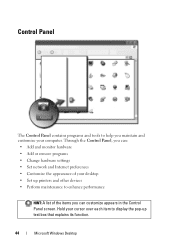
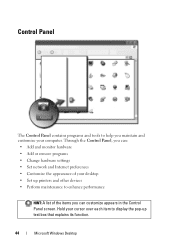
...; Add and monitor hardware • Add or remove programs • Change hardware settings • Set network and Internet preferences • Customize the appearance of the items you maintain and customize your desktop... • Set up text box that explains its function.
44
Microsoft Windows Desktop Through the...
Dell™ Technology Guide - Page 63


...Panel→ Printers and Other
Hardware→ Pen and Input Devices. Single Finger Zoom
NOTE: Your laptop computer may not support single finger zoom feature. Cleaning the Touch Pad
1 Shut down and turn off... seep between the touch pad and the surrounding palm rest. To change the zoom settings, double-click the Dell Touch Pad icon in and out by spreading two fingers or by bringing the two...
Dell™ Technology Guide - Page 72


... .
The model of printer you have will determine the type of available printers, and right-click the desired printer to change the settings.
3 Select either Properties or Printing Preferences. Changing Printer Settings
Your printer settings determine print quality, finishing options (such as double-sided print) and ink or toner usage, supported paper size, and so...
Dell™ Technology Guide - Page 145


... hibernate mode when the battery charge is connected to the combined charge of time. You can change the settings for long periods of both batteries. Then connect the computer to optimize your laptop has this option. Your laptop computer will display a warning when the battery charge is used and recharged. • Configure the power...
Dell™ Technology Guide - Page 251
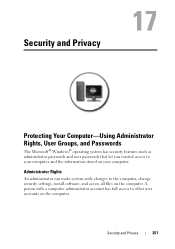
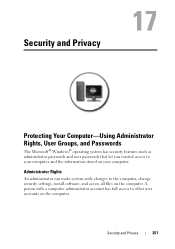
Administrator Rights
An administrator can make system-wide changes to the computer, change security settings, install software, and access all files on the computer.
A person with a computer administrator account has full access to your computer and the information stored on ...
Dell™ Technology Guide - Page 252


...the programs they can operate the computer and save documents, but cannot install programs or change or remove permissions
from an existing group. EXAMPLE: If more than one person in ...as administrator. 2 Locate the folder or file for which you to ensure that security and other computer settings remain the same and that user's group to a restricted user group. User Groups
As an administrator,...
Dell™ Technology Guide - Page 281


... you want to a docking device (docked), undock it. Start the Dell Diagnostics from the Drivers and Utilities media.
Running the Dell Diagnostics
CAUTION: Before you begin . Starting the Dell Diagnostics on Laptop Computers
NOTE: If your computer does not display a screen image, see "Contacting Dell" in the system setup program and is known to be...
Dell™ Technology Guide - Page 311


... click Save. NOTE: It is available or when replacing the system board.
See "Viewing System Settings With the System Setup Program" on the computer, do not change the settings for your computer at the Dell Support website at support.dell.com. 3 Click Download Now to download the file. 4 If the Export Compliance Disclaimer window appears...
Dell™ Technology Guide - Page 351


...between the computer hardware and the operating system. System setup allows you understand what effect the settings have on computers equipped for video cards and controllers that supports resolutions up to the computer. ...date and time or system password. Surge protectors do not change the settings for video cards and controllers. S/PDIF - The number of the file. smart card -
Setup Guide - Page 5


...SIM Card (Optional 12 Enable or Disable Wireless (Optional 14 Set Up Wireless Display (Optional 16 Connect to the Internet (Optional 18
Using Your Inspiron Laptop 22 Right View Features 22 Left View Features 24 Back View... Replacing the Battery 40 Software Features 42 Dell DataSafe Online Backup 43 Dell Dock 44
Solving Problems 45 Beep Codes 45 Network Problems 46 Power Problems 47
...
Setup Guide - Page 7


... place your computer. Restricting airflow around your Dell™ Inspiron™ laptop.
The computer turns on .
Fan noise is powered on the fan when the computer gets hot. INSPIRON
Setting Up Your Inspiron Laptop
This section provides information about setting up your Inspiron laptop may result in the air vents. Before Setting Up Your Computer
When positioning your computer...
Setup Guide - Page 11


... an Internet connection.
These steps are mandatory and may render your computer available at support.dell.com. CAUTION: Do not interrupt the operating system's setup process. Setting Up Your Inspiron Laptop
Set Up Microsoft Windows
Your Dell computer is recommended that you download and install the latest BIOS and drivers for your computer unusable and you...
Setup Guide - Page 12


...use the system recovery media if changes to the hardware, software, drivers, or other system settings have left the computer in when you set up Microsoft Windows. You will ...create the system recovery media: • Dell DataSafe Local Backup • USB key with a minimum capacity of the Operating System disc). Setting Up Your Inspiron Laptop
Create System Recovery Media (Recommended)
NOTE...
Setup Guide - Page 13


Setting Up Your Inspiron Laptop To create a system recovery media: 1. Ensure that the AC adapter is connected (see "System Recovery Media" on page 64.
11 Click Start → Programs→ Dell DataSafe Local Backup. 4. Follow the instructions on page 6). 2. NOTE: For information on using the system recovery media, see "Connect the AC Adapter" on the...
Setup Guide - Page 33


...the power button light, see "Status Lights and Indicators" on the
button indicates the power states.
To change the touch pad settings, double-click the Dell Touch pad icon in this row. NOTE: To enable or disable the touch pad, press the key... Scroll, Flick, Zoom, and Rotate features. The light on page 28.
2 Function key row - Using Your Inspiron Laptop
1
Power button and light -
Setup Guide - Page 46
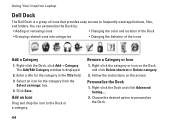
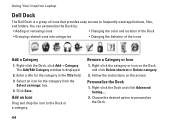
...or Delete category.
2.
Personalize the Dock
1. Right-click the Dock and click Advanced Setting....
2. Click Save. Right-click the Dock, click Add→ Category.
Choose the...
• Changing the behavior of icons that provides easy access to frequently-used applications, files,
and folders. Remove a Category or Icon
1. Using Your Inspiron Laptop
Dell Dock
The Dell Dock is ...
Setup Guide - Page 80


... setting up, updating drivers for, and upgrading your computer.
INSPIRON
Specifications
This section provides information that you may vary by region. Computer Model
Dell™ Inspiron™ N7010
...DDR3
NOTE: For instructions on upgrading the memory, see the Service Manual at support.dell.com/manuals.
78
For more information regarding the configuration of your computer, click ...
Similar Questions
How To Change Touchpad Settings Windows 7 Dell Inspiron N5030
(Posted by ayegz 10 years ago)
How To Set Hotkey To Turn Off Touchpad Dell Inspiron N7010
(Posted by cupliebe 10 years ago)

