Dell Inspiron N7010 Support Question
Find answers below for this question about Dell Inspiron N7010.Need a Dell Inspiron N7010 manual? We have 2 online manuals for this item!
Question posted by johnfen on December 5th, 2013
How To Change Memory Speed In Bios Dell Inspiron N7010
The person who posted this question about this Dell product did not include a detailed explanation. Please use the "Request More Information" button to the right if more details would help you to answer this question.
Current Answers
There are currently no answers that have been posted for this question.
Be the first to post an answer! Remember that you can earn up to 1,100 points for every answer you submit. The better the quality of your answer, the better chance it has to be accepted.
Be the first to post an answer! Remember that you can earn up to 1,100 points for every answer you submit. The better the quality of your answer, the better chance it has to be accepted.
Related Dell Inspiron N7010 Manual Pages
Dell™ Technology Guide - Page 20


... . . . 292 Lockups and Software Problems 292 Memory Problems 294 Mouse Problems 295 Network Problems 296 Power Problems 296 Printer Problems 298 Scanner Problems 299 Sound and Speaker Problems 299 Touch Pad or Mouse Problems for Laptop Computers 301 Video and Monitor Problems 302 Power Lights 304
Dell Technical Update Service 305
21 System...
Dell™ Technology Guide - Page 31


... : • Change the system configuration information after you remove and replace certain hardware components.
• Service Contracts & Forms • Warranty Status
Dell Forums
• Support Forums • Discussion Forums
Contact Us
• Customer Service • Financing Support • Sales Support • Technical Support • International Notebook Support
BIOS (System...
Dell™ Technology Guide - Page 66
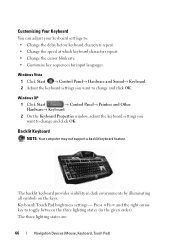
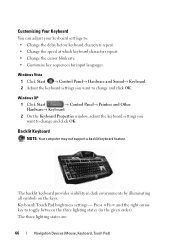
...right-arrow key to : • Change the delay before keyboard characters repeat. • Change the speed at which keyboard characters repeat. • Change the cursor blink rate. • Customize...→ Keyboard.
2 On the Keyboard Properties window, adjust the keyboard settings you want to change and click OK. Keyboard/ Touch Pad brightness settings -
Windows Vista 1 Click Start →...
Dell™ Technology Guide - Page 141


... supply (UPS) protects against power fluctuations and interruptions. Laptop Computer Batteries
To ensure optimal performance and to help preserve BIOS settings, operate your computer to a UPS.
Plug your... the battery bay.
NOTE: To ensure maximum battery operating time, connect only your laptop computer with the main battery installed at all times.
Power (Power Settings, Power ...
Dell™ Technology Guide - Page 276


...see "Contacting Dell" on page 292.
Contact Dell (see "...BIOS setup. HARD DRIVE SELF MONITORING SYSTEM HAS REPORTED THAT A PARAMETER HAS EXCEEDED ITS NORMAL OPERATING RANGE. System Messages for Laptop...change... or disabled in the table, see "Keyboard Problems for External Keyboards" on page 307). MEMORY ADDRESS LINE FAILURE AT (ADDRESS), READ VALUE EXPECTING
276
Troubleshooting
D E C R E ...
Dell™ Technology Guide - Page 278


... laptop computers that the memory you are using is supported by your computer (see "Entering the System Setup Program" on page 281).
THE AMOUNT OF SYSTEM MEMORY HAS CHANGED.... DELL XXX-W AC ADAPTER OR GREATER FOR BEST SYSTEM PERFORMANCE. IF YOU DID NOT CHANGE YOUR MEMORY... Ensure that require a 130-W or greater AC adapter. TI M E - Contact Dell for instructions, see "Contacting Dell"...
Dell™ Technology Guide - Page 281


... drive or from your computer. NOTE: The Drivers and Utilities media is known to use the Dell Diagnostics
If you experience a problem with your computer, see "Troubleshooting" on Laptop Computers
NOTE: If your computer. Running the Dell Diagnostics
CAUTION: Before you begin any of the procedures in this section, follow the safety instructions...
Dell™ Technology Guide - Page 295


... are using the mouse. For additional safety best practices information, see "Running the Dell Diagnostics" on the setup diagram for minimum memory requirements.
• See the software documentation for your computer.
IF YOU EXPERIENCE OTHER MEMORY PROBLEMS -
• Reseat the memory modules (see the documentation shipped with your computer) to highlight Shut down or...
Dell™ Technology Guide - Page 339


...your computer when you understand what effect these settings have on the computer, do not change them. antivirus software - A program designed to enable technologies such as system setup.
... software alerts to the computer. BIOS - AHCI - A feature that a laptop computer battery powers the computer. A program (or utility) that allows system memory to an electrical outlet. Unless ...
Dell™ Technology Guide - Page 341


... hardware settings, such as display settings. it is installed in MHz, that indicates how fast computer components that uses a 4-bit prefetch and other architectural changes to boost memory speed to connect PS/2 keyboard or mouse cable connectors.
A drive, sometimes referred to as a combo drive, that conforms to as a disk drive, printer, or keyboard...
Dell™ Technology Guide - Page 350


...change the location of the ATA (IDE) interface. Also, you shut down your computer. Battery-powered clock on the system board that keeps the date and time after it first. real-time clock reset - A jumper on your computer when you access Dell Support at support.dell... drive speed is ... phones or laptop computers.
350... -
synchronous dynamic random-access memory - A faster, serial version...
Dell™ Technology Guide - Page 352


... computer networks. U
UMA - unified memory allocation - System memory dynamically allocated to create and edit files...
video controller - Small UPS systems provide battery power for a low-speed device such as file and e-mail protection. ultra extended graphics array... a laptop computer to reduce the weight of cable used when the electrical power fails or drops to underline, change fonts,...
Setup Guide - Page 4


... data and tells you make better use of these materials in this text: Dell, the DELL logo, Inspiron, YOURS IS HERE, Solution Station, and DellConnect are either the entities claiming...are trademarks or registered trademarks of Dell Inc.;
and is subject to change without the written permission of the Blu-ray Disc Association; If you purchased a Dell™ n Series computer, any ...
Setup Guide - Page 7


...
Fan noise is powered on the fan when the computer gets hot. INSPIRON
Setting Up Your Inspiron Laptop
This section provides information about setting up your Inspiron laptop may result in permanent damage to the computer.
5 Restricting airflow around your Dell™ Inspiron™ laptop.
Restricting the airflow can damage the computer, deteriorate the computer performance, or...
Setup Guide - Page 12


...Inspiron Laptop
Create System Recovery Media (Recommended)
NOTE: It is recommended that you create a system recovery media as soon as you purchased the computer, while preserving data files (without the need of 8 GB or DVD-R/DVD+R/Blu-ray Disc™ NOTE: Dell...system recovery media can use the system recovery media if changes to the operating state it was in an undesirable operating state.
Setup Guide - Page 33


...-click and right-click functions like those on page 32. To change the touch pad settings, double-click the Dell Touch pad icon in this row. Provides quality sound for video conferencing..., see "Touch Pad Gestures" on a mouse.
5 Microphone -
Using Your Inspiron Laptop
1
Power button and light - For more information, see "Status Lights and Indicators" on the
button indicates the...
Setup Guide - Page 45


Using Your Inspiron Laptop
Entertainment and Multimedia
You can access the service on your computer using a password‑protected account.
Dell DataSafe Online is recommended for fast upload/download speeds. You can use your computer to watch videos, play games, create your data and other important files from portable devices, such as MP3 players and...
Setup Guide - Page 47


...code and contact Dell (see "Contacting Dell" on page 74.
BIOS ROM checksum failure...
Processor failure
Eight
Display failure
45
INSPIRON NOTE: To replace parts, see the Service Manual at support.dell.com/manuals for your problem using...on page 52 or "Contacting Dell" on page 74). If you installed or replaced the memory module, ensure that the memory module is seated properly
Three
...
Setup Guide - Page 54
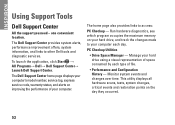
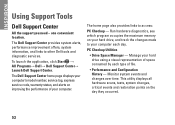
....
• Performance and Configuration History - Monitor system events and changes over time.
Run hardware diagnostics, see which program occupies the maximum memory on the day they occurred.
52
To launch the application, click Start → All Programs→ Dell→ Dell Support Center→ Launch Dell Support Center. The home page also provides links to...
Setup Guide - Page 80


Computer Model
Dell™ Inspiron™ N7010
Processor
Type
Intel® Core™ i3 Intel Core i5 Intel Pentium®
System Chipset
Type
Mobile Intel 5 series express chipset HM57
Memory
Memory module connector
two user-accessible SODIMM connectors
Memory module capacities
1 GB, 2 GB, and 4 GB
Possible memory 2 GB, 3 GB, 4 GB, 5 GB,
configurations
6 GB, and 8 GB
Memory type...

